Status-Changing Attacks
by Rinku
There has been some confusion over how to make stat-changing effects. Here are some of the basic effects one can do with the new (September 15th) update to the editor, using examples from my game First Fifth: Our Lives Our Yours.
Increasing Stats: --Haste, Shell, Safe, Strength-- 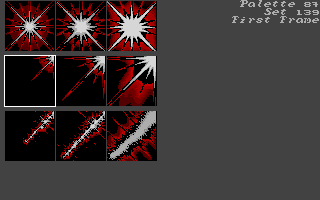
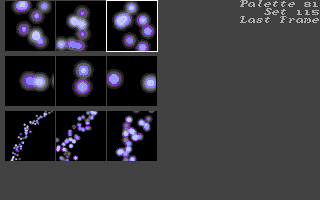
This is a haste spell. This sets the agility of all the characters to 135% of what it normally is. If they normally have an agility of 100, it becomes 135. If they normally have an agility of 200, it becomes 270. The most vital parts are:
Damage set to = [100 + Extra Damage] percent of max [Target Stat]
Target Stat = Agility
Extra Damage = 35
Reset target stat to max before hit = on (only really necessary if you use % of current [Stat] and not % of max [Stat])
Allow Cure to exceed maximum = on
Do not randomize = on
An important point is that Extra Damage is not measured in single units. When damage is set to a percent, extra damage is added to that percent. it is not 100% + 35 points of agility, it is 135%. If you want 100% + 35 points, you could do it by having one attack that sets something to 100% and chain to an attack that adds 35 points of agility.
If you don't want to show numbers and instead display the name of that attack, you should have
Show attack name = on
Do not display damage = on
But experiment with different settings and see what works for you.
To make an attack that increases attack power, defense, magic defense, etc., you would just change the Target Stat to that type of stat. To change the % from 135%, just change the Extra Damage. If you make extra damage a negative number, you can create a slow spell... setting agility to 50% would be a good slow spell.
Decreasing Stats: --Weak, Slow--
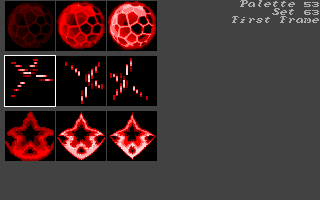
This is a 'weak' spell named Nullstorm. You may remember the weak spell from Final Fantasy 4j... using it on the Dark Dragon (the second form of the Dark Elf) was one of the easiest ways to defeat that enemy. This attack sets the hit points of one enemy to 1% of its current value.
Damage set to = [100 + Extra Damage] percent of current [Target Stat]
Target Stat = Health
Extra Damage = -99
Do not randomize = on
Setting Stats to 0: --Stop--
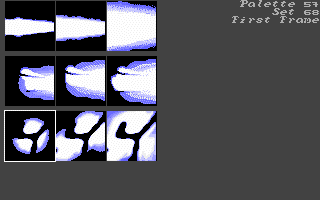
The spell above is a Stop spell. It targets one enemy, and sets their agility to 0 for the rest of the battle (or until one of the other enemies restores that enemies speed). If you want this spell to miss sometimes (and you probably DO want this spell to miss sometimes, otherwise it would be insanely powerful) you would just change the Aim from Never Misses to something else. You might also want to give some types of enemies (such as bosses) immunity to this spell.
The important parts here are:
Damage Set to = [100 + Extra Damage] percent of current [Target Stat]
Extra Damage = -100
Target Stat = Agility
Do not randomize = on (not seen in picture)
To make a spell that lowers an enemy's attack, defense, magic defense, etc., to 0, just change the Target Stat. Lowering their HP to 0 is most dramatic, as it kills them instantly. Back to Articles |