| View previous topic :: View next topic |
| Author |
Message |
beau_rl
Go-Goren Ishii

Joined: 06 Jul 2004
Posts: 32
Location: Australia
|
 Posted: Thu Dec 15, 2005 5:58 pm Post subject: Please help with Teleport to map/ use door Posted: Thu Dec 15, 2005 5:58 pm Post subject: Please help with Teleport to map/ use door |
 |
|
| I have made an introduction for a project of mine, using show backdrop and wait commands, and when the intro is over, i need to use a teleport to map or use door command. But when i do this, the map appears distorted and the hero is invisible. The map sizes are minimal, so could this have anything to do with it? The hero can still use doors as if everything was fine. thanks |
|
| Back to top |
|
 |
DomGallo
Is a master. And you?
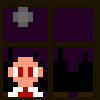
Joined: 18 Nov 2005
Posts: 85
Location: COMING THROUGH YOUR BATHROOM WINDOW
|
 Posted: Thu Dec 15, 2005 6:42 pm Post subject: Posted: Thu Dec 15, 2005 6:42 pm Post subject: |
 |
|
Did you use ShowNoBackdrop, or whatever the command is? If you forget that, it sometimes just shows the mapset, and hides the hero.
_________________
The turkey: God's most noble creature.
Don't eat Turkey for Christmas. I WILL FIND OUT. |
|
| Back to top |
|
 |
Ysoft_Entertainment
VB Programmer
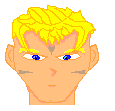
Joined: 23 Sep 2003
Posts: 810
Location: Wherever There is a good game.
|
 Posted: Thu Dec 15, 2005 7:50 pm Post subject: Posted: Thu Dec 15, 2005 7:50 pm Post subject: |
 |
|
here is something taken from plotdictionary
| Quote: |
show map
Shows the map again after a show backdrop command.
|
Hope this answers your question
_________________
Try my OHR exporter/importer.
OHRGFX
Striving to become better pixel artist then Fenrir Lunaris. Unfortunately the laziness gets in the way of my goals. |
|
| Back to top |
|
 |
beau_rl
Go-Goren Ishii

Joined: 06 Jul 2004
Posts: 32
Location: Australia
|
 Posted: Thu Dec 15, 2005 11:41 pm Post subject: Posted: Thu Dec 15, 2005 11:41 pm Post subject: |
 |
|
| i have done that, but when the map loads, it is distorted. It is like the map has been divided and the top half is at the bottom, and the bottom at the top. Sometimes, when i move my character around, you can see glimpses of him as he passes certain tiles, but disappears again. I really need this to be worked out before i can advance. |
|
| Back to top |
|
 |
Leonhart

Joined: 25 Feb 2004
Posts: 383
Location: Philippines
|
 Posted: Fri Dec 16, 2005 12:00 am Post subject: Posted: Fri Dec 16, 2005 12:00 am Post subject: |
 |
|
Did you use the pan camera command? I think that it is necessary to fix the camera when you move it up or down.
For example, you move the camera north twice. After the cutscene, and when it's in the fade screen out command, you need to move back the camera south twice. I'm not so sure about that, though.
_________________
The man who smiles when things go wrong has thought of someone to blame it on.
- Robert Bloch |
|
| Back to top |
|
 |
msw188
Joined: 02 Jul 2003
Posts: 1041
|
 Posted: Fri Dec 16, 2005 7:34 am Post subject: Posted: Fri Dec 16, 2005 7:34 am Post subject: |
 |
|
Actually, I think this is the camera, but the solution is even simpler. Just make sure to use the "camera follows hero (me)" command.
Basically it's like this. If you move the camera at all during a plotscript, the camera no longer thinks it has to depend on where the hero is. When a new map is loaded, the camera resumes doing whatever it was last doing. If it had been panned, then it goes to whatever x,y coordinate it had been on during the last map (thus, simply re-panning it won't really fix the problem). If it had been ordered to follow a certain NPC, then it will find that numbered NPC on the new map and follow it (I think).
Another word of advice. In my experience, it is better to write the code something like this:
#doing stuff where camera is moved
fade screen out
camera follows hero (me)
wait for camera
teleport to map (map, x, y)
wait for hero (me)
fade screen in
#continue
This makes sure that all of the camera hero movement happens while the player can't see it. I'm not sure if all of that is necessary, but it can't hurt. |
|
| Back to top |
|
 |
Raekuul
Delicious!

Joined: 31 Mar 2004
Posts: 641
Location: Nowhere
|
 Posted: Fri Dec 16, 2005 9:38 am Post subject: Posted: Fri Dec 16, 2005 9:38 am Post subject: |
 |
|
Well, wait for camera might take too long, so throw in something in between to be sure that the player hasn't seen the camera move.
_________________
A broken clock is still right twice a day. |
|
| Back to top |
|
 |
beau_rl
Go-Goren Ishii

Joined: 06 Jul 2004
Posts: 32
Location: Australia
|
 Posted: Fri Dec 16, 2005 4:36 pm Post subject: Posted: Fri Dec 16, 2005 4:36 pm Post subject: |
 |
|
| Thank u very much. Adding the camera follows hero command fixed everything. |
|
| Back to top |
|
 |
|


