| View previous topic :: View next topic |
| Author |
Message |
Hades

Joined: 27 Apr 2007
Posts: 31
|
 Posted: Mon Jul 30, 2007 10:11 am Post subject: scanned and chibi's Posted: Mon Jul 30, 2007 10:11 am Post subject: scanned and chibi's |
 |
|
ok im starting up a game called Lost Eden.... ive wrote up the storyline and stuff ....its all looking pretty good ,
but as i try make my charactors in chibi version (just incase your wonderin whats a chibi version look at any old final fanasty game, big head and eyes and small body)
can people send in any of there walkaround and battle charactor pictures so i can get the idea
another thing is scanning pictures onto the rpg ... when i go to import pictures
it doesnt recognise my pictures... what do i have to do to get it recognised
(im using backgrounds such as skys, trees, etc and im going to layer them on an animated platform... [thats not the comlpicated part T_T])
thanx for your upcoming help
---Hades
_________________
 |
|
| Back to top |
|
 |
TwinHamster
♫ Furious souls, burn eternally! ♫

Joined: 07 Mar 2004
Posts: 1352
|
 Posted: Mon Jul 30, 2007 10:28 am Post subject: Posted: Mon Jul 30, 2007 10:28 am Post subject: |
 |
|
First of all, making a sprite like those found in Final Fantasy does not automatically make it look good. But just in case, you might want to check out Tsugumo's wonderful tutorials as an introduction into pixel art altogether.
Secondly, the OHR only recognizes bitmap images (.bmp) that are with the resolution 320 x 200. |
|
| Back to top |
|
 |
Hades

Joined: 27 Apr 2007
Posts: 31
|
 Posted: Mon Jul 30, 2007 11:08 am Post subject: Posted: Mon Jul 30, 2007 11:08 am Post subject: |
 |
|
firstly
you read too fast my freind, i said the storyline looks good so far but i havent actually touched the graphix (well i have, thankfully the format is quite easy)
thanks for that anyway
secoundly
how do you turn a file in bmp. ive seen it done in games such as arfenhouse
and i knew it was 320 x 200
_________________
 |
|
| Back to top |
|
 |
Me
HI.
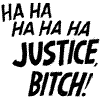
Joined: 30 Mar 2003
Posts: 870
Location: MY CUSTOM TITLE CAME BACK
|
 Posted: Mon Jul 30, 2007 9:57 pm Post subject: Posted: Mon Jul 30, 2007 9:57 pm Post subject: |
 |
|
To save a file as a .bmp, open it in Paint (right click -> edit in most cases), choose "Save As" from the File menu, and save it as a .bmp.
_________________
UP DOWN UP DOWN LEFT LEFT RIGHT RIGHT A B START |
|
| Back to top |
|
 |
Newbie_Power

Joined: 04 Sep 2006
Posts: 1762
|
 Posted: Mon Jul 30, 2007 10:42 pm Post subject: Posted: Mon Jul 30, 2007 10:42 pm Post subject: |
 |
|
THE BASICS OF CHIBI

In all seriousness, use Tsugumo's tutorial because he explains Final Fantasy's graphic style in more detail. Since the site seems to be down, we have to rely on the Wayback Machine to recover it.
Chapter 7 is exactly what you want, then continue from there.
_________________

TheGiz> Am I the only one who likes to imagine that Elijah Wood's character in Back to the Future 2, the kid at the Wild Gunman machine in the Cafe 80's, is some future descendant of the AVGN? |
|
| Back to top |
|
 |
Hades

Joined: 27 Apr 2007
Posts: 31
|
 Posted: Tue Jul 31, 2007 3:19 am Post subject: Posted: Tue Jul 31, 2007 3:19 am Post subject: |
 |
|
| Quote: | Me
PostPosted: Mon Jul 30, 2007 9:57 pm Post subject:
To save a file as a .bmp, open it in Paint (right click -> edit in most cases), choose "Save As" from the File menu, and save it as a .bmp. |
thanks that should really help ... but what bmp. should i save it as?
there are numerous... im just wondering which one would the ohr would recognise? the 24-bit? the 256 colour? the 16 colour? or the monochrome (im guessing not the monochrome)
| Quote: | | Chapter 7 is exactly what you want, then continue from there. |
chapter 7? is that from the manual? ive been given refrences but where on the internet can i find it?
ahhh i checked out the wayback machine ... thats very helpfull ty
_________________
 |
|
| Back to top |
|
 |
Uncommon
His legend will never die

Joined: 10 Mar 2003
Posts: 2503
|
 Posted: Tue Jul 31, 2007 8:44 pm Post subject: Posted: Tue Jul 31, 2007 8:44 pm Post subject: |
 |
|
| 24-bit should be fine. |
|
| Back to top |
|
 |
Hades

Joined: 27 Apr 2007
Posts: 31
|
 Posted: Fri Aug 03, 2007 10:37 am Post subject: argh Posted: Fri Aug 03, 2007 10:37 am Post subject: argh |
 |
|
im incountering yet another problem..
when making my background im using copys and drawn pictures that i drew then pasted on.. it looks like this but it is unfinished so dont comment yet T_T

it seems that it doesnt recognise it (yet it has the right dimensions and is a bmp.)
also where in the editor can you make the introductory picture (the one at the very start) .. im finding it hard to find...
and can somebody tell me whats the best link for article?
_________________
 |
|
| Back to top |
|
 |
Moogle1
Scourge of the Seas
Halloween 2006 Creativity Winner


Joined: 15 Jul 2004
Posts: 3377
Location: Seattle, WA
|
 Posted: Fri Aug 03, 2007 10:50 am Post subject: Posted: Fri Aug 03, 2007 10:50 am Post subject: |
 |
|
That's a JPG, not a BMP.
You can set the title screen from "Edit General Game Data -> Select Title Screen...".
_________________
|
|
| Back to top |
|
 |
Hades

Joined: 27 Apr 2007
Posts: 31
|
 Posted: Fri Aug 03, 2007 11:24 am Post subject: Posted: Fri Aug 03, 2007 11:24 am Post subject: |
 |
|
nope even though i save it as Bmp. it still doesnt recognise it 
lol i found the title screen just when you posted
_________________
 |
|
| Back to top |
|
 |
TwinHamster
♫ Furious souls, burn eternally! ♫

Joined: 07 Mar 2004
Posts: 1352
|
 Posted: Fri Aug 03, 2007 11:40 am Post subject: Posted: Fri Aug 03, 2007 11:40 am Post subject: |
 |
|
| Can you confirm that you saved it through a graphical program and not just by renaming its file type? |
|
| Back to top |
|
 |
Hades

Joined: 27 Apr 2007
Posts: 31
|
 Posted: Fri Aug 03, 2007 12:18 pm Post subject: Posted: Fri Aug 03, 2007 12:18 pm Post subject: |
 |
|
what grapical programme would that be?
_________________
 |
|
| Back to top |
|
 |
Hades

Joined: 27 Apr 2007
Posts: 31
|
 Posted: Fri Aug 03, 2007 12:28 pm Post subject: Posted: Fri Aug 03, 2007 12:28 pm Post subject: |
 |
|
this also wont load (also unfinished)

it is the right dimensions and bmp.
ive tried numerous pictures and saved them as bmp. and it still doesnt work
i think there may be a bug in mine 
_________________
 |
|
| Back to top |
|
 |
The Wobbler

Joined: 06 Feb 2003
Posts: 2221
|
 Posted: Fri Aug 03, 2007 1:08 pm Post subject: Posted: Fri Aug 03, 2007 1:08 pm Post subject: |
 |
|
| Note from Castle Paradox Administration: | | This content has been removed by the user. Contact the original author and link them to this post if you wish to view the original content. Only the author can remove the tags hiding this content. |
|
|
| Back to top |
|
 |
Hades

Joined: 27 Apr 2007
Posts: 31
|
 Posted: Fri Aug 03, 2007 1:46 pm Post subject: Posted: Fri Aug 03, 2007 1:46 pm Post subject: |
 |
|
ok thats really odd ... im saving it as bmp. in Mspaint... why isnt it recognising it?
_________________
 |
|
| Back to top |
|
 |
|









