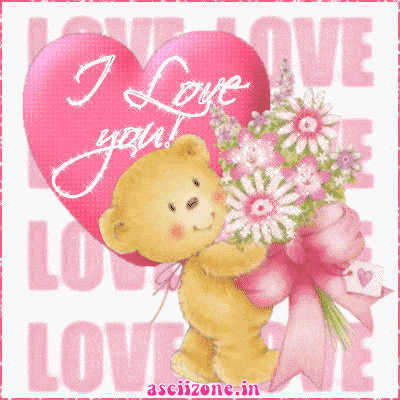| View previous topic :: View next topic |
| Author |
Message |
Bob the Hamster
OHRRPGCE Developer

Joined: 22 Feb 2003
Posts: 2526
Location: Hamster Republic (Southern California Enclave)
|
 Posted: Fri Oct 10, 2008 11:53 am Post subject: How big is this box? Posted: Fri Oct 10, 2008 11:53 am Post subject: How big is this box? |
 |
|
Tip 1: Make your new boxes default to "Auto" by editing box 0
Tip 2: If you want to change all your existing boxes, use the export feature, then use the text replace feature in any text editor that supports "Regular Expression" searches, and replace "Size: [0-9]+" with "Size: auto" |
|
| Back to top |
|
 |
Moogle1
Scourge of the Seas
Halloween 2006 Creativity Winner


Joined: 15 Jul 2004
Posts: 3377
Location: Seattle, WA
|
 Posted: Fri Oct 10, 2008 11:57 am Post subject: Posted: Fri Oct 10, 2008 11:57 am Post subject: |
 |
|
James
how is it done?
I don't know what you did with the old James but I guess you can hold onto him for awhile longer
_________________
|
|
| Back to top |
|
 |
Onlyoneinall
Bug finder
Joined: 16 Jul 2005
Posts: 746
|
|
| Back to top |
|
 |
JSH357

Joined: 02 Feb 2003
Posts: 1705
|
 Posted: Fri Oct 10, 2008 12:28 pm Post subject: Posted: Fri Oct 10, 2008 12:28 pm Post subject: |
 |
|
| James, you are the best. |
|
| Back to top |
|
 |
TwinHamster
♫ Furious souls, burn eternally! ♫

Joined: 07 Mar 2004
Posts: 1352
|
 Posted: Fri Oct 10, 2008 12:39 pm Post subject: Posted: Fri Oct 10, 2008 12:39 pm Post subject: |
 |
|
It also looks like this fixes the shrinking problem where the border was always shrunken just one pixel too far.
Fantastic. |
|
| Back to top |
|
 |
Bob the Hamster
OHRRPGCE Developer

Joined: 22 Feb 2003
Posts: 2526
Location: Hamster Republic (Southern California Enclave)
|
|
| Back to top |
|
 |
Pepsi Ranger
Reality TV Host

Joined: 05 Feb 2003
Posts: 493
Location: South Florida
|
 Posted: Fri Oct 10, 2008 4:36 pm Post subject: Posted: Fri Oct 10, 2008 4:36 pm Post subject: |
 |
|
I'm starting to wish I hadn't already implemented 4000 text boxes.
Well...time to format Box #1.
_________________
Progress Report:
The Adventures of Powerstick Man: Extended Edition
Currently Updating: General sweep of the game world and dialogue boxes. Adding extended maps.
Tightfloss Maiden
Currently Updating: Chapter 2 |
|
| Back to top |
|
 |
Bob the Hamster
OHRRPGCE Developer

Joined: 22 Feb 2003
Posts: 2526
Location: Hamster Republic (Southern California Enclave)
|
 Posted: Fri Oct 10, 2008 5:50 pm Post subject: Posted: Fri Oct 10, 2008 5:50 pm Post subject: |
 |
|
| Pepsi Ranger wrote: | I'm starting to wish I hadn't already implemented 4000 text boxes.
Well...time to format Box #1. |
Hold on. What if I add some keys to copy/paste box styles?
EDIT: Hold on. What if I just did? >:)
|
|
| Back to top |
|
 |
Pepsi Ranger
Reality TV Host

Joined: 05 Feb 2003
Posts: 493
Location: South Florida
|
 Posted: Fri Oct 10, 2008 6:58 pm Post subject: Posted: Fri Oct 10, 2008 6:58 pm Post subject: |
 |
|
| Unstoppable Feature Maker wrote: | | Pepsi Ranger wrote: |
I'm starting to wish I hadn't already implemented 4000 text boxes.
Well...time to format Box #1. |
Hold on. What if I add some keys to copy/paste box styles?
EDIT: Hold on. What if I just did? > |
Everything's just so...cool, I can't...
I can't contain this...
Text import/export, borders, portraits--
Now autosize...
I shutter to think what might happen if a gamer could choose whether he plays a game with solid or transparent text boxes some day as he's playing it...
Must not...hold breath...
Or James might be tempted to pull another rabbit out of a hat...
Resist, resist...
No, please don't add extra conditionals to textboxes--
Or branching text trees--
Or scrolling text--
Or anything that might prevent me from leaving the land of text boxes ever again.
Please...please...don't...
Unless, of course, you insist.
_________________
Progress Report:
The Adventures of Powerstick Man: Extended Edition
Currently Updating: General sweep of the game world and dialogue boxes. Adding extended maps.
Tightfloss Maiden
Currently Updating: Chapter 2 |
|
| Back to top |
|
 |
LeRoy_Leo
Project manager
Class S Minstrel
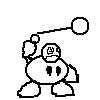
Joined: 24 Sep 2003
Posts: 2683
Location: The dead-center of your brain!
|
 Posted: Sat Oct 11, 2008 12:24 pm Post subject: Posted: Sat Oct 11, 2008 12:24 pm Post subject: |
 |
|
I'd just set every box to auto, to be honest. This saves a TON of time.
_________________
Planning Project Blood Summons, an MMORPG which will incinerate all of the others with it's sheer brilliance...
---msw188 ---
"Seriously James, you keep rolling out the awesome like gingerbread men on a horror-movie assembly line. " |
|
| Back to top |
|
 |
TwinHamster
♫ Furious souls, burn eternally! ♫

Joined: 07 Mar 2004
Posts: 1352
|
 Posted: Wed Oct 15, 2008 5:24 pm Post subject: Posted: Wed Oct 15, 2008 5:24 pm Post subject: |
 |
|
Just got the latest nightly and I'm diging the new features; however, regarding Text Box positions...
Before the newest features were added, pressing 'left' to change the position of a textbox at position '0' resulted in it automatically sending the bottom of text box to the bottom of the screen (With a little bit of the bottom border cut off...).
However, doing the same on the nightlies, the top of the textbox is positioned at the bottom of the screen, making for a tedious task of shifting manually text boxes. |
|
| Back to top |
|
 |
Bob the Hamster
OHRRPGCE Developer

Joined: 22 Feb 2003
Posts: 2526
Location: Hamster Republic (Southern California Enclave)
|
 Posted: Thu Oct 16, 2008 12:27 pm Post subject: Posted: Thu Oct 16, 2008 12:27 pm Post subject: |
 |
|
| TwinHamster wrote: | Just got the latest nightly and I'm diging the new features; however, regarding Text Box positions...
Before the newest features were added, pressing 'left' to change the position of a textbox at position '0' resulted in it automatically sending the bottom of text box to the bottom of the screen (With a little bit of the bottom border cut off...).
However, doing the same on the nightlies, the top of the textbox is positioned at the bottom of the screen, making for a tedious task of shifting manually text boxes. |
That change was intentional. Sorry it causes inconvenience. The addition of auto-sizing text boxes meant I had to re-write the code that sets the max limit for vertical offset, and when I was doing that, I realized "why should we forbid people from making text boxes that are partway off the screen?"
But maybe I can put in a shortcut key or something to align with the bottom... hmmm... *thinks* |
|
| Back to top |
|
 |
The Wobbler

Joined: 06 Feb 2003
Posts: 2221
|
 Posted: Thu Oct 16, 2008 2:21 pm Post subject: Posted: Thu Oct 16, 2008 2:21 pm Post subject: |
 |
|
| Note from Castle Paradox Administration: | | This content has been removed by the user. Contact the original author and link them to this post if you wish to view the original content. Only the author can remove the tags hiding this content. |
|
|
| Back to top |
|
 |
|