| View previous topic :: View next topic |
| Author |
Message |
Welsh
Joined: 17 Nov 2008
Posts: 32
|
 Posted: Mon Nov 17, 2008 4:48 pm Post subject: PSX to OHRRPGCE Conversion Test Posted: Mon Nov 17, 2008 4:48 pm Post subject: PSX to OHRRPGCE Conversion Test |
 |
|
Hello,
I used to be somewhat actively involved in this community, but that was a long time ago. Recently, I wanted to see if I could port a PS1 game to the OHRRPGCE and used Resident Evil/Biohazard as an example. This is the result of my work and the highest resolution I could achieve with the current limitations. I'm glad to see the engine itself is getting better.
A video of the intro: http://rapidshare.com/files/129743346/PU_demo_intro.rar.html
Game play images:














I'm thinking about starting an original game if anyone is interested in helping out. |
|
| Back to top |
|
 |
Gizmog1
Don't Lurk In The Bushes!
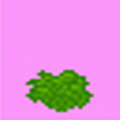
Joined: 05 Mar 2003
Posts: 2257
Location: Lurking In The Bushes!
|
 Posted: Mon Nov 17, 2008 7:22 pm Post subject: Posted: Mon Nov 17, 2008 7:22 pm Post subject: |
 |
|
| These screenshots are amazing. What kind of help exactly are you needing, and what kind of original project are you interested in pursuing? I haven't downloaded this thing yet, 'cause I'm kind of wary of Rapidshare for some reason, but I'm really interested to see what this thing is like. |
|
| Back to top |
|
 |
LongeBane

Joined: 03 Feb 2003
Posts: 312
Location: Tomorrow
|
 Posted: Mon Nov 17, 2008 8:31 pm Post subject: Posted: Mon Nov 17, 2008 8:31 pm Post subject: |
 |
|
| Don't worry giz, you didn't miss anything. I watched the movie myself and didn't really get to actually see much of ingame graphics. Only some backdrops tied together, that's it. I'd like a REDO of it, or the rpg file itself and not a video like that again. |
|
| Back to top |
|
 |
Welsh
Joined: 17 Nov 2008
Posts: 32
|
 Posted: Mon Nov 17, 2008 8:54 pm Post subject: Posted: Mon Nov 17, 2008 8:54 pm Post subject: |
 |
|
Hmm... LongeBane, I don't have anything recent, but here is a video from an older version:
http://rapidshare.com/files/153533760/PU_tech_demo_2008.mp4.html
It was created as a tech demo, so a lot of features from the final version were not implemented. It's outdated by about 6 months. Slow game play, no plot scripting, enemies or final elements.
For help, I'm looking for a Japanese translator, 2-3 artists, musician, and possibly programmer.
Here are some additional screen captures:

 |
|
| Back to top |
|
 |
TMC
On the Verge of Insanity
Joined: 05 Apr 2003
Posts: 3240
Location: Matakana
|
 Posted: Tue Nov 18, 2008 12:47 am Post subject: Posted: Tue Nov 18, 2008 12:47 am Post subject: |
 |
|
A Japanese translator? Why?
So, how are you going about this? Taking screencaptures from a good angle, downsizing and touching up where you can and drawing the rest?
I recognise this room:
http://www.mobygames.com/game/windows/resident-evil/screenshots/gameShotId,122901/
Pretty interesting to see how you've rendered it in 2D
Is the text on that 'CHIMEAA' screen meant to be readable?
I would perhaps have recommended tweaking the palette before starting (to add more shades of grey). Notice that you can import multiple palettes. You could convert each backdrop to a 256 colour image using an optimum palette, which is usually a massive improvement, and import it with the palette. Custom will automatically generate a closest-match set of UI-colours for textboxes, etc. There's no way to display a backdrop with the correct palette automatically, you'll have to script it using 'load palette'. It also can't be used for battle backdrops, since everything else will have a different palette.
That battle system looks interesting! Is it scripted or done with normal battles?
BTW: Is the limitation on resolution you mention the 20x20 size of tiles and NPCs?
_________________
"It is so great it is insanely great." |
|
| Back to top |
|
 |
Welsh
Joined: 17 Nov 2008
Posts: 32
|
 Posted: Tue Nov 18, 2008 7:40 am Post subject: Posted: Tue Nov 18, 2008 7:40 am Post subject: |
 |
|
| Quote: | | A Japanese translator? Why? |
In case I decide to do another port.
| Quote: | | So, how are you going about this? Taking screencaptures from a good angle, downsizing and touching up where you can and drawing the rest? |
Pretty much.
Thanks!
| Quote: | | Is the text on that 'CHIMEAA' screen meant to be readable? |
No. That's actually an original picture I added to the slideshow. Even in the PSX game they're not readable.
| Quote: | | I would perhaps have recommended tweaking the palette before starting (to add more shades of grey). Notice that you can import multiple palettes. You could convert each backdrop to a 256 colour image using an optimum palette, which is usually a massive improvement, and import it with the palette. Custom will automatically generate a closest-match set of UI-colours for textboxes, etc. There's no way to display a backdrop with the correct palette automatically, you'll have to script it using 'load palette'. It also can't be used for battle backdrops, since everything else will have a different palette. |
Are you telling me you can import multiple master palettes? How did you accomplish this?
| Quote: | | That battle system looks interesting! Is it scripted or done with normal battles? |
Scripted.
| Quote: | | BTW: Is the limitation on resolution you mention the 20x20 size of tiles and NPCs? |
Yeah. It's tough to get some things to look good with 20x20 tiles and NPCs. |
|
| Back to top |
|
 |
Newbie_Power

Joined: 04 Sep 2006
Posts: 1762
|
 Posted: Tue Nov 18, 2008 7:42 am Post subject: Posted: Tue Nov 18, 2008 7:42 am Post subject: |
 |
|
You did a really amazing job. The controls are probably better than in the PSX version, too.
_________________

TheGiz> Am I the only one who likes to imagine that Elijah Wood's character in Back to the Future 2, the kid at the Wild Gunman machine in the Cafe 80's, is some future descendant of the AVGN? |
|
| Back to top |
|
 |
Welsh
Joined: 17 Nov 2008
Posts: 32
|
 Posted: Tue Nov 18, 2008 4:11 pm Post subject: Posted: Tue Nov 18, 2008 4:11 pm Post subject: |
 |
|
I'm thinking about porting another PSX title, but I'm not sure yet. Any ideas or projects in the works?

On a side note, I'm interested in resolutions. If anyone has a 24 bit. spite I'd like to see how much of the original I can maintain. |
|
| Back to top |
|
 |
Onlyoneinall
Bug finder
Joined: 16 Jul 2005
Posts: 746
|
 Posted: Wed Nov 19, 2008 1:17 am Post subject: Posted: Wed Nov 19, 2008 1:17 am Post subject: |
 |
|
| Welsh wrote: | I'm thinking about porting another PSX title, but I'm not sure yet. Any ideas or projects in the works?

On a side note, I'm interested in resolutions. If anyone has a 24 bit. spite I'd like to see how much of the original I can maintain. |

Do it.
Do it do it do it do it do it do it do it do it do it do it!!
That looks awesome!
_________________
http://www.castleparadox.com/gamelist-display.php?game=750 Bloodlust Demo 1.00
 |
|
| Back to top |
|
 |
Rya.Reisender
Snippy

Joined: 18 Jan 2008
Posts: 821
|
 Posted: Wed Nov 19, 2008 5:59 am Post subject: Posted: Wed Nov 19, 2008 5:59 am Post subject: |
 |
|
| Onlyoneinall wrote: | 
Do it.
Do it do it do it do it do it do it do it do it do it do it!!
That looks awesome! |
Same goes for you, make more horror games like nao!
_________________
Snippy:
"curt or sharp, esp. in a condescending way" (Oxford American Dictionary)
"fault-finding, snappish, sharp" (Concise Oxford Dictionary, UK)
1. short-tempered, snappish, 2. unduly brief or curt (Merriam-Webster Dictionary) |
|
| Back to top |
|
 |
Welsh
Joined: 17 Nov 2008
Posts: 32
|
 Posted: Wed Nov 19, 2008 12:38 pm Post subject: Posted: Wed Nov 19, 2008 12:38 pm Post subject: |
 |
|
Bloodlust looks pretty good. I played the demo a while back.
I noticed when you reach the city skyline to the north and try to cross the fence to the left there's a glitch (?) that forces you to battle the giant eyeball in a continuous loop. I had to restart from the save point.
When will the final version be released? |
|
| Back to top |
|
 |
Onlyoneinall
Bug finder
Joined: 16 Jul 2005
Posts: 746
|
 Posted: Thu Nov 20, 2008 12:51 am Post subject: Posted: Thu Nov 20, 2008 12:51 am Post subject: |
 |
|
I'm really, REALLY pushing for the final to be released by the end of January '09 at the latest. The game is pushing 90% complete right now, so in a few months seems possible.
And in the final version, that glitch will be no more, along with not losing ammo when switching guns. 
_________________
http://www.castleparadox.com/gamelist-display.php?game=750 Bloodlust Demo 1.00
 |
|
| Back to top |
|
 |
TMC
On the Verge of Insanity
Joined: 05 Apr 2003
Posts: 3240
Location: Matakana
|
 Posted: Thu Nov 20, 2008 5:40 am Post subject: Posted: Thu Nov 20, 2008 5:40 am Post subject: |
 |
|
| Welsh wrote: | | Quote: | | A Japanese translator? Why? |
In case I decide to do another port. |
Hmm? How far complete is the Resident Evil port?
| Welsh wrote: | | Quote: | | I would perhaps have recommended tweaking the palette before starting (to add more shades of grey). Notice that you can import multiple palettes. You could convert each backdrop to a 256 colour image using an optimum palette, which is usually a massive improvement, and import it with the palette. Custom will automatically generate a closest-match set of UI-colours for textboxes, etc. There's no way to display a backdrop with the correct palette automatically, you'll have to script it using 'load palette'. It also can't be used for battle backdrops, since everything else will have a different palette. |
Are you telling me you can import multiple master palettes? How did you accomplish this? |
There's two ways to import a master palette:
Firstly, you can import them from the 'View Master Palettes..." menu, which is well hidden in the general settings menu. Accepted formats are any 256 colour BMP file, a 16x16 24-bit BMP file, or .MAS (the old OHR-specific 6 bits per component format)
Secondly, if you import a 256-colour tilemap or backdrop which uses a palette not identical to the active palette, you'll be given the option of importing it. If you do, that the current 'active editing' palette will be changed to the newly imported one, you'll probably want to go to the master palettes menu to change it back afterwards.
| Quote: | | On a side note, I'm interested in resolutions. If anyone has a 24 bit. spite I'd like to see how much of the original I can maintain. |
What do you mean? And where's that from?
_________________
"It is so great it is insanely great." |
|
| Back to top |
|
 |
Robot
Skeleton King

Joined: 20 Oct 2008
Posts: 72
|
 Posted: Thu Nov 20, 2008 6:50 am Post subject: Posted: Thu Nov 20, 2008 6:50 am Post subject: |
 |
|
This looks amazing!
Damn, I can't wait to play it! Any ideas on another game you would like to port? But, don't stop with this project, PLEASE, it looks like you've put a lot of work into it and it looks great!
_________________
---
8bitcity.blogspot.com |
|
| Back to top |
|
 |
FyreWulff
Still Jaded

Joined: 02 Apr 2005
Posts: 406
Location: The Internet
|
 Posted: Sun Nov 23, 2008 10:36 am Post subject: Posted: Sun Nov 23, 2008 10:36 am Post subject: |
 |
|
The only good Japanese translators are actually Japanese though. As in, from the country.
I don't think we have anyone from Japan on here. |
|
| Back to top |
|
 |
|























