| View previous topic :: View next topic |
| Author |
Message |
Baconlabs
PURPLE IS MANLY

Joined: 15 Mar 2009
Posts: 335
Location: Tennessee
|
 Posted: Thu Oct 22, 2009 2:18 am Post subject: Swapping between tons of hero pictures/palettes Posted: Thu Oct 22, 2009 2:18 am Post subject: Swapping between tons of hero pictures/palettes |
 |
|
This is all theoretical stuff that I'm not going to be attempting for another month, but I figured it'd be good to collect insights well beforehand.
Project SHiIDA features a single protagonist (Katrina), and as such would normally only feature 1 string of hero pictures and walkabouts. What I want to do is change these sprites according to certain variables - weapon held, robe worn, and current status.
For simplicity's sake I'm going to ignore the status variable and focus on the other two, which combine into this chart (actually a checklist):

Robes are listed horizontally, weapons vertically.
In total this will make 30 sets of battle sprites and 5 sets of walkabouts (which ignore weapons).
Theoretically this is easy to pull off - just assign each robe and weapon an individual tag. But I need to know when and how to make these changes happen every time the player changes equipment. |
|
| Back to top |
|
 |
TwinHamster
♫ Furious souls, burn eternally! ♫

Joined: 07 Mar 2004
Posts: 1352
|
 Posted: Thu Oct 22, 2009 4:57 am Post subject: Posted: Thu Oct 22, 2009 4:57 am Post subject: |
 |
|
The best way would probably be to have a custom equipment menu that is filled pretty much with 'force equip' and the sprite-swapping immediately following.
An alternatively slower method is to have a each-step script check for this stuff (ewww). |
|
| Back to top |
|
 |
Moogle1
Scourge of the Seas
Halloween 2006 Creativity Winner


Joined: 15 Jul 2004
Posts: 3377
Location: Seattle, WA
|
 Posted: Thu Oct 22, 2009 9:28 am Post subject: Posted: Thu Oct 22, 2009 9:28 am Post subject: |
 |
|
Or this as an on-keypress script:
| Code: | script, onkeypress, begin
if (key is pressed(key:alt) || key is pressed(key:esc)) then (
main menu
# do equipment check
# prevent re-triggering
while (key is pressed(key:alt) || key is pressed(key:esc)) do (wait(1))
)
end |
That's not foolproof, but it's good enough.
_________________
|
|
| Back to top |
|
 |
Bob the Hamster
OHRRPGCE Developer

Joined: 22 Feb 2003
Posts: 2526
Location: Hamster Republic (Southern California Enclave)
|
 Posted: Thu Oct 22, 2009 12:11 pm Post subject: Posted: Thu Oct 22, 2009 12:11 pm Post subject: |
 |
|
This is cool.
Triggering the picture changes after equipment changes should be easier than you think.
Just edit your main menu so that the "Equip" menu is wrapped in a script.
| Code: |
plotscript, equip wrapper, begin
equip menu
enforce equipment sprite
end
|
No need to use each-step, no need to use on-keypress.
Your menu should be configured to allow scripts to run while it is open.
The only catch is that you can't enable "Equip" in shop menus (unless you don't mind wrapping every single shop in a script)
Also, this reminds me of 'Plan for hero sprite overlays' but I won't be ready to tackle that one anytime soon... |
|
| Back to top |
|
 |
Bob the Hamster
OHRRPGCE Developer

Joined: 22 Feb 2003
Posts: 2526
Location: Hamster Republic (Southern California Enclave)
|
 Posted: Fri Oct 23, 2009 10:30 am Post subject: Posted: Fri Oct 23, 2009 10:30 am Post subject: |
 |
|
I found a bug in my plan. the equip menu does not update the bitsets when you exit. They were not getting updated until the main menu closed.
I fixed that in the latest nightlies, and I also tweaked the "equip menu" command so it can easily equip the first hero regardless of whether they are in the first slot.
I like the idea of changing hero graphics in this way well enough that I am going to try it in the next release of Wandering Hamster. Here is the script I am using:
| Code: |
plotscript, wrapped equip menu, begin
if(room in active party == 3) then(
# only one hero
equip menu
update hero sprites
exit script
)
# more than one hero, pick one
variable(who)
who := pick hero
if(who >= 0) then(
equip menu(who)
update hero sprites
)
end
|
I am not hardcore enough to draw graphics for every single combination of equipment, but I am going to do it for a few things, namely James's hat and Havoc's mask. Maybe Dusty's trousers too. I am not sure if I want wiener dog nudity in the game ;) |
|
| Back to top |
|
 |
Baconlabs
PURPLE IS MANLY

Joined: 15 Mar 2009
Posts: 335
Location: Tennessee
|
 Posted: Fri Oct 23, 2009 4:25 pm Post subject: Posted: Fri Oct 23, 2009 4:25 pm Post subject: |
 |
|
| James Paige wrote: | | I fixed that in the latest nightlies, and I also tweaked the "equip menu" command so it can easily equip the first hero regardless of whether they are in the first slot. |
Whoa! Super service! I'm going into overtime just for this. |
|
| Back to top |
|
 |
Fenrir-Lunaris
WUT
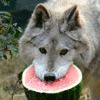
Joined: 03 Feb 2003
Posts: 1747
|
 Posted: Sat Oct 24, 2009 12:10 pm Post subject: Posted: Sat Oct 24, 2009 12:10 pm Post subject: |
 |
|
| James Paige wrote: | I am not hardcore enough to draw graphics for every single combination of equipment, but I am going to do it for a few things, namely James's hat and Havoc's mask. Maybe Dusty's trousers too. I am not sure if I want wiener dog nudity in the game  |
That's what we call fan-service. Wiener dog nudity can easily be fixed by using black bars (ha ha) or boxer shorts with bones on them. I suggest the latter. Also Bob's been walking around nekkid the whole time, and NOBODY has said a thing? |
|
| Back to top |
|
 |
NeoSpade
Of course!

Joined: 23 Sep 2008
Posts: 249
Location: Wales GB
|
 Posted: Sun Oct 25, 2009 1:10 am Post subject: Posted: Sun Oct 25, 2009 1:10 am Post subject: |
 |
|
I really have been good to resist the "wiener" dog joke for a whole day :p (and I'm quite surprised no-one has made it)
...
Well I'll say it now;
lol he really would be a wiener dog then!
...tasteless...xD |
|
| Back to top |
|
 |
Baconlabs
PURPLE IS MANLY

Joined: 15 Mar 2009
Posts: 335
Location: Tennessee
|
 Posted: Wed Oct 28, 2009 6:17 am Post subject: Posted: Wed Oct 28, 2009 6:17 am Post subject: |
 |
|
I just realized a fatal flaw with my plan. Switching around weapon types would switch around the animation, but NOT the hand positions!
And to my knowledge there is no way to change hand positions or weapon handles through plotscripting.
My best solution: Scrap weapon graphics altogether and just draw the weapons on the hero sprites. 6 weapon types really should be more than enough for one character, and 2 of them are one-of-a-kind anyway. |
|
| Back to top |
|
 |
Bob the Hamster
OHRRPGCE Developer

Joined: 22 Feb 2003
Posts: 2526
Location: Hamster Republic (Southern California Enclave)
|
 Posted: Wed Oct 28, 2009 7:46 am Post subject: Posted: Wed Oct 28, 2009 7:46 am Post subject: |
 |
|
| You wouldn't need to change handle positions, because that comes from the weapon data... but the hero hand positions is indeed a problem. I didn't think of that... |
|
| Back to top |
|
 |
Baconlabs
PURPLE IS MANLY

Joined: 15 Mar 2009
Posts: 335
Location: Tennessee
|
 Posted: Wed Oct 28, 2009 4:39 pm Post subject: Posted: Wed Oct 28, 2009 4:39 pm Post subject: |
 |
|
Hmm. I suppose I could try and set both the hand position and the weapon handle to (0,0) and carefully draw them together from there.
In fact, using this technique, I could theoretically expand the hero's attacking frame. |
|
| Back to top |
|
 |
Bob the Hamster
OHRRPGCE Developer

Joined: 22 Feb 2003
Posts: 2526
Location: Hamster Republic (Southern California Enclave)
|
 Posted: Wed Oct 28, 2009 4:55 pm Post subject: Posted: Wed Oct 28, 2009 4:55 pm Post subject: |
 |
|
| Is the hero's hand position really going to need to be different for each spriteset? You are just having one hero with different costume changes, right? |
|
| Back to top |
|
 |
Baconlabs
PURPLE IS MANLY

Joined: 15 Mar 2009
Posts: 335
Location: Tennessee
|
 Posted: Wed Oct 28, 2009 5:35 pm Post subject: Posted: Wed Oct 28, 2009 5:35 pm Post subject: |
 |
|
Costume change with robes is half of it, the other part is making a visual difference in attack animations with weapons. This only affects the Attack A and Attack B frames, by the way.
What I have are knives, swords, staves, wands, and two specialty weapons.
Knives and swords are swung in an arc, but there's a definite weight difference between the two that I want to draw. Staves are for whacking, not cutting; usually swung at a different angle, too.
The wand animation is basically spell-casting with an instrument, making it the most unusual of all the weapons.
The last two are your "ultimate" weapons, and I think having separate animations just makes them more special.
The two knives (Fury Daggers) are swung around like mad, for players who enjoy all-out offense. The shining sword (Katana) is the exact opposite in animation and execution, imitating the smooth, controlled IaidÅ style; it's draining, but keeps the players' options open.
This may be excessive, but it's a little detail that I know I'd appreciate in a game. I noticed while working on Viridia that the main character, who could wield a sword or bow, would be impossible to animate with the same hand positions and sprites. The Final Fantasy route seems cheap to me; a hero attacking with a bow will just swing his arms and the bow magically manipulates itself to fire. |
|
| Back to top |
|
 |
|



