| View previous topic :: View next topic |
| Author |
Message |
Catfish
That P*ssed Off N00b

Joined: 05 Jan 2004
Posts: 53
Location: Small Island Off The Coast Of Another Small Island Which Is Off The Coast Of Another Small Island...
|
 Posted: Wed Jan 07, 2004 1:03 am Post subject: Question! Posted: Wed Jan 07, 2004 1:03 am Post subject: Question! |
 |
|
How do i get battle graphics and walkaround graphics from anothe rone of my games....lemme rephrase that...how do i import graphics from another game?
_________________
"Look at the young men fighting, Look at the women crying. Look at the young men dying, the way they've always done before.

BSOHR Told me to put this on! |
|
| Back to top |
|
 |
Roach Lir
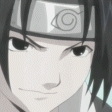
Joined: 08 Jul 2003
Posts: 119
Location: United Kingdom
|
 Posted: Wed Jan 07, 2004 3:19 am Post subject: Posted: Wed Jan 07, 2004 3:19 am Post subject: |
 |
|
There's something to do with unlumping all the stuff, and trawling through the files all something... you'd have to ask someone else about that. Otherwise, there's no other way apart from pressing print screen on the screen with all the graphics on on it, pasting them into Paint or whatever, then cutting them out, saving them, and importing them again.
_________________

Dark Legacy - 0.3% |
|
| Back to top |
|
 |
Flamer
The last guy on earth...

Joined: 04 Feb 2003
Posts: 725
Location: New Zealand (newly discovered)
|
 Posted: Wed Jan 07, 2004 6:02 am Post subject: Posted: Wed Jan 07, 2004 6:02 am Post subject: |
 |
|
i'm not one to be promoting this... but, to import all walkabouts you'll need to unlump the game file you want to transfer from and copy *.PT4 file inside the lump to the temp folder (of the game that you want to transfer to, opened by custom). the palette won't go with it, so you'll need to find the file for palette as well, or reconfigure.
_________________
If we were a pack of dogs, IM would be a grand Hound, CN would be a very ficious little pitball, and Giz...well, it doesn't matter breed he is, he'd still be a bitch 
(no offense to anyone that was mentioned) |
|
| Back to top |
|
 |
Setu_Firestorm
Music Composer

Joined: 26 Mar 2003
Posts: 2566
Location: Holiday. FL
|
|
| Back to top |
|
 |
|






