| View previous topic :: View next topic |
| Author |
Message |
Solsund
Prosecutor of Pathetic Programming
Joined: 02 Jun 2004
Posts: 36
|
 Posted: Fri Jul 23, 2004 6:04 am Post subject: Test Graphics for Importing please Posted: Fri Jul 23, 2004 6:04 am Post subject: Test Graphics for Importing please |
 |
|
Hi,
I've believe I finally have my file writing code up and running and that
was one of the two major hurdles in the way for getting importing up
and running.
Now that I have that going I am starting to write the importing code,
however I have no files with which to test the code out with. Right now
I only have any files that I export using my program and there's only
so much I can test by exporting from one RPG file and importing to
another.
What I would like are images of all shapes and sizes that you actually
plan on importing (or already did) into the OHR.
The other major hurdle that is holding me back is downgrading an image
from 24-bit -> 256 color -> 16 color. I have ideas about how to manage
these conversions but they won't be very fast.
I will need pictures saved in all three color modes, in various sizes
to be imported as backgrounds, tilesets and sprites.
Files will need to have the sprite in the upper left hand corner, but this
is only for as long as it takes me to get the code up and running as I
plan on removing that limitation very quickly.
I also plan on being able to import sheets of graphics, such as walkabouts
and hero graphics without having to import each and every one but this
is also waiting for me to get the importing running first.
If anyone is willing to help me out with this, let me know.
If anyone is especially daring you can post a link to the graphics,
preferrably all zipped up.
I'm hoping that with your help I'll be able to get software running that
will help you out in return by lowering the amount of time it takes to
import your graphics into the OHR.
Thanks
_________________
New OHR Importer teaser program available.
http://solsund.castleparadox.com |
|
| Back to top |
|
 |
Fenrir-Lunaris
WUT
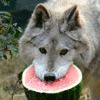
Joined: 03 Feb 2003
Posts: 1747
|
|
| Back to top |
|
 |
NeoTA
Idiomatic Nomenclature

Joined: 15 Mar 2004
Posts: 165
|
 Posted: Fri Jul 23, 2004 6:33 am Post subject: Posted: Fri Jul 23, 2004 6:33 am Post subject: |
 |
|
solsund -- Have you checked out the color-reduction algorithms in my CHGPAL utility's source? It seems pretty fast and is definitely better quality than the OHRs.
The relevant variables/functions are:
+ col_diff
+ bestfit_init
+ bestfit_color (this is the high level routine -- pass it a pointer to the palette, and a 24bit color, and it returns an index into the palette which is the best match for that color) |
|
| Back to top |
|
 |
Solsund
Prosecutor of Pathetic Programming
Joined: 02 Jun 2004
Posts: 36
|
 Posted: Fri Jul 23, 2004 1:40 pm Post subject: Posted: Fri Jul 23, 2004 1:40 pm Post subject: |
 |
|
Thanks for the offer.
I hadn't but then again it's not my style to go looking for someone elses
code to use.
I'm going to have to look closely at that code for the weighted squares
and see just how that works.
However it's not just the 24 -> 256 that I'm looking at but also down to the
16 color level.
In your source all you had to do is cycle through the old palette and find
the best match. You just translate the .PAL file from that so that all of the
old data doesn't need to be touched. It's a good setup for changing a
master palette and is very nice looking code.
I need to try and find 16 colors in the image that are the most important
and isolate only those colors so I can import the sprite.
Thinking about it I may be able to use that bestfit_color code to start with.
Thanks for your permission to raid your code. 
And thanks Fenrir for the files. I'm still writing the bitmap loading system
and it's going better than I thought so far.
_________________
New OHR Importer teaser program available.
http://solsund.castleparadox.com |
|
| Back to top |
|
 |
|



