| View previous topic :: View next topic |
| Author |
Message |
Squall
is fantastic
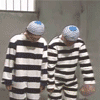
Joined: 02 Feb 2003
Posts: 758
Location: Nampa, Idaho
|
 Posted: Mon Mar 10, 2003 12:01 am Post subject: Splitting up/Item issues Posted: Mon Mar 10, 2003 12:01 am Post subject: Splitting up/Item issues |
 |
|
Situation: A group spilts up into more than one group.
Problem: The items recieved by one group of people will go to everybodies stash.
Question: Is there a way to seperate item stashes?
Note: You don't have to tell me exact code, just how would I go about doing it?
_________________
You got film in my video game!
You got video game in my film! |
|
| Back to top |
|
 |
Aethereal
SHUT UP.
Elite Designer


Joined: 04 Jan 2003
Posts: 928
Location: Gone! I pop in on occasion though.
|
 Posted: Mon Mar 10, 2003 12:40 am Post subject: Posted: Mon Mar 10, 2003 12:40 am Post subject: |
 |
|
Yeah. Find out what items the player has, and store how many and what item in a variable (this can be accomplished easily with a for() loop). When it switches to another group, store the items the first group had in new variables and delete all their items, then set new items using the older variables.
That was probably very confusing, but that's one way to do it, although it's probably very inefficient. :\
_________________
 |
|
| Back to top |
|
 |
Seth
Hardcore Reviewer

Joined: 03 Feb 2003
Posts: 170
Location: Gold Coast, Australia
|
 Posted: Mon Mar 10, 2003 3:54 am Post subject: Posted: Mon Mar 10, 2003 3:54 am Post subject: |
 |
|
BTW, have you tried the remove and add items?
_________________
Missing in Action
----------------------------------------------------
Cardcaptor Stacey
James Paige
Embattled Productions Home |
|
| Back to top |
|
 |
Aethereal
SHUT UP.
Elite Designer


Joined: 04 Jan 2003
Posts: 928
Location: Gone! I pop in on occasion though.
|
 Posted: Mon Mar 10, 2003 3:56 am Post subject: Posted: Mon Mar 10, 2003 3:56 am Post subject: |
 |
|
Removing and adding are kind of implied...
_________________
 |
|
| Back to top |
|
 |
Squall
is fantastic
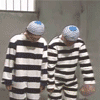
Joined: 02 Feb 2003
Posts: 758
Location: Nampa, Idaho
|
 Posted: Mon Mar 10, 2003 4:04 am Post subject: Posted: Mon Mar 10, 2003 4:04 am Post subject: |
 |
|
Alright, thanks Aeth. I'm not 100% sure of how I'm going to do it, but at least you set me out in the right direction.
_________________
You got film in my video game!
You got video game in my film! |
|
| Back to top |
|
 |
Seth
Hardcore Reviewer

Joined: 03 Feb 2003
Posts: 170
Location: Gold Coast, Australia
|
 Posted: Mon Mar 10, 2003 5:28 am Post subject: Posted: Mon Mar 10, 2003 5:28 am Post subject: |
 |
|
Aeth, er... what does 'implied' mean in this context?
_________________
Missing in Action
----------------------------------------------------
Cardcaptor Stacey
James Paige
Embattled Productions Home |
|
| Back to top |
|
 |
mystallus
Guest
|
 Posted: Tue Mar 11, 2003 10:26 pm Post subject: Posted: Tue Mar 11, 2003 10:26 pm Post subject: |
 |
|
| On that topic, is there any way to make a nice array using the current plotscripting commands? I haven't really found a good one yet. |
|
| Back to top |
|
 |
Aethereal
SHUT UP.
Elite Designer


Joined: 04 Jan 2003
Posts: 928
Location: Gone! I pop in on occasion though.
|
 Posted: Wed Mar 12, 2003 12:00 am Post subject: Posted: Wed Mar 12, 2003 12:00 am Post subject: |
 |
|
You can do it with readglobal() and writeglobal().
_________________
 |
|
| Back to top |
|
 |
Guest
|
 Posted: Fri Apr 18, 2003 8:34 pm Post subject: storing items in a fake array Posted: Fri Apr 18, 2003 8:34 pm Post subject: storing items in a fake array |
 |
|
Whee! Fake arrays are fun.
here is a li'l example script to move your entire inventory into global variables.
| Code: |
# this constant should be the ID number of the first global
# variable to use for the item storage. In this example, 1.
# You should change this number so that it comes _after_
# all your other global variables
define constant(1,storage)
define script(autonumber,move all items to storage,0)
define script(autonumber,restore all items from storage,0)
script, move all items to storage, begin
variable(item ID)
# repeat a loop for each item ID
for(item ID,0,255) do (
# store the number of items in the fake array
write global(storage+item ID,inventory(item ID))
# erase the items from inventory
delete item(item ID,inventory(item ID))
)
end
script, restore all items from storage, begin
variable(item ID)
# repeat a loop for each item ID
for(item ID,0,255) do (
# add the items in storage to your current inventory
get item(item ID,read global(storage+item ID))
# erase the item from storage
write global(storage+item ID,0)
)
end
|
And there you have it!
What I am not sure about is how this script will handle situations where you have more than 99 of a particular item in your inventory. I do not remember how the "inventory" plotscripting command handles that situation. It *should* count all of them, and return a number larger than 99, but it is possible that I may have been lazy when writing that command, and only return the count of the first set of that item it finds. i would appreciate it if somebody could test this out for me, and mail me if "inventory" behaves wrongly when you have more than 99 of an item. (as for "get item" I do remember implementing that correctly, so if you do "get item(ID,100)" you will end up with two separate inventory entries, one of 99 and one of 01 -- but if somebody wants to double-check that behavior for me also, i would appreciate it :)
This also leads me to a thought-- and this is not just plotscripting related: What about situations when your item list fills up. The item list has 201 slots, which can contain up to 99 of any item. There can be duplicates. You could fill your entire list up with 19899 "Potion1" items if you really wanted to. But what happens when you try to add one more item? The current behavior is to ignore the new item. it is lost. But what if it is a mission-critical item? A key? The ultimate weapon? Something that sets a tag that you need to move on in the game? A player could get themselves stuck in any game by hyper-overstocking on cheap items and then missing out on important items later.
Does anybody have a suggestion for a nice clean simple way of handling conflicts like that? |
|
| Back to top |
|
 |
Bob the Hamster
OHRRPGCE Developer

Joined: 22 Feb 2003
Posts: 2526
Location: Hamster Republic (Southern California Enclave)
|
 Posted: Fri Apr 18, 2003 8:37 pm Post subject: silly cookies! Posted: Fri Apr 18, 2003 8:37 pm Post subject: silly cookies! |
 |
|
 D'oh! I had cookie blocking enabled! No wonder it posted as "guest" D'oh! I had cookie blocking enabled! No wonder it posted as "guest" |
|
| Back to top |
|
 |
Aethereal
SHUT UP.
Elite Designer


Joined: 04 Jan 2003
Posts: 928
Location: Gone! I pop in on occasion though.
|
 Posted: Fri Apr 18, 2003 11:24 pm Post subject: Posted: Fri Apr 18, 2003 11:24 pm Post subject: |
 |
|
Add some way of telling the player, "Hey! This item is important! You have to drop something from your inventory to make room for it!". Then it opens the inventory...and the player has to delete an item and exit the inventory. If they don't (returns false), then the game says "Hey! You didn't drop an item!" and goes back to the inventory again.
That might not be simple, but I'm not a programmer, so I don't know :X
_________________
 |
|
| Back to top |
|
 |
Bob360
Rusty Vet
Joined: 25 Mar 2003
Posts: 33
|
 Posted: Thu Apr 24, 2003 2:22 am Post subject: Posted: Thu Apr 24, 2003 2:22 am Post subject: |
 |
|
I dont think there is a command for this and if there isnt you could get around it i think with some kind of goofy scripting (probably an array)...
Anywho... what you would need to do is have a loop runing that would tell the player when when has tomany items and let him no that no item he gets after this would count...
if there was a command like invetory number (where it would return the number of slots taken up all you would have to do is run a loop whenever the game is running that would constantly check howmany slots you have left and when you have none it would show a textbox saying "No room left in invetory"
or just do a script that would count how many of the items in the game you have and tell you if you have tomany... |
|
| Back to top |
|
 |
Uncommon
His legend will never die

Joined: 10 Mar 2003
Posts: 2503
|
 Posted: Thu Apr 24, 2003 5:34 am Post subject: Posted: Thu Apr 24, 2003 5:34 am Post subject: |
 |
|
Unfortunately, there is no way of bringing up the inventory from a script (unless you have a custom menu...). James, get to work on that! 
Seriously, though, we need a way to acess every submenu from a plotscript. Sure, you can fake a few with shops, like Team, Equip, and Save, but we need all of them! |
|
| Back to top |
|
 |
ChocoSOLDIER
Ghost haunting the board
Joined: 03 Feb 2003
Posts: 279
|
 Posted: Fri Apr 25, 2003 3:11 am Post subject: Posted: Fri Apr 25, 2003 3:11 am Post subject: |
 |
|
| Okay, here's something that drives me nuts: When the party splits, how do you avoid heros going back to base level? |
|
| Back to top |
|
 |
Uncommon
His legend will never die

Joined: 10 Mar 2003
Posts: 2503
|
 Posted: Fri Apr 25, 2003 5:47 pm Post subject: Posted: Fri Apr 25, 2003 5:47 pm Post subject: |
 |
|
| Simple. Don't delete the heroes, place them in the reserve party (this would also require you to not allow the player to change the active party). That way, the hertoes that aren't currently in the party will retain their levels. That, or James could make a set hero level command... |
|
| Back to top |
|
 |
|








 D'oh! I had cookie blocking enabled! No wonder it posted as "guest"
D'oh! I had cookie blocking enabled! No wonder it posted as "guest"