| View previous topic :: View next topic |
| Author |
Message |
lethal255
Don't just complain, do something about it
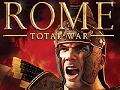
Joined: 11 Nov 2003
Posts: 76
Location: Right behind you
|
 Posted: Sat Sep 04, 2004 3:40 pm Post subject: Making icons Posted: Sat Sep 04, 2004 3:40 pm Post subject: Making icons |
 |
|
Is there anyway I can make an Icon for my game without using visual C++. I want one better than the standard rpg icon james gives you.
_________________
"what everyone went around calling you white stormy?"
"you mean, there's...a ...black stormy?"
"No" |
|
| Back to top |
|
 |
TwinHamster
♫ Furious souls, burn eternally! ♫

Joined: 07 Mar 2004
Posts: 1352
|
 Posted: Sat Sep 04, 2004 4:07 pm Post subject: Posted: Sat Sep 04, 2004 4:07 pm Post subject: |
 |
|
Well, this may not work as well as you want it to work, but...
Go to the folder with the picture you want to use as an icon, then go to tools in the menu bar on the top of the screen, find folder options.
Go to view, scroll down until you find "hide extentions for known file types". Click on it, and it will uncheck it. Now, click "ok", etc. Find your picture, and rename it's extention from ".bmp/jpeg/gif/etc" into ".ico".
This is a horrible way to do it, the picture is blurry, and looks kind of messed up, but I it's the best I got. |
|
| Back to top |
|
 |
Uncommon
His legend will never die

Joined: 10 Mar 2003
Posts: 2503
|
 Posted: Sat Sep 04, 2004 5:24 pm Post subject: Posted: Sat Sep 04, 2004 5:24 pm Post subject: |
 |
|
| That's not what he's asking at all. He wants to know how to associate an .ico with an .exe. |
|
| Back to top |
|
 |
lethal255
Don't just complain, do something about it
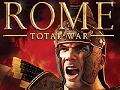
Joined: 11 Nov 2003
Posts: 76
Location: Right behind you
|
 Posted: Sat Sep 04, 2004 5:43 pm Post subject: Posted: Sat Sep 04, 2004 5:43 pm Post subject: |
 |
|
actually, you we're both right. I needed to know how to make an image an icon and how to set a .exe to have it. Your method did work TH, but now I need to know how make the .exe use it.
_________________
"what everyone went around calling you white stormy?"
"you mean, there's...a ...black stormy?"
"No" |
|
| Back to top |
|
 |
Bob the Hamster
OHRRPGCE Developer

Joined: 22 Feb 2003
Posts: 2526
Location: Hamster Republic (Southern California Enclave)
|
 Posted: Sat Sep 04, 2004 10:06 pm Post subject: icons Posted: Sat Sep 04, 2004 10:06 pm Post subject: icons |
 |
|
To convert a PNG file into a real ICO file (with transparency and everything) I reccomend uding a tool like
http://www.winterdrache.de/freeware/png2ico/
I used it to make my icon for the Windows version of Leaping Lemmings. http://hamsterrepublic.com/games/leaping/
As for inserting your ICO file into an EXE file, you can use a tool like Resource Hacker http://www.users.on.net/johnson/resourcehacker/
But be warned that you CANNOT insert an icon file into a copy of GAME.EXE. It won't work. 16-bit DOS EXE's can't have icons. If you want an icon for an OHRRPGCE game you just just use a .ICO file that has the same name as your copy of GAME.EXE |
|
| Back to top |
|
 |
rpgspotKahn
Lets see...

Joined: 16 May 2004
Posts: 720
Location: South Africa
|
 Posted: Mon Sep 06, 2004 10:12 am Post subject: Posted: Mon Sep 06, 2004 10:12 am Post subject: |
 |
|
Thats cool! My games shall from now on have icon association. Wicked!
_________________

2nd Edition out now! |
|
| Back to top |
|
 |
Setu_Firestorm
Music Composer

Joined: 26 Mar 2003
Posts: 2566
Location: Holiday. FL
|
 Posted: Wed Sep 08, 2004 5:19 am Post subject: Posted: Wed Sep 08, 2004 5:19 am Post subject: |
 |
|
I downloaded a program (that I still hope is in existence) called IconForge, and made icons for the old Neo Krysta games and such. The Game.exe. still stayed as the same old icon, but when you open it, the icon I made would usually appear on the window. I dunno, that was the only way I could handle it.
_________________

Facebook: http://www.facebook.com/georgerpowell
Newgrounds: http://setu-firestorm.newgrounds.com |
|
| Back to top |
|
 |
|




