| View previous topic :: View next topic |
| Author |
Message |
Soule X

Joined: 13 Sep 2004
Posts: 131
Location: Indiana
|
 Posted: Wed Oct 06, 2004 1:30 pm Post subject: i Kneed he1p!!! Posted: Wed Oct 06, 2004 1:30 pm Post subject: i Kneed he1p!!! |
 |
|
Sorry I suck at talking like that...
Anyways, I have a problem.
Whenever I open a game it now displays this error:
- - - - - - - - - - - - - - - - - - - - - - - - - - - - - - - - - - - - - - - - - - - - - - - -
Please report this exact error message to ohrrpgce@HamsterRepublic.com
Be sure to describe in detail what you were doing when it happened
O.H.R.RPG.C.E version 20030804
Memory Info: 184480 58136 2112 47896
Executable: .EXE
RPG file: F:\OHR\GAMES\NEW\DW\dw1.rpg
Error code 7
Out of memory in line No line number in module GAME at address 0C21:0FAB
Hit any key to return to system
- - - - - - - - - - - - - - - - - - - - - - - - - - - - - - - - - - - - - - - - - - - - - - - -
:flamedevil:
I know it has something to do with memory, but I'm not sure what kind or how to free it up. Windows 95 is my OS. When I used to be able to run the .rpg files it would still do this every time I entered a shop.
Everything runs fine in Dos mode, but it's just way too sluggish to be enjoyable. Any help would be appreciated.
Thanks! |
|
| Back to top |
|
 |
Machu
Righter, a person who rights wrongs

Joined: 09 Jul 2003
Posts: 737
|
 Posted: Wed Oct 06, 2004 1:39 pm Post subject: Posted: Wed Oct 06, 2004 1:39 pm Post subject: |
 |
|
| Quote: | Please report this exact error message to ohrrpgce@HamsterRepublic.com
Be sure to describe in detail what you were doing when it happened |
Have you tried doing exactly what it tells you to do?
_________________
| Code: | [*]That's it
[*]I'm done reasoning with you
[*]Starting now, there's going to be a lot less conversation and a lot more killing |
|
|
| Back to top |
|
 |
Moogle1
Scourge of the Seas
Halloween 2006 Creativity Winner


Joined: 15 Jul 2004
Posts: 3377
Location: Seattle, WA
|
 Posted: Wed Oct 06, 2004 1:41 pm Post subject: Posted: Wed Oct 06, 2004 1:41 pm Post subject: |
 |
|
Like, wow. We're so completely twinners, Machu.
_________________
|
|
| Back to top |
|
 |
Shadowiii
It's been real.

Joined: 14 Feb 2003
Posts: 2460
|
 Posted: Wed Oct 06, 2004 1:42 pm Post subject: Posted: Wed Oct 06, 2004 1:42 pm Post subject: |
 |
|
...
This guy is to 1337 for skool, d00d.
/me shoots himself
_________________
But enough talk, have at you! |
|
| Back to top |
|
 |
Uncommon
His legend will never die

Joined: 10 Mar 2003
Posts: 2503
|
 Posted: Wed Oct 06, 2004 2:05 pm Post subject: Posted: Wed Oct 06, 2004 2:05 pm Post subject: |
 |
|
| My suggestion? Get a new computer. |
|
| Back to top |
|
 |
Sephyroth
Renegade Rebel Redmage
Class A Minstrel

Joined: 04 Feb 2003
Posts: 644
Location: Schmocation
|
|
| Back to top |
|
 |
Calehay
...yeah.
Class B Minstrel

Joined: 07 Jul 2004
Posts: 549
|
 Posted: Wed Oct 06, 2004 3:50 pm Post subject: Something similar Posted: Wed Oct 06, 2004 3:50 pm Post subject: Something similar |
 |
|
I had something similar to this. Try taking the game into it's own folder. I don't know much about conserving memory, but when I put the OHRRPGCE in its own folder, I could make .hss files again.
_________________
Calehay |
|
| Back to top |
|
 |
Ysoft_Entertainment
VB Programmer
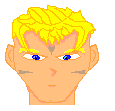
Joined: 23 Sep 2003
Posts: 810
Location: Wherever There is a good game.
|
 Posted: Wed Oct 06, 2004 6:20 pm Post subject: Posted: Wed Oct 06, 2004 6:20 pm Post subject: |
 |
|
ok, here goes nothing
first, right click on game.exe
than chose properties
next click on memory tab
choose everything to be auto, if you can.
otherwise put everything in there to the max
if that doesn't help, try rebooting in dos, and run game.exe in dos.
or try extracting dw1.rpg into the folder where game.exe is located.
another thing, make sure there is only one instance of game.exe
and finally, one more reason it could do that,
go to c:\windows\temp and make sure there is no playing.tmp folder.
and here is one more reason, make sure you are not running custom.exe and game.exe at the same time. that screws it up, I think.
well, hope this looooong list helps solve the problem.
ps: thanks for trying out my game.
_________________
Try my OHR exporter/importer.
OHRGFX
Striving to become better pixel artist then Fenrir Lunaris. Unfortunately the laziness gets in the way of my goals. |
|
| Back to top |
|
 |
Soule X

Joined: 13 Sep 2004
Posts: 131
Location: Indiana
|
 Posted: Wed Oct 06, 2004 7:06 pm Post subject: Posted: Wed Oct 06, 2004 7:06 pm Post subject: |
 |
|
Thank you, Ysoft, for your suggestions.
It turns out I'm just a friggin' idiot. 
I had set the conventional memory lower than what was required before I freed some up, because that was the highest it could go. Once I freed some up I forgot to set it back to auto. I thought that was a useless suggestion at first because I had already tried that before, but it helped me catch my error, so thank you.
I didn't report the error, because I knew it was something dumb to do with my crappy computer and not the actual program. But thanks for your suggestions, as well.
Also I made two posts. Thinking back I remember hitting the button twice, since I'm a dumbass. Sorry about that.
Dragon Warrior PC is looking pretty cool. Dragon Warrior is one of my all time favorite games ever. I was a little disappointed there aren't many battles yet, but the map is awesome. It really brings back memories. I've kind of taken some simple concepts from Dragon Warrior and added them to my own game in my own way (i.e. Difficulty, Free-Roaming map, etc.)
And now I can finally resume working / testing!  |
|
| Back to top |
|
 |
Ysoft_Entertainment
VB Programmer
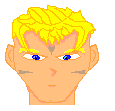
Joined: 23 Sep 2003
Posts: 810
Location: Wherever There is a good game.
|
 Posted: Wed Oct 06, 2004 7:55 pm Post subject: Posted: Wed Oct 06, 2004 7:55 pm Post subject: |
 |
|
no problem,
and there are some battles, with slime and red slime
just walk in the forest close to the castle
_________________
Try my OHR exporter/importer.
OHRGFX
Striving to become better pixel artist then Fenrir Lunaris. Unfortunately the laziness gets in the way of my goals. |
|
| Back to top |
|
 |
|




