| View previous topic :: View next topic |
| Author |
Message |
Gnome
Trix Bunny Rabbit

Joined: 26 Apr 2003
Posts: 41
Location: Where I Am
|
 Posted: Thu May 01, 2003 12:09 am Post subject: Importing Pictures Posted: Thu May 01, 2003 12:09 am Post subject: Importing Pictures |
 |
|
I know how to import pics for walkabouts and battle pics but I need to know the dimensions (length/width) of the picture. 
_________________
~Patrick 
My website |
|
| Back to top |
|
 |
MultiColoredWizard
Come back, baby!
The Breastmaster

Joined: 01 Feb 2003
Posts: 1232
|
 Posted: Thu May 01, 2003 1:48 am Post subject: Posted: Thu May 01, 2003 1:48 am Post subject: |
 |
|
| READ THE GOD DAMN FAQ. |
|
| Back to top |
|
 |
Squall
is fantastic
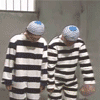
Joined: 02 Feb 2003
Posts: 758
Location: Nampa, Idaho
|
 Posted: Thu May 01, 2003 1:55 am Post subject: Posted: Thu May 01, 2003 1:55 am Post subject: |
 |
|
Jesus, MCW. Who pissed in your Vodka?
Heros: 32x40
Walkabout: 20x20
Small Enemies: 34x34
Large Enemies: 50x50
Huge Enemies: 80x80
Attacks: 50x50
Weapons: 24x24 |
|
| Back to top |
|
 |
MultiColoredWizard
Come back, baby!
The Breastmaster

Joined: 01 Feb 2003
Posts: 1232
|
 Posted: Thu May 01, 2003 1:57 am Post subject: Posted: Thu May 01, 2003 1:57 am Post subject: |
 |
|
Maybe I'm PMSing...
Goddamned mood swings... |
|
| Back to top |
|
 |
Gnome
Trix Bunny Rabbit

Joined: 26 Apr 2003
Posts: 41
Location: Where I Am
|
 Posted: Sat May 03, 2003 1:36 am Post subject: Posted: Sat May 03, 2003 1:36 am Post subject: |
 |
|
Thank you SQUALL.
_________________
~Patrick 
My website |
|
| Back to top |
|
 |
MultiColoredWizard
Come back, baby!
The Breastmaster

Joined: 01 Feb 2003
Posts: 1232
|
 Posted: Sat May 03, 2003 4:31 am Post subject: Posted: Sat May 03, 2003 4:31 am Post subject: |
 |
|
Like I said.. PMSing..
Argh! |
|
| Back to top |
|
 |
Setu_Firestorm
Music Composer

Joined: 26 Mar 2003
Posts: 2566
Location: Holiday. FL
|
|
| Back to top |
|
 |
MultiColoredWizard
Come back, baby!
The Breastmaster

Joined: 01 Feb 2003
Posts: 1232
|
 Posted: Mon May 05, 2003 11:25 pm Post subject: Posted: Mon May 05, 2003 11:25 pm Post subject: |
 |
|
| Or I can just wait 28 days... |
|
| Back to top |
|
 |
Eggie
Joined: 12 May 2003
Posts: 904
|
 Posted: Mon May 26, 2003 7:23 pm Post subject: Posted: Mon May 26, 2003 7:23 pm Post subject: |
 |
|
| I have trouble importing. I always use 24-bit colour and I don't know how to change. I tried using 16 colour setting for my computer colour, but it still didn't work. I need professional expertise! I'm so confused! |
|
| Back to top |
|
 |
Aethereal
SHUT UP.
Elite Designer


Joined: 04 Jan 2003
Posts: 928
Location: Gone! I pop in on occasion though.
|
 Posted: Mon May 26, 2003 8:10 pm Post subject: Posted: Mon May 26, 2003 8:10 pm Post subject: |
 |
|
If you're using MS Paint (ugh):
Select "Save As..." and in the window where you pick the filetype, choose '4-bit'.
If you're using Paint Shop Pro 3.0 or above:
Click 'Colors', 'Decrease Color Depth', '16 Colors (4-Bit)'
If you're using Photoshop:
Save the file as a .BMP, and when the save options come up, check the '4-bit' box.
If you're using a drawing program that is none of the three listed above:
Play around, ask someone who uses your drawing program, post on the forums for it (if there are any), etc.
_________________

Last edited by Aethereal on Mon May 26, 2003 8:11 pm; edited 1 time in total |
|
| Back to top |
|
 |
Eggie
Joined: 12 May 2003
Posts: 904
|
 Posted: Thu Jun 12, 2003 6:22 am Post subject: Posted: Thu Jun 12, 2003 6:22 am Post subject: |
 |
|
| Thanks Man. That helps a lot! I had to draw in the program until now. So now I'm happy. |
|
| Back to top |
|
 |
|







