| View previous topic :: View next topic |
| Author |
Message |
SunsOfFlame
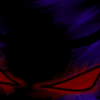
Joined: 28 Apr 2003
Posts: 139
|
 Posted: Fri Jul 04, 2003 1:58 am Post subject: Help with palletes and things? Posted: Fri Jul 04, 2003 1:58 am Post subject: Help with palletes and things? |
 |
|
Hey, I know theres the pallete d/l and all to use the pallette in other programs, but how do u put it in the program?
Itll work with photoshop, rght?
_________________
I got it all...most. |
|
| Back to top |
|
 |
ChocoSOLDIER
Ghost haunting the board
Joined: 03 Feb 2003
Posts: 279
|
 Posted: Fri Jul 04, 2003 6:58 pm Post subject: Posted: Fri Jul 04, 2003 6:58 pm Post subject: |
 |
|
| Maybe "Import new master pallette." I dunno. I haven't been on the OHR in forever and a day. |
|
| Back to top |
|
 |
SunsOfFlame
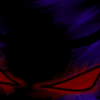
Joined: 28 Apr 2003
Posts: 139
|
 Posted: Fri Jul 04, 2003 7:27 pm Post subject: Posted: Fri Jul 04, 2003 7:27 pm Post subject: |
 |
|
no i meant in other art programs...how do you make it so those are your only colors?
damn i feel stupid.
_________________
I got it all...most. |
|
| Back to top |
|
 |
DemocraticAnarchist
Sleep Deprived

Joined: 26 Apr 2003
Posts: 137
Location: :noitacoL
|
 Posted: Sun Jul 06, 2003 12:24 am Post subject: Hmm Posted: Sun Jul 06, 2003 12:24 am Post subject: Hmm |
 |
|
Well if you REALLLYYY want to, you could draw a maptile with every colout on it once, then printscrn, then paste that into paintshop, then enlarge it and use those colours to make a new master palette? I dunno.  |
|
| Back to top |
|
 |
Aethereal
SHUT UP.
Elite Designer


Joined: 04 Jan 2003
Posts: 928
Location: Gone! I pop in on occasion though.
|
 Posted: Sun Jul 06, 2003 1:08 am Post subject: Posted: Sun Jul 06, 2003 1:08 am Post subject: |
 |
|
Best way without confusing you: Download the palette, load it as an image in Photoshop/Gimp/Whatever, then use the pick color (eyedropper) tool to grab colors and draw with them.
_________________
 |
|
| Back to top |
|
 |
Iblis
Ghost Cat

Joined: 26 May 2003
Posts: 1233
Location: Your brain
|
|
| Back to top |
|
 |
|




