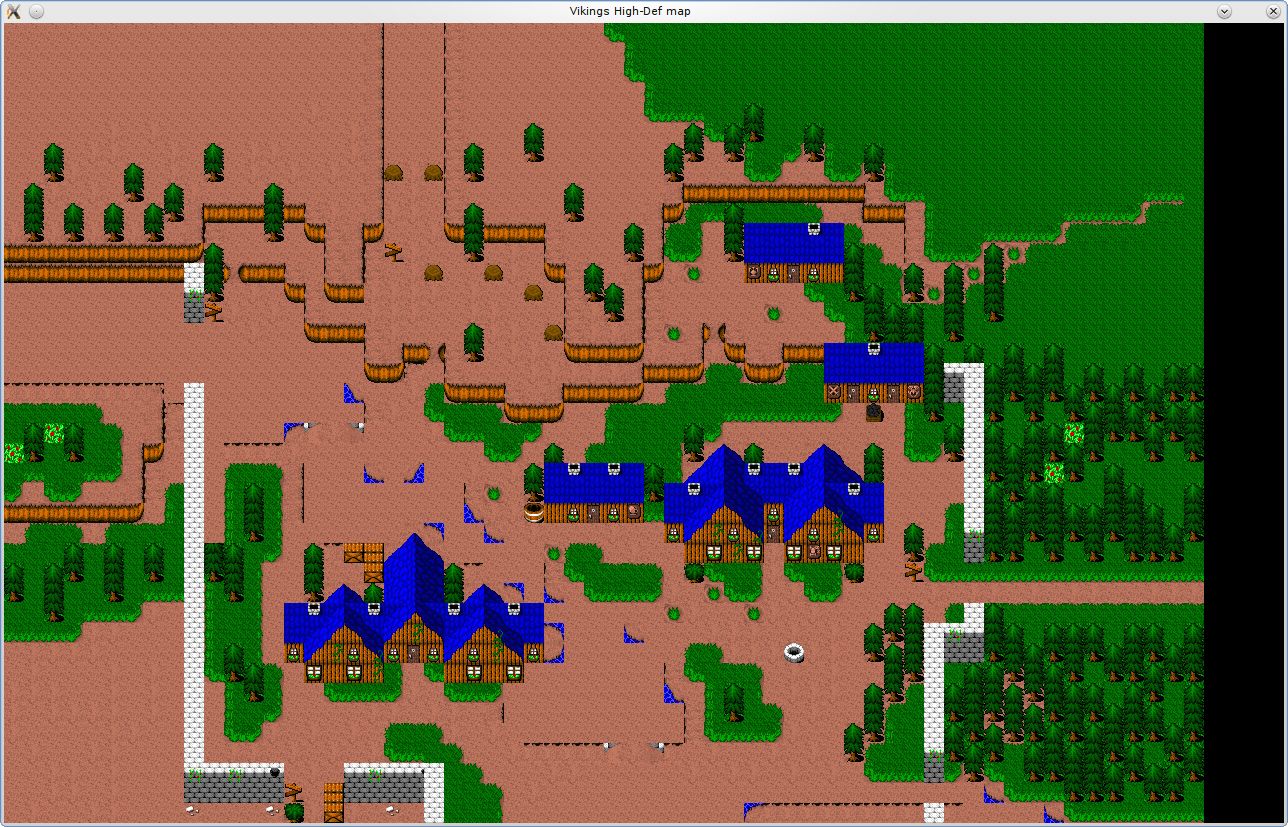|
Castle Paradox
|
| View previous topic :: View next topic |
| Author |
Message |
chronoboy
Into the past with a splash

Joined: 04 Jun 2010
Posts: 162
Location: Canada
|
 Posted: Sun Dec 05, 2010 8:00 pm Post subject: UNLUMP.EXE remade in sdlBasic Posted: Sun Dec 05, 2010 8:00 pm Post subject: UNLUMP.EXE remade in sdlBasic |
 |
|
Just as a proof of concept which may grow further into something else, here is unlump re-made in sdlBasic, a popular cross-platform Basic language. I going to see if I can read the various files in the lumps as well and render them on an SDL surface. sdlBasic has been ported to the ARM processor, and is used on the open source gaming platform: GP2X.
Using lumpfiles in sdlBasic is really easy, as it has support for memory mapping an entire file at once... less coding overall.
| Code: |
function getbyte(bnk,ptr)
dat = peek(bnk,ptr)
ptr=ptr+1
return dat
end function
function getdata(bnk,ptr)
tmp$=""
do
byte=getbyte(bnk,ptr)
if byte = 0 then
exit do
end if
tmp$=tmp$+chr$(byte)
loop
return tmp$
end function
function getlong(bnk,ptr)
dat = getbyte(bnk,ptr)
size = (dat shl 16)
dat = getbyte(bnk,ptr)
size = orBit(size,(dat shl 24))
dat = getbyte(bnk,ptr)
size = orBit(size,dat)
dat = getbyte(bnk,ptr)
size = orBit(size,(dat shl 8))
return size
end function
ptr=0
loadBank("test.rpg",0)
if not direxists("unlumped") then
mkdir("unlumped")
end if
do
fi$=lCase(getdata(0,ptr))
size=getlong(0,ptr)
print "Lump file: "+fi$
print "Lump size: "+str$(size)
reserveBank(1,size)
memCopy(0,ptr,1,0,size-1)
saveBank("unlumped/"+fi$,1)
freeBank(1)
ptr=ptr+size
if ptr > bankSize(0)-1 then
exit do
end if
loop
freeBank(0)
|
Since there is no internal tracking on the file position, like GET and PUT in traditional BASIC, I needed to use a special variable that points to the current position in memory in the data bank.
This program does not do any password checking before unlumping, however even though it is able to unlump, I am sure CUSTOM will ask for the password even on unlumped directories. My goal would be to read the lumps in directly from the RPG file. Unfortunately, the RPG file does not have a FAT, so I'll need to implement this(which is easy).
_________________
Current project: Chronoboy Adventures
Website: http://www.chronoboy.com/ |
|
| Back to top |
|
 |
chronoboy
Into the past with a splash

Joined: 04 Jun 2010
Posts: 162
Location: Canada
|
 Posted: Sun Dec 05, 2010 10:05 pm Post subject: Posted: Sun Dec 05, 2010 10:05 pm Post subject: |
 |
|
Got the code to load an MXS to work perfectly. I added autoback(0) and screenSwap as it showed the image being drawn pixel by pixel.
It successfully loads the first master palette and displays the first image in the MXS file.
| Code: |
setDisplay(320,200,8,1)
enablePalette(1)
autoback(0)
ptr=0
loadBank("unlumped/palettes.bin",0)
hdrsize=deek(0,0)
recsize=deek(0,2)
reserveBank(1,recsize)
memCopy(0,hdrsize,1,0,recsize-1)
for i = 0 to 255
r = peek(1,i*3)
g = peek(1,i*3+1)
b = peek(1,i*3+2)
color(i,rgb(r,g,b))
next
freeBank(1)
freeBank(0)
loadBank("unlumped/ohrrpgce.mxs",0)
i=0
for j = 0 to 3
for y = 0 to 199
for x = j to 319 step 4
l=peek(0,i)
ink(color(l))
setPixel(x,y)
i=i+1
next
next
next
freeBank(0)
screenSwap
waitkey
|
I'm not sure what to read next, perhaps the maptiles and then code a way to easily access and display them. Since I got MXS images read, this would only be my next obvious task. Camera and sprite support is basically already built into sdlBasic, all I need to do is code the animations. For the most part, I believe plot-scripting would be most difficult task. I'll post the next bit of code for map displaying next.
_________________
Current project: Chronoboy Adventures
Website: http://www.chronoboy.com/ |
|
| Back to top |
|
 |
chronoboy
Into the past with a splash

Joined: 04 Jun 2010
Posts: 162
Location: Canada
|
 Posted: Mon Dec 06, 2010 12:05 am Post subject: Posted: Mon Dec 06, 2010 12:05 am Post subject: |
 |
|
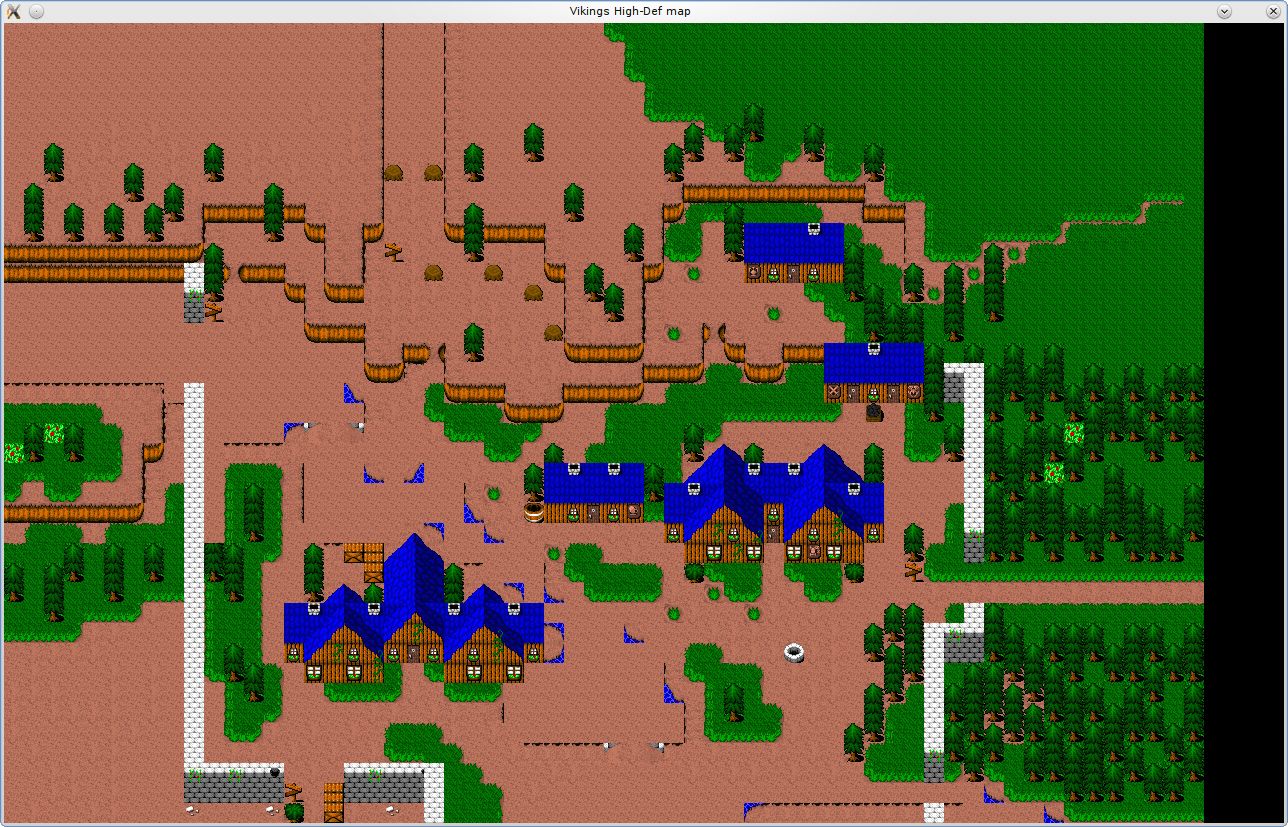
Can you guess what this is?
I managed to display an entire map, without the animated tiles or additional layers. It's pretty basic right now, but perhaps I might make a custom map editor in high resolution for those out there who don't like editing their maps in the small space that is currently provided.
| Code: |
function getbyte(bnk,ptr)
dat = peek(bnk,ptr)
ptr=ptr+1
return dat
end function
function getdata(bnk,ptr)
tmp$=""
do
byte=getbyte(bnk,ptr)
if byte = 0 then
exit do
end if
tmp$=tmp$+chr$(byte)
loop
return tmp$
end function
function getlong(bnk,ptr)
dat = getbyte(bnk,ptr)
size = (dat shl 16)
dat = getbyte(bnk,ptr)
size = orBit(size,(dat shl 24))
dat = getbyte(bnk,ptr)
size = orBit(size,dat)
dat = getbyte(bnk,ptr)
size = orBit(size,(dat shl 8))
return size
end function
|
| Code: |
include "dataops.sdllib"
sub viewpalette()
x=0
y=0
for i = 0 to 255
ink(color(i))
setPixel(x,y)
x=x+1
if x>15 then
y=y+1
x=0
end if
next
end sub
sub unlump(fi$,rpgdir$)
ptr=0
loadBank(fi$,0)
if not direxists(rpgdir$) then
mkdir(rpgdir$)
end if
do
fi$=lCase(getdata(0,ptr))
size=getlong(0,ptr)
print "Lump file: "+fi$
print "Lump size: "+str$(size)
reserveBank(1,size)
memCopy(0,ptr,1,0,size-1)
ffi$=rpgdir$+"/"+fi$
saveBank(ffi$,1)
freeBank(1)
ptr=ptr+size
if ptr > bankSize(0)-1 then
exit do
end if
loop
freeBank(0)
end sub
sub loadpal(rpgdir$)
ptr=0
loadBank(rpgdir$+"/palettes.bin",0)
hdrsize=deek(0,0)
recsize=deek(0,2)
reserveBank(1,recsize)
memCopy(0,hdrsize,1,0,recsize-1)
for i = 0 to 255
r = peek(1,i*3)
g = peek(1,i*3+1)
b = peek(1,i*3+2)
color(i,rgb(r,g,b))
next
freeBank(1)
freeBank(0)
end sub
sub loadmxs(fi$,rec,slot)
autoback(0)
loadBank(fi$,0)
i=(rec*64000)
for j = 0 to 3
for y = 0 to 199
for x = j to 319 step 4
l=peek(0,i)
ink(color(l))
setPixel(x,y)
i=i+1
next
next
next
freeBank(0)
grab(slot,0,0,320,200)
cls
autoback(1)
end sub
|
| Code: |
include "ohr.sdllib"
setDisplay(320*4,200*4,8,1)
enablePalette(1)
sub putTile(x,y,til)
tilx=0
tily=0
do
if til<16 then
tilx=til
exit do
end if
if til>15 then
tily=tily+1
til=til-16
end if
loop
blt(1,tilx*20,tily*20,20,20,x*20,y*20)
end sub
loadpal("unlumped")
loadmxs("unlumped/viking.til",1,1)
loadBank("unlumped/viking.t00",0)
width=peek(0,7)
height=peek(0,9)
reserveBank(1,width*height)
memCopy(0,11,1,0,(width*height)-1)
screenOpen(1,width*20,height*20,0,0,320*4,200*4,0)
screen(1)
'autoback(0)
i=0
for y = 0 to height-1
for x = 0 to width-1
til=peek(1,i)
if til>159 then
til=0
end if
putTile(x,y,til)
i=i+1
next
next
'grab(2,0,0,320,200)
'zoomImage(2,2,2)
'pasteIcon(0,0,2)
'screenSwap
waitkey
|
There is all the code needed for sdlBasic in order to render the map in that resolution, which is 4X the normal resolution. Scaling does work, just uncomment the zoomImage and change grab accordingly. Enjoy![/img]
_________________
Current project: Chronoboy Adventures
Website: http://www.chronoboy.com/ |
|
| Back to top |
|
 |
chronoboy
Into the past with a splash

Joined: 04 Jun 2010
Posts: 162
Location: Canada
|
 Posted: Mon Dec 06, 2010 1:19 am Post subject: Posted: Mon Dec 06, 2010 1:19 am Post subject: |
 |
|
Basic mouse map editing WORKS!!!!
| Code: |
include "ohr.sdllib"
setDisplay(320*4,200*4,8,1)
setCaption("Vikings High-Def map")
enablePalette(1)
sub putTile(x,y,til)
tilx=0
tily=0
do
if til<16 then
tilx=til
exit do
end if
if til>15 then
tily=tily+1
til=til-16
end if
loop
blt(1,tilx*20,tily*20,20,20,x*20,y*20)
end sub
sub loadmap(map,tset)
mp$=str$(map)
if len(mp$)=1 then
mp$="0"+mp$
end if
loadmxs("unlumped/viking.til",tset,1)
loadBank("unlumped/viking.t"+mp$,0)
width=peek(0,7)
height=peek(0,9)
reserveBank(1,width*height)
memCopy(0,11,1,0,(width*height)-1)
screenOpen(1,width*20,height*20,0,0,320*4,200*4,0)
screen(1)
autoback(0)
i=0
for y = 0 to height-1
for x = 0 to width-1
til=peek(1,i)
if til>159 then
til=0
end if
putTile(x,y,til)
i=i+1
next
next
'grab(2,0,0,width*20,height*20)
'zoomImage(2,2,2)
'pasteIcon(0,0,2)
screenSwap
autoback(1)
freeBank(1)
freeBank(0)
end sub
loadpal("unlumped")
map=0
tset=0
loadmap(map,tset)
x=0
y=0
while not key(k_esc)
if key(k_up) then
y=y-20
end if
if key(k_down) then
y=y+20
end if
if key(k_left) then
x=x-20
end if
if key(k_right) then
x=x+20
end if
if key(k_comma) then
map=map-1
screenClose(1)
loadmap(map,tset)
end if
if key(k_period) then
map=map+1
screenClose(1)
loadmap(map,tset)
end if
if key(k_leftbracket) then
tset=tset-1
screenClose(1)
loadmap(map,tset)
end if
if key(k_rightbracket) then
tset=tset+1
screenClose(1)
loadmap(map,tset)
end if
if mouseButton = 1 then
x=mouseScreenX(1)
y=mouseScreenY(1)
x=int(x/20)
y=int(y/20)
putTile(x,y,0)
end if
screenOffset(x,y)
waitVBL
wend
|
You cannot save the map(yet), and it only supports placing a single tile type, tile index 0. This will change soon, but I can happily say that I am able to draw tile index 0 on the map using my mouse. This version also supports map and tileset changing. Beware, that I did not put any checks, so you can load a negative map or tileset to crash the program.
As soon as I make it able to save back maps, auto-detect the tileset, and choose which tile to place... I'll upload a YouTube video displaying this feat.
_________________
Current project: Chronoboy Adventures
Website: http://www.chronoboy.com/ |
|
| Back to top |
|
 |
chronoboy
Into the past with a splash

Joined: 04 Jun 2010
Posts: 162
Location: Canada
|
 Posted: Mon Dec 06, 2010 3:39 am Post subject: Posted: Mon Dec 06, 2010 3:39 am Post subject: |
 |
|
YouTube video of the tile editor in action: http://www.youtube.com/watch?v=0eg6TeCO3nM
Latest code:
| Code: |
include "ohr.sdllib"
setDisplay(320*4,200*4,8,1)
setCaption("Vikings High-Def map")
enablePalette(1)
common width
sub putTile(x,y,til)
tilx=0
tily=0
tmp=til
do
if tmp<16 then
tilx=tmp
exit do
end if
if tmp>15 then
tily=tily+1
tmp=tmp-16
end if
loop
blt(1,tilx*20,tily*20,20,20,x*20,y*20)
end sub
sub savemap(map)
mp$=str$(map)
if len(mp$)=1 then
mp$="0"+mp$
end if
loadBank("unlumped/viking.t"+mp$,0)
width=peek(0,7)
height=peek(0,9)
memCopy(1,0,0,11,(width*height)-1)
saveBank("unlumped/viking.t"+mp$,0)
freeBank(0)
end sub
sub loadmap(map,tset)
mp$=str$(map)
if len(mp$)=1 then
mp$="0"+mp$
end if
sngrec=32*2*map+2
sng=deek(4,sngrec)
mus$="unlumped/song"+str$(sng)+".mid"
if fileExists(mus$) then
loadMusic(mus$)
playmusic(1)
end if
trec=32*2*map
tset=deek(4,trec)
loadmxs("unlumped/viking.til",tset,1)
loadBank("unlumped/viking.t"+mp$,0)
width=peek(0,7)
height=peek(0,9)
reserveBank(1,width*height)
memCopy(0,11,1,0,(width*height)-1)
screenOpen(1,width*20,height*20,0,0,320*4,200*4,0)
screen(1)
autoback(0)
i=0
for y = 0 to height-1
for x = 0 to width-1
til=peek(1,i)
if til>159 then
til=0
end if
putTile(x,y,til)
i=i+1
next
next
'grab(2,0,0,width*20,height*20)
'zoomImage(2,2,2)
'pasteIcon(0,0,2)
screenSwap
autoback(1)
freeBank(0)
end sub
function tilechooser()
screenOpen(2,320,200,640,400,320,200,0)
screenFadein(2,1,1)
while screenFadein(2) = 1
wait (40)
wend
while mouseButton <> 1
waitVBL
wend
x=mouseScreenX(2)
y=mouseScreenY(2)
x=int(x/20)
y=int(y/20)
til=(16*y)+x
screenClose(2)
return til
end function
loadBank("unlumped/binsize.bin",0)
maprec=deek(0,4)
print maprec
freeBank(0)
loadBank("unlumped/viking.map",4)
loadpal("unlumped")
map=0
tset=0
loadmap(map,tset)
x=0
y=0
til=0
while not key(k_esc)
if key(k_up) then
y=y-20
end if
if key(k_down) then
y=y+20
end if
if key(k_left) then
x=x-20
end if
if key(k_right) then
x=x+20
end if
if key(k_comma) then
savemap(map)
map=map-1
screenClose(1)
loadmap(map,tset)
end if
if key(k_period) then
savemap(map)
map=map+1
screenClose(1)
loadmap(map,tset)
end if
if key(k_leftbracket) then
tset=tset-1
screenClose(1)
loadmap(map,tset)
end if
if key(k_rightbracket) then
tset=tset+1
screenClose(1)
loadmap(map,tset)
end if
if mouseButton = 1 then
x=mouseScreenX(1)
y=mouseScreenY(1)
x=int(x/20)
y=int(y/20)
putTile(x,y,til)
l=(width*y)+x
poke(1,l,til)
end if
if mouseButton = 2 then
x=mouseScreenX(1)
y=mouseScreenY(1)
x=int(x/10)
y=int(y/10)
end if
if mouseButton = 3 then
til=tilechooser
screen(1)
end if
screenOffset(x,y)
waitVBL
wend
savemap(map)
freeBank(1)
|
_________________
Current project: Chronoboy Adventures
Website: http://www.chronoboy.com/ |
|
| Back to top |
|
 |
|
|
You can post new topics in this forum
You can reply to topics in this forum
You cannot edit your posts in this forum
You cannot delete your posts in this forum
You cannot vote in polls in this forum
|
Powered by phpBB © 2001, 2005 phpBB Group
|