
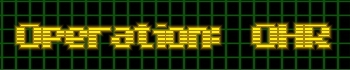

|
-January 20, 2003 -Sep. 30 - Oct. 5 -Aug. 18 - Aug. 24 -News archive |
|
-Wingedmene -Resistance -Kidworld -Soulfire -Review Archive |
|
-Levels Of Player Control -Forget The Utopia -Encouragement -Reviewer's Guide -Article Archive |
|
-BTE 3: Ends of the Earth -BTE 2: Monterey Penguin -BTE 1: Wandering Hamster -OHRlympics Results -Features archive |
|
-What is it? -Add a game -Edit your game -View the list |
|
-Aug. 23 - Aug. 29 -Aug. 16 - Aug. 22 -Aug. 9 - Aug. 15 -Jul. 26 - Aug. 8 -Jul. 18 - Jul. 25 |
|
-Zantetsuken MB -Help Me MB -Reasonably Septaweekly -Hamster Republic |
|
-Aethereal -James Paige |
| Better Than the Worst: A Newbie's Guide to Sidestepping Ridicule (Part 4) |
|
By: Pepsi Ranger |
What separates the old from the new? Is it novelty or versatility? Is it a tradition or exploration? Should there even be a dividing line? Perhaps one is necessary, but why? Maybe itís a matter of usefulness. This final chapter of the ďBetter Newbie SagaĒ introduces practical methods for getting the most out of game design by exploring the new and infusing the old.
What are you babbling about now? you may ask. Do your metaphors ever make sense? Well, no they donít, but hereís a broken down version of what I mean:
Lesson #8: Experiment with Your Resources.
When you make use of a new utility, what is your first impulse? More than likely youíll choose to open it and toy around with it for awhile. Lesson two introduced the importance of doing such a thing to familiarize yourself with the very thing that you plan to turn into a masterpiece. But, after awhile you discover that you know everything there is to know about your art palette, and making games becomes a matter of time scheduling.
But, what if what you know is not the most efficient or organized thing? What if your method is the old drawn out way of putting things together? What if there was a way to stretch your resources? Is it really possible? Is it even necessary?
One may argue that the most comfortable way to design a game is the best way, and I will definitely support that. But once in awhile a new way of doing things is both welcome and helpful. In the time I spent designing my game, I came across a few useful tricks that are never talked about, but have certainly made life easier on me. Even though most veterans have probably already discovered these tricks, newbies may not have a clue about them, so I will share two examples of the methods that helped me. Keep in mind that Iím mentioning these things to show the importance of searching for ways to expand on your boundaries.
But, whatís wrong with the boundaries we have? you may ask. Well, nothing is wrong with them, since you can still make a really good game, but sometimes a project may demand a little more than whatís painfully obvious and available to the designer. One great example that seems to limit some people is the fact that there are only thirty-six slots for NPCs on a given map. Sure, thirty-six is a nice high number, but what if the map requires a couple more characters to make it complete? What is the author supposed to do then? Well, most people have accepted the limitations, but do we really have to?
Well, yeah, you may think. Okay, itís true that there is no way to physically stretch the numbers, but that doesnít mean a stretch canít be simulated.
What? Thatís crazy talk, Iím sure youíre saying right now. Itís not exactly crazy, just versatile. Let me explain what I mean. Plotscripting was given to us for a reason. Even though some may not know how to use it effectively, there are a few simple commands like setting positions and walking that do not require a lot of thinking, and anyone can use. Most would agree that the simple plotscripts are basic and easy. Well, the so-called NPC stretch is just an easy matter of using a set position command.
Are you suggesting that the thirty-seventh NPC is really my neglected items dealer at the Desert Inn? Why, yes I am. Think about it. Do you really need a shopkeeper at his post when the hero is searching somebodyís house? Of course not. So, if the story requires the owner of the house to show up at a bad time, but all the NPC slots are filled at the moment, and you really donít want to give up the character that thinks his dog is the bogeyman to make the necessary room, then temporarily move somebody to pose as the irate homeowner. Simply setting the NPCís position to the front door of the house is all it takes to introduce your fake character and further progress your story, without ever getting rid of the other NPCs that you love so much. By using the Alter NPC plotscript, you could even create a whole new NPC with a new look and everything. The only thing you need to remember is to put the old NPC back to his original position when youíre done. It worked in my game, so it can work in yours.
Now, why didnít I think of that? you may be asking, as you smack yourself in the forehead. Well, thatís just one example to the importance of trying new things. There are obviously others, but most of them you will have to discover on your own.
But, you said you would tell us about two examples. So, whatís the other one? Donít try to skip out on us. Relax. I know I said there were other tricks, so hereís something else I found helpful. It has to do with tags.
Thatís right, you, yes, you can expand your number of tags to go way beyond one thousand. Again, this is not a physical expansion, as the engine would not let us do such a thing, but the room for simulation is more than present. How so? Well, it works kind of like the last example.
Whenever you make choice boxes, you have probably discovered that a tag is required to bring up different responses to each answer. For many cases, the choice box is a one-time thing and the question is never visited again. But, sometimes the question and the choice can be revisited over and over, which means the tag that gets activated has to be reset again for the question to work properly each time the player faces it.
What are you getting at? you may ask. Okay, first of all, you gotta stop asking so many questions and just let me teach. Secondly, the idea works in a similar way as the NPC position trick. When you create a choice box, it is better to assign a universal tag than a box-specific tag. A universal tag is anything that requires it to be on for a brief moment, and is reset to off when the choice or script is over. By creating such a tag, you never have to worry about running out because anything that defaults to off can be reused in different places as much as you need it to. Get it now? Itís all just a matter of knowing how to use your resources.
And thatís really all there is to it. When you search for better ways to be efficient, you might actually find some. We donít have to go banging down the doors of Suggestion Box Road as often as we think, as long as we try to find ways to make our engine work for us. Yeah, that may require more research, and it might even use up a few extra minutes of our time, but anyone dedicated to turning out something good may actually discover useful things without giving them much thought. The trick is just a matter of doing, rather than whining.
So, I hope that this series has encouraged us newbies to spend some extra time with our projects before we give them to the community. I hope we understand that a waste of time is a terrible thing to have in life. Of course, this doesnít mean that we should expect our work to be perfect because not even the creator of the OHR is perfect, nor should we ever expect to make something that will knock Monterey Penguin off the number one spot of the Top 30, since that will never happen, but we should at least be wary of what has quality, and keep all that doesnít to ourselves.
In conclusion, I would like to say that this series does not have to be complete. I hope veterans, or anyone with something helpful to add, will write a fifth, sixth, and more additional parts to further help us newbies get better at making games. With that, I say good luck and donít stop.
Operation: OHR is owned and maintained by Kevin W. (Aethereal)