
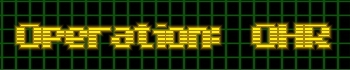

|
-January 20, 2003 -Sep. 30 - Oct. 5 -Aug. 18 - Aug. 24 -News archive |
|
-Wingedmene -Resistance -Kidworld -Soulfire -Review Archive |
|
-Levels Of Player Control -Forget The Utopia -Encouragement -Reviewer's Guide -Article Archive |
|
-BTE 3: Ends of the Earth -BTE 2: Monterey Penguin -BTE 1: Wandering Hamster -OHRlympics Results -Features archive |
|
-What is it? -Add a game -Edit your game -View the list |
|
-Aug. 23 - Aug. 29 -Aug. 16 - Aug. 22 -Aug. 9 - Aug. 15 -Jul. 26 - Aug. 8 -Jul. 18 - Jul. 25 |
|
-Zantetsuken MB -Help Me MB -Reasonably Septaweekly -Hamster Republic |
|
-Aethereal -James Paige |
| Perspective: What is it? |
|
By: ArtMaker |
What is perspective?
Perspective is basically how a 3D object is displayed on a 2D computer screen (or paper if you are a drafter but this article is for gamers). There are about six perspectives commonly used in creating RPGs, but almost everybody in the OHR community uses only one of them. This article will show how to use all of them and weigh the pros and cons of each. As I have several years of drafting under my belt in both paper and CAD I feel qualified to make these statements.
A paragraph on Nomenclature:
The axis of an object are X,Y, and Z. The X axis is horizontal. The Y axis is vertical. The Z axis is perpendicular to both of these, and impossible to draw in two dimensions without some sort of perspective. On a standard chart, the Z axis is pointed directly at you. These axis are also called dimensions, and are commonly referred to as height, width, and depth. Outside of these terms I am going to avoid any technical jargon and instead refer to games that use these perspectives.
Clipping is the way part or all of a maptile cuts off the view of a character so that they appear to be behind something. Since the OHRRPGCE only does entire maptiles this can be difficult with most perspectives, since they rely on angles.
The Native Perspective:
Used in OHR game: Wandering Hamster, and others.
Used in professional game: Nowhere.
I call this perspective 'Native' because it's what is used by most beginning gamers. The Native Perspective has both height and width in the same apparent plane and does not display any depth.
Pros:
- Easiest to use format.
- Clipping is a snap.
- Objects have no depth, loses 3D quality.
- Difficult to tell whether something is a vertical wall or a horizontal floor, no real difference.
- Confusing sometimes, poor at doing complex shapes such as L-shaped houses.
I don't reccomend using this anywhere unless you just really can't handle the more complicated formats.
The Side Perspective:
Used in OHR game: EvilDead, Timeline
Used in professional game: Zelda II, The Adventure of Link
Ah, the perspective of a thousand side-scrolling action games. The side perspective has no depth and does not pretend to have any, the world is entirely made up of height and width. The view of the characters is the side unless they are going up a ladder. This is best suited to a vertical and horizontal world such as a tunnel or a bridge. It was used first in the OHR community in the game, Evildead: Timeline.
Pros:
- Easy to use.
- Familiar to any gamer.
- Does not require any clipping.
- Rarely seen, can give a bit of change from other views.
- No 3D look at all, flat world.
- Now mostly obsolete, boring in large quantities.
- It can be hard to tell the background from the foreground, without good maptiling.
This perspective is still useful but I don't reccomend it for more than a few parts of a game, not the whole thing. It is best suited to highly vertical maps such as cliffs and mazes of ladders. Save it for the action games.
The Offset Perspective:
Used in OHR game: EOTE2
Used in Professional Game: Double Dragon (I realize that is not an RPG. I just don't care.)
I recall that this perspective, which is almost never used in drafting, does have a name but I can't remember it at the moment. This perspective leaves the Vertical Height plane undistorted and square while distorting the Width and Depth planes by 45° up or sideways. It is superb at displaying complex 3D areas with multiple levels, stairways, and ladders. The distortion is easily done with a Skew filter such as the one that comes with Paint Shop Pro, and therefore you can really make one block and the rest make themselves. It also is good for shadow effects and special lighting. In short, it's a good easy perspective to use.
Pros:
- Superb 3D effects.
- Easy to make if you have a good skew filter.
- Good for lighting effects.
- Clipping is a pain, impossible to do properly in the OHRRPGCE.
- Really works best with bricks, hard to use with rock textures.
- Areas that overlap heavily are confusing.
A good perspective for highly vertical areas since vertical is undistorted. Since clipping is hard with this format it is best to make a map that has no "behind" areas.
The Isometric Perspective:
Used in OHR game: None so far but my work has several areas
Used in Professional Game: Warcraft 2, Ultima Online
A mainstay of drafters, the isometric view is the easiest to display a 3D environment in. It can do very complicated shapes without looking confusing even without shadow effects. In an Isometric view the vertical plane, height, is undistorted, and the width and depth have been put together. Walls move away at a 45° angle from the viewer so a scene of a square room has a corner closest to the player. Since width and depth are together it is more symetrical that other views and quite easy to do.
Pros:
- The Best 3D look I have seen in any view.
- Easy on the eyes, not difficult to understand.
- Can do fairly complicated shapes.
- Can do some shadowing, though not as much as the offset view.
- Don't even think about normal clipping if you are using the OHRRPGCE.
- Somewhat harder to draw than other formats, may take some work to master.
Good for towns or other areas with a lot of difference in height, but in the OHRRPGCE the clipping can be annoying. You should learn to master this format, it has been in use for displaying 3D objects longer than computers have had monitors.
The DCWorld Perspective:
Used in OHR game: Nowhere, but a mainstay of the engine DCWorld
Used in professional game: Nowhere
This view is actually a variant of the Isometric view, though you will probably have to twist your brain around a lot to see it. the horizontal or Width plane is undistorted, while depth and height are compressed into a single diagonal plane. It is 45° off of the isometric view and all vertical objects slant upwards, such as walls. You will notice in this image that the heros and trees do not slant and yet appear to be vertical. I cannot explain why this does not seem strange when you can tell that the walls are also vertical and they lean to one side. I suspect it proves that humans are quite skilled at fooling themselves.
Pros:
- A flat look good for some areas.
- Easiest clipping for a 3D look, almost as good as the Native perspective.
- Easiest 3D look to make, just rotate your images instead of skewing them.
- Not commonly seen, so it can generate interest.
- Conceptually a bit strange, anal people get confused by vertical heros and diagonal walls.
- Two corners of each building have a clipping problem, though this can be worked around.
- Not commonly seen, so it can be confusing.
- Hard to use with high walls and effects, keep it level and short.
Good for mazes or other areas which are largely flat and have only level walls. Can be used successfully for towns but I advise against making an entire world from it. It has trouble with very high walls.
The Bird's Eye Perspective:
Used in OHR game: Nowhere
Used in professional game: The Legend of Zelda
A flat view from above, the once common bird's eye or above view has been lost to gamers thanks to better perspectives like the Isometric. I haven't seen this one in years. In fact, I'm not even sure why I included it.
Pros:
- Easy to do.
- Clipping doesn't exist.
- Can get boring fast.
- With no faces viewable characters are less interested, the tops of heads are not as exciting as side views.
- Old hat these days.
It might make a nice change but given the way the OHRRPGCE engine works it can make walkabouts a female dog to do, particularly for your heros. I'd still like to see somebody try it, though.
Operation: OHR is owned and maintained by Kevin W. (Aethereal)