| View previous topic :: View next topic |
| Author |
Message |
Shadowiii
It's been real.

Joined: 14 Feb 2003
Posts: 2460
|
 Posted: Wed Nov 12, 2003 1:23 pm Post subject: Importing (aka Shadowiii's Bane) Posted: Wed Nov 12, 2003 1:23 pm Post subject: Importing (aka Shadowiii's Bane) |
 |
|
Quick question for all those who draw their enemy graphics in anything but the OHR editor...how do you change it to the correct color sceme without frying the entire thing?
So far the best I have is grayscaling it and then screwing with it when I import it. But it rapes it, quite frankly. I really need some advice. Step-by-step walkthroughs are good too. I have them all in BMP and I just need to change the colors on the @#$%@in thing...
Thanks in advance.
_________________
But enough talk, have at you! |
|
| Back to top |
|
 |
Mr B
Joined: 20 Mar 2003
Posts: 382
|
 Posted: Wed Nov 12, 2003 1:32 pm Post subject: Posted: Wed Nov 12, 2003 1:32 pm Post subject: |
 |
|
I used to have a wonderful, oh-so-wonderful program called Photoimpact. It had some tools that made it gorgeously easy to convert pictures into 16-color and 256-color images -- with optimized palettes! That means that it made the palette based on the colors in the picture, not just the colors in some random preset palette.
Unfortunately I deleted it when I wiped my hard drive, and I don't have a disk for it anymore.
PHOTOSHOP should be able to do that, for crying out loud! I mean, if I pay $600 for Photoshop, it should at least be able to convert bitmaps! But it doesn't. It can do itfor .gifs, but as we all know, the OHRRPGCE doesn't import .gifs.
You could probably find Photoimpact for pretty cheep on e-Bay. I just looked it up and found version 7 for $20. That's pretty good considering what it can do (I used to use it for nearly all of my OHR needs). |
|
| Back to top |
|
 |
Shadowiii
It's been real.

Joined: 14 Feb 2003
Posts: 2460
|
 Posted: Wed Nov 12, 2003 2:25 pm Post subject: Posted: Wed Nov 12, 2003 2:25 pm Post subject: |
 |
|
You deleted it?! WHY MR B WHY?!

_________________
But enough talk, have at you! |
|
| Back to top |
|
 |
Mr B
Joined: 20 Mar 2003
Posts: 382
|
 Posted: Wed Nov 12, 2003 2:45 pm Post subject: Posted: Wed Nov 12, 2003 2:45 pm Post subject: |
 |
|
Er...ah...um...I didn't have the CD, and the HD needed some...discipline.
Um yeah. Anyway, I reccomend getting it whenever you have 20 extra bucks -- like all college students do. |
|
| Back to top |
|
 |
madhatter
Best procrastinator in all of North America

Joined: 30 Sep 2003
Posts: 322
Location: A boonie town, Ontario, Canada.
|
 Posted: Wed Nov 12, 2003 2:47 pm Post subject: Posted: Wed Nov 12, 2003 2:47 pm Post subject: |
 |
|
I know how. It's a bit tedious than some other ways, but this works if you're stuck with mostly crappy grx programs, so it should work with good ones to:
1) to be able to refer to the OHR palette while drawing in programs other than custom, go to the (I think it was either documentation or downloads) section at Hamster Republic. You should see a screenshot of Bob while being drawn. It also shows the palette next to him. Save this picture, and use the eyedrop tool to select colours that work in the OHR. This method sounds stupid, but it's all I've had to work with, and if it works for me, it should work for you.
To create optimal palettes (in The GIMP)
1) right-click on your pic.
2) go to image, then mode, then indexed.
3) set the # of colours to 16
4) check "no colour dithering"
5) check "generate optimal palette"
Then you're done. There's a way to save specific palettes, too, but I forgot how 'cuz it's stored in the sensory memory section of my brain. I'll tell you how when I can remeber for longer than a minute after doing it. |
|
| Back to top |
|
 |
Fenrir-Lunaris
WUT
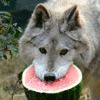
Joined: 03 Feb 2003
Posts: 1747
|
 Posted: Wed Nov 12, 2003 3:21 pm Post subject: Posted: Wed Nov 12, 2003 3:21 pm Post subject: |
 |
|
| You can also set it to 16 color while retaining a custom palette in Photomax Pro, and also JASC. Except photomax Pro has a tendancy to make even the palette colors a bit off, so for best results go with JASC. Oh yes, JASC's also free but is time-based (so just keep resetting your system clock. I'm still in may.) |
|
| Back to top |
|
 |
Shadowiii
It's been real.

Joined: 14 Feb 2003
Posts: 2460
|
 Posted: Wed Nov 12, 2003 4:19 pm Post subject: Posted: Wed Nov 12, 2003 4:19 pm Post subject: |
 |
|
Thanks...I finally figured out how to change colors in Paint Shop Pro...really easy and not too drastic a change.
Thanks for you guys' help. 
_________________
But enough talk, have at you! |
|
| Back to top |
|
 |
|




