| View previous topic :: View next topic |
| Author |
Message |
Setu_Firestorm
Music Composer

Joined: 26 Mar 2003
Posts: 2566
Location: Holiday. FL
|
 Posted: Tue Mar 23, 2004 3:31 pm Post subject: Sorry if this sounds dumb Posted: Tue Mar 23, 2004 3:31 pm Post subject: Sorry if this sounds dumb |
 |
|
One thing that's driven me crazy with the 256 color palette that Custom runs is the fact that if I want a detailed backdrop, most of the colors don't filter through.
I've seen screenshots of other OHR games where they seemed to find a way to bypass the "turning all your colors gray" crap.
What would I need to do to my bitmaps to keep that from happening?
_________________

Facebook: http://www.facebook.com/georgerpowell
Newgrounds: http://setu-firestorm.newgrounds.com |
|
| Back to top |
|
 |
Fenrir-Lunaris
WUT
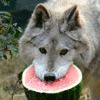
Joined: 03 Feb 2003
Posts: 1747
|
 Posted: Tue Mar 23, 2004 3:54 pm Post subject: Posted: Tue Mar 23, 2004 3:54 pm Post subject: |
 |
|
Save this file to a folder.
http://www.castleparadox.com/fenart/OHRpalette.bmp
It's a 256 color bitmap that more or less replicates the OHR's palette down to a T. Open it up in MSpaint, then copy and paste your backdrop into this file when it's open. Once your backdrop gets pasted, it should be converted into the colors that the OHR uses by default, and should let you know more or less how it'll look in the OHR. Then you can alter or edit colors so it won't turn everything Gray. That's how I do it anyway. |
|
| Back to top |
|
 |
Setu_Firestorm
Music Composer

Joined: 26 Mar 2003
Posts: 2566
Location: Holiday. FL
|
|
| Back to top |
|
 |
Fenrir-Lunaris
WUT
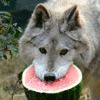
Joined: 03 Feb 2003
Posts: 1747
|
|
| Back to top |
|
 |
Setu_Firestorm
Music Composer

Joined: 26 Mar 2003
Posts: 2566
Location: Holiday. FL
|
|
| Back to top |
|
 |
Shadowiii
It's been real.

Joined: 14 Feb 2003
Posts: 2460
|
 Posted: Tue Mar 23, 2004 6:26 pm Post subject: Posted: Tue Mar 23, 2004 6:26 pm Post subject: |
 |
|
Another decent idea is if you have Paint Shop Pro, you can convert the backdrop to 256 colors there (it does a much better job then the OHR does), and then re-save it in the proper importing pallette, but it will retain colors when imported better.
_________________
But enough talk, have at you! |
|
| Back to top |
|
 |
RedMaverickZero
Three pointed, red disaster!
Halloween 2006 Creativity Winner


Joined: 12 Jul 2003
Posts: 1459
|
 Posted: Tue Mar 23, 2004 6:50 pm Post subject: Posted: Tue Mar 23, 2004 6:50 pm Post subject: |
 |
|
I found that changing the checkerboard to a 16 color pallette is an easy way to make huge NPCs. For my recent game I used this method to easily make cars and other vehicles. But the checkerboard method is the best thing you can do for maptiles. I saw Fen do it, so I picked it up from him.
_________________
---------------Projects----
Mr.Triangle's Maze: 70%
Takoyaki Surprise: 70% |
|
| Back to top |
|
 |
|



