| View previous topic :: View next topic |
| Author |
Message |
*Worthy*
Critical Thinker
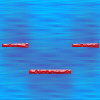
Joined: 11 Aug 2003
Posts: 186
|
 Posted: Sun Jul 18, 2004 6:48 pm Post subject: Corrupt Script Posted: Sun Jul 18, 2004 6:48 pm Post subject: Corrupt Script |
 |
|
If a script is corrupted, how can one go about fixing it? I tried copying & pasting my script into a different file & saved it will a different name, but it is still not working. Any ideas?
These are the errors I'm getting:
Illegal statement type 205
Failed to unlump #.hsx
stnext encountered noop # at # in # (this error came up with plotscr.hsd)
I looked in the FAQ section, and I'm guessing my script is corrupt, but I don't know what else to do.
Thanks for your help,
~Worthy
_________________
You can do whatever you want...but prison is full of people who make bad decisions. |
|
| Back to top |
|
 |
TMC
On the Verge of Insanity
Joined: 05 Apr 2003
Posts: 3240
Location: Matakana
|
 Posted: Sun Jul 18, 2004 11:47 pm Post subject: Posted: Sun Jul 18, 2004 11:47 pm Post subject: |
 |
|
This problem ought to fix if you recompile and reimport. But you say you've tried that?
What do you mean "this error came up with plotscr.hsd" ?
_________________
"It is so great it is insanely great." |
|
| Back to top |
|
 |
junahu
Custom Title: 45 character limit

Joined: 13 Jan 2004
Posts: 369
Location: Hull, England
|
 Posted: Mon Jul 19, 2004 2:41 am Post subject: Posted: Mon Jul 19, 2004 2:41 am Post subject: |
 |
|
Have you altered plotscript.hsd at all? I foolishly tried to add a new operator into the file and ended up with a similar error.
_________________
 |
|
| Back to top |
|
 |
*Worthy*
Critical Thinker
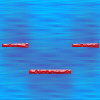
Joined: 11 Aug 2003
Posts: 186
|
 Posted: Mon Jul 19, 2004 3:47 am Post subject: Posted: Mon Jul 19, 2004 3:47 am Post subject: |
 |
|
No I have not altered plstr.hsd.
The problem with "plscr.hsd" is that it when I include it, hundreds of warnings appear, but, when I do not include it, the compiler still says "including plscr.hsd...". So, I don't know why that happens, but I chose not to include it although it seems to be including it anyways...if that makes any sense.
~Worthy
_________________
You can do whatever you want...but prison is full of people who make bad decisions. |
|
| Back to top |
|
 |
TMC
On the Verge of Insanity
Joined: 05 Apr 2003
Posts: 3240
Location: Matakana
|
 Posted: Mon Jul 19, 2004 1:04 pm Post subject: Posted: Mon Jul 19, 2004 1:04 pm Post subject: |
 |
|
Ah, that's quite simple. One of the files you are including also has an 'include, plotscr.hsd' line in it. You can't include the sam file twice because of all the duplicate definitions.
But that shouldn't cause .hsx corrupt errors.
EDIT: Ah, and junahu, if you send me a PM I'll show you how to add new operators.
_________________
"It is so great it is insanely great." |
|
| Back to top |
|
 |
*Worthy*
Critical Thinker
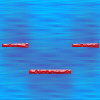
Joined: 11 Aug 2003
Posts: 186
|
 Posted: Tue Jul 20, 2004 6:37 am Post subject: Posted: Tue Jul 20, 2004 6:37 am Post subject: |
 |
|
So, uhh...does anyone know how to fix a "corrupt" script? What is corrupt about a corrupt script? The file itself or the lines of coding?
~Worthy
_________________
You can do whatever you want...but prison is full of people who make bad decisions. |
|
| Back to top |
|
 |
TMC
On the Verge of Insanity
Joined: 05 Apr 2003
Posts: 3240
Location: Matakana
|
 Posted: Tue Jul 20, 2004 12:38 pm Post subject: Posted: Tue Jul 20, 2004 12:38 pm Post subject: |
 |
|
An hsx file is a binary file (lumped into your hs file) containing all the data for one script. A corrupt script is one which is garbled, either as the hs file and it was imported into your RPG file corrupt, or it was somehow corrupted after you imported it.
It really should fix itself if you recompile and then reimport your script. Could you give us more information?
Oh, and on a side note, if you're using my HSimporter, try importing it normally and see if the error gos away. I'll really like to know if theres a bug in it.
_________________
"It is so great it is insanely great." |
|
| Back to top |
|
 |
|



