| View previous topic :: View next topic |
| Author |
Message |
bis_senchi

Joined: 08 Jun 2004
Posts: 460
Location: Reims, France
|
 Posted: Mon Mar 14, 2005 3:18 am Post subject: How do I give the impression my hero is in the bed ? Posted: Mon Mar 14, 2005 3:18 am Post subject: How do I give the impression my hero is in the bed ? |
 |
|
I would like the bed to cover my hero pics. Could somoene explain me how should I do that ??
As always thanks very much for the help ! |
|
| Back to top |
|
 |
rpgspotKahn
Lets see...

Joined: 16 May 2004
Posts: 720
Location: South Africa
|
 Posted: Mon Mar 14, 2005 5:24 am Post subject: Posted: Mon Mar 14, 2005 5:24 am Post subject: |
 |
|
You could always use the new NPC Over HERO setting.
Or you could make a tile (Blanket) and set it to 'O' as Over hero. And set the heros pixels above the ground by a few to show his head from on top.
_________________

2nd Edition out now! |
|
| Back to top |
|
 |
Moogle1
Scourge of the Seas
Halloween 2006 Creativity Winner


Joined: 15 Jul 2004
Posts: 3377
Location: Seattle, WA
|
 Posted: Mon Mar 14, 2005 7:42 am Post subject: Posted: Mon Mar 14, 2005 7:42 am Post subject: |
 |
|
...
...
Here I resist the temptation to make a hundred dirty jokes.
_________________
|
|
| Back to top |
|
 |
Setu_Firestorm
Music Composer

Joined: 26 Mar 2003
Posts: 2566
Location: Holiday. FL
|
 Posted: Mon Mar 14, 2005 12:20 pm Post subject: Posted: Mon Mar 14, 2005 12:20 pm Post subject: |
 |
|
Moogle1 -- I was thinking the same exact thing when I saw the topic.
QUOTE: All dirty minds think alike. ~just made that up now XP
bis_senchi: The way I would do it, though, is use the foot offset under your "General Map Data" on the bedroom map. You can set it to where the hero stands on a tile either "x" amount of pixels up or down. That way, you can raise him a few pixels, hence giving the appearance that he's in bed. (also, don't forget to set the actual blanket tile to "O" (overhead tile))
_________________

Facebook: http://www.facebook.com/georgerpowell
Newgrounds: http://setu-firestorm.newgrounds.com |
|
| Back to top |
|
 |
Moogle1
Scourge of the Seas
Halloween 2006 Creativity Winner


Joined: 15 Jul 2004
Posts: 3377
Location: Seattle, WA
|
 Posted: Mon Mar 14, 2005 12:23 pm Post subject: Posted: Mon Mar 14, 2005 12:23 pm Post subject: |
 |
|
Request: When this thread is done and over, PLEASE move it to Sig Ep.
_________________
|
|
| Back to top |
|
 |
MultiColoredWizard
Come back, baby!
The Breastmaster

Joined: 01 Feb 2003
Posts: 1232
|
 Posted: Mon Mar 14, 2005 3:02 pm Post subject: Posted: Mon Mar 14, 2005 3:02 pm Post subject: |
 |
|
Just in case no one knew, my head was totally in the gutter when I saw this.
Anyways, make 2 npcs.
one for the blanket.
one for the "hero."
the hero should be the bottom npc(35  ) )
this bottom npc is a vehicle.. make sure you have an autorun script that has an automatic mountvehicle command in it. |
|
| Back to top |
|
 |
phyrfox
Avid Player
Joined: 20 Feb 2005
Posts: 96
Location: New York, USA
|
 Posted: Mon Mar 14, 2005 6:32 pm Post subject: Posted: Mon Mar 14, 2005 6:32 pm Post subject: |
 |
|
Ummm... Wouldn't a more realistic bed simply have an NPC that is overlaid on the hero with the shape of a bedsheet?
...
Just a thought. Then again, NPC's are a commodity, but I figure for most maps, you could spare the NPC slot(s) it would require (at most four, right?).
~= phyrfox =~ |
|
| Back to top |
|
 |
MultiColoredWizard
Come back, baby!
The Breastmaster

Joined: 01 Feb 2003
Posts: 1232
|
 Posted: Mon Mar 14, 2005 8:56 pm Post subject: Posted: Mon Mar 14, 2005 8:56 pm Post subject: |
 |
|
| I'm pretty sure that heroes always show up over npcs. |
|
| Back to top |
|
 |
Moogle1
Scourge of the Seas
Halloween 2006 Creativity Winner


Joined: 15 Jul 2004
Posts: 3377
Location: Seattle, WA
|
 Posted: Mon Mar 14, 2005 11:48 pm Post subject: Posted: Mon Mar 14, 2005 11:48 pm Post subject: |
 |
|
Man, are you ever behind the times! That is SO 2000. Now you can choose whether heroes or NPCs are on top in the map settings.
_________________
|
|
| Back to top |
|
 |
Gizmog1
Don't Lurk In The Bushes!
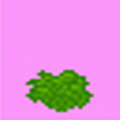
Joined: 05 Mar 2003
Posts: 2257
Location: Lurking In The Bushes!
|
 Posted: Tue Mar 15, 2005 12:11 am Post subject: Posted: Tue Mar 15, 2005 12:11 am Post subject: |
 |
|
| My own personal favorite for this, is to make the whole maptile black, and in white letters write "The Hero Is In Bed" |
|
| Back to top |
|
 |
bis_senchi

Joined: 08 Jun 2004
Posts: 460
Location: Reims, France
|
 Posted: Tue Mar 15, 2005 6:25 am Post subject: how do I make a tile blanket and set it to ? Posted: Tue Mar 15, 2005 6:25 am Post subject: how do I make a tile blanket and set it to ? |
 |
|
I think a tile blanket and set it to 0 is what I need. Could somoene explain me how to do that ?
Thanks very much in advance for the help! |
|
| Back to top |
|
 |
Moogle1
Scourge of the Seas
Halloween 2006 Creativity Winner


Joined: 15 Jul 2004
Posts: 3377
Location: Seattle, WA
|
 Posted: Tue Mar 15, 2005 8:55 am Post subject: Posted: Tue Mar 15, 2005 8:55 am Post subject: |
 |
|
Not 0, O. Draw a blanket and push the letter "O" when setting walls on the map to make it Overwrite.
_________________
|
|
| Back to top |
|
 |
TMC
On the Verge of Insanity
Joined: 05 Apr 2003
Posts: 3240
Location: Matakana
|
 Posted: Tue Mar 15, 2005 6:59 pm Post subject: Posted: Tue Mar 15, 2005 6:59 pm Post subject: |
 |
|
You mean overhead.
Then go into general map settings, and change the foot offset to 5 pixels or so, however large your heroes head is.
_________________
"It is so great it is insanely great." |
|
| Back to top |
|
 |
bis_senchi

Joined: 08 Jun 2004
Posts: 460
Location: Reims, France
|
 Posted: Sat Mar 19, 2005 11:05 pm Post subject: Sorry... Posted: Sat Mar 19, 2005 11:05 pm Post subject: Sorry... |
 |
|
Ok I understand the meaning but I don't see how to do it. It may make me appear stupid but could somoene give me in details what I should do
As a example :
1) draw an npc with the top of the head of the hero
2) go into general map data and put
3) on the map where there is the bed...
Thank you very much for answering and for the help ! |
|
| Back to top |
|
 |
Me
HI.
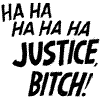
Joined: 30 Mar 2003
Posts: 870
Location: MY CUSTOM TITLE CAME BACK
|
 Posted: Sun Mar 20, 2005 1:19 am Post subject: Posted: Sun Mar 20, 2005 1:19 am Post subject: |
 |
|
how about you just draw a second hero walkabout with only his/her head showing? then you can use setheropicture(me, headpicturenumberhere) to change the picture to fit the bed.
_________________
UP DOWN UP DOWN LEFT LEFT RIGHT RIGHT A B START |
|
| Back to top |
|
 |
|





 )
)