| View previous topic :: View next topic |
| Author |
Message |
bis_senchi

Joined: 08 Jun 2004
Posts: 460
Location: Reims, France
|
 Posted: Sun Jun 19, 2005 10:28 pm Post subject: Help to make my backdrops with Pixia Posted: Sun Jun 19, 2005 10:28 pm Post subject: Help to make my backdrops with Pixia |
 |
|
Hello ! I make my backdrops with Pixia but when I import them the color became blurred. When I work under Pixia no problems. I first make an pxa file and them a 320*200 24 bitys bmp files.
May be that's the problem!
Thank in advance for the advice ! |
|
| Back to top |
|
 |
Machu
Righter, a person who rights wrongs

Joined: 09 Jul 2003
Posts: 737
|
 Posted: Sun Jun 19, 2005 10:38 pm Post subject: Posted: Sun Jun 19, 2005 10:38 pm Post subject: |
 |
|
By "colors became blurred", do you mean this image gets fuzzy, or the colors change to something wierd? It's been I while since I've used OHR, but if it's the later, I suggest you make your images around the OHR colors. Where's that palette...:
http://machu.castleparadox.com/OHRpalette.bmp
Almost forgot I had that. I'm not sure how that program works, but in Paint, you can open this up and copy your image over it to see what colors work, I think.
_________________
| Code: | [*]That's it
[*]I'm done reasoning with you
[*]Starting now, there's going to be a lot less conversation and a lot more killing |
|
|
| Back to top |
|
 |
Artharol
Procedural Nutcase
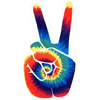
Joined: 13 May 2005
Posts: 26
Location: Surrey, British Columbia
|
 Posted: Mon Jun 20, 2005 10:36 am Post subject: Hi. Posted: Mon Jun 20, 2005 10:36 am Post subject: Hi. |
 |
|
Before switching programs or anything, I'd suggest reimporting the backdrop(s) with all colours on the palette omitted, except for just those ones you explicitly want to come through. Sometimes I've reimported the same backdrop, like eight times, lol, just to get the colours the way I want in the OHR.
_________________
“Well. Think about it. Lots of things you can do with a stopwatch.†— Ianto Jones, Torchwood |
|
| Back to top |
|
 |
bis_senchi

Joined: 08 Jun 2004
Posts: 460
Location: Reims, France
|
 Posted: Fri Jun 24, 2005 9:56 am Post subject: Well it seems that... Posted: Fri Jun 24, 2005 9:56 am Post subject: Well it seems that... |
 |
|
Hum hum... It seems that my problem comes from the choose of the colors. Could somoene give some tips to notice that the colors are not the one in custom and how can I be sure that I am not using too many colors.
thanks in advance for the help ! |
|
| Back to top |
|
 |
Mike Caron
Technomancer

Joined: 26 Jul 2003
Posts: 889
Location: Why do you keep asking?
|
 Posted: Fri Jun 24, 2005 2:36 pm Post subject: Posted: Fri Jun 24, 2005 2:36 pm Post subject: |
 |
|
One thing I do (bearing in mind that I work in Photoshop) is to Index my picture beforehand with one of the OHR Palette files you can download from the OHR home page. Then, set it back to RGB, and voila! A 24-bit image that uses exactly the colours that the OHR does.
_________________
I stand corrected. No rivers ran blood today. At least, none that were caused by us.
Final Fantasy Q
OHR Developer BLOG
Official OHRRPGCE Wiki and FAQ |
|
| Back to top |
|
 |
|


