 |
Castle Paradox
|
| View previous topic :: View next topic |
| Author |
Message |
Pepsi Ranger
Reality TV Host

Joined: 05 Feb 2003
Posts: 493
Location: South Florida
|
 Posted: Fri Jun 23, 2006 9:28 pm Post subject: New Utility for You Graphic Types Posted: Fri Jun 23, 2006 9:28 pm Post subject: New Utility for You Graphic Types |
 |
|
I meant to make this a long time ago, but since my OHR devotion has taken the backseat of a large school bus, I've been putting it off. But now it's done, so there's no more excuses.
Okay, now that I've made myself completely ambiguous, what pray tell am I talking about?
As anyone who uses Windows XP knows, making outside graphics to import into CUSTOM is a complete pain in the butt. Why? Because the printscreen feature doesn't work. Sure, the Windows version of OHR sort of works, but printscreen only exports 16 colors at a time (if that). That doesn't do much good if you have an elaborate floor set that you want to draw the statue of Venus over, and you need all the colors intact.
This file is designed to make your tileset graphic setting much easier.
This graphic file called "XP Grid" assists the graphic designer's planning needs by laying out a full tileset of 20x20 boxes that he or she can use to guide images "within the lines." This helps reduce the risk of image bleed from one box into another (which is inevitable if the XP user decides to import graphics blindly). It can also help you plan out a massive network of tiles to construct a major map image (like a mainframe computer that shoots lasers for example).
Some of you may have already designed and used a graphic tool like this. This file is designed for everyone else who have yet to make their own.
For those who can still use the printscreen feature, this probably won't be necessary since you can still export your base graphics. This is for those who no longer have that luxury.
The file can be found on the gamelist under "XP Grid."
http://www.castleparadox.com/gamelist-display.php?game=761
Hope this helps.
_________________
Progress Report:
The Adventures of Powerstick Man: Extended Edition
Currently Updating: General sweep of the game world and dialogue boxes. Adding extended maps.
Tightfloss Maiden
Currently Updating: Chapter 2 |
|
| Back to top |
|
 |
Ysoft_Entertainment
VB Programmer
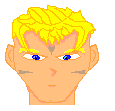
Joined: 23 Sep 2003
Posts: 810
Location: Wherever There is a good game.
|
 Posted: Sat Jun 24, 2006 10:16 am Post subject: Posted: Sat Jun 24, 2006 10:16 am Post subject: |
 |
|
Don't know if you knew it or not, but the program in my sig lets you export ohr graphics into their respective bmp color depths.
Also lets you import the graphics between ohr games, and from their respective bmp color depths.
The only downside to this is that palettes do not get imported.
_________________
Try my OHR exporter/importer.
OHRGFX
Striving to become better pixel artist then Fenrir Lunaris. Unfortunately the laziness gets in the way of my goals. |
|
| Back to top |
|
 |
Mike Caron
Technomancer

Joined: 26 Jul 2003
Posts: 889
Location: Why do you keep asking?
|
 Posted: Sat Jun 24, 2006 6:14 pm Post subject: Posted: Sat Jun 24, 2006 6:14 pm Post subject: |
 |
|
As of Ubersetsung (WIP), you can import 8-bit tilesets. Thus, you can use Photoshop or other decent programs for palette management.
_________________
I stand corrected. No rivers ran blood today. At least, none that were caused by us.
Final Fantasy Q
OHR Developer BLOG
Official OHRRPGCE Wiki and FAQ |
|
| Back to top |
|
 |
Dr. Baconman

Joined: 05 Mar 2006
Posts: 27
Location: The Base, TN
|
 Posted: Thu Jul 06, 2006 4:33 pm Post subject: Posted: Thu Jul 06, 2006 4:33 pm Post subject: |
 |
|
| Sounds good. |
|
| Back to top |
|
 |
FnrrfYgmSchnish
Probably the Grand Poobah or something

Joined: 19 Jul 2003
Posts: 88
Location: Not here
|
 Posted: Sat Jul 29, 2006 3:55 pm Post subject: Posted: Sat Jul 29, 2006 3:55 pm Post subject: |
 |
|
| Quote: | | As anyone who uses Windows XP knows, making outside graphics to import into CUSTOM is a complete pain in the butt. Why? Because the printscreen feature doesn't work. Sure, the Windows version of OHR sort of works, but printscreen only exports 16 colors at a time (if that). |
Push ALT+ENTER before you push Print Screen, and it works perfectly... the 16-color thing only happens if you push Print Screen while you have Custom in full-screen mode.
The only really annoying part is removing the extra Windows stuff from the sides. |
|
| Back to top |
|
 |
MultiColoredWizard
Come back, baby!
The Breastmaster

Joined: 01 Feb 2003
Posts: 1232
|
 Posted: Sat Aug 05, 2006 1:30 am Post subject: Posted: Sat Aug 05, 2006 1:30 am Post subject: |
 |
|
| a big bump but wow, pepsi still lives! it's cool to see you, man. how's life been? |
|
| Back to top |
|
 |
Pepsi Ranger
Reality TV Host

Joined: 05 Feb 2003
Posts: 493
Location: South Florida
|
 Posted: Wed Aug 30, 2006 10:35 pm Post subject: Posted: Wed Aug 30, 2006 10:35 pm Post subject: |
 |
|
| Blubber wrote: | Push ALT+ENTER before you push Print Screen, and it works perfectly... the 16-color thing only happens if you push Print Screen while you have Custom in full-screen mode.
The only really annoying part is removing the extra Windows stuff from the sides. |
Yes, this is true, but the dimensions aren't right...at least not according to my print screen. Instead of copying a single window to a 320 x 200 size, it prints the entire window, which unfortunately saves the image at double the size. This can be fixed by isolating the tileset window and readjusting the image to fit to size, but that'll lead to a loss in pixel quality, and who wants that? All in all I'd still wait on Ubersetsung, or whichever release the programmers are promising to improve the quality, before relying on XP's print screen ability for this engine.
| MCW wrote: | | a big bump but wow, pepsi still lives! it's cool to see you, man. how's life been? |
Yep, I still live, although the near drowning (okay, potential drowning) in the Intracoastal a few weeks ago could've changed that. Unfortunately my cell phone didn't share the same happy ending. Blah, I liked that phone. My replacement stopped working within a week, and the one to replace that has crappy lighting.
On the creative front, I finished the first draft of my novel early in the year, and I'm in the process of finishing the third collection of short stories (those things in my signature), which will probably take me until the end of the year to publish (I'm actually putting off some editing to write this message).
I'm also getting ready to start four continuing education courses to learn various software programs, that will make my resume look nicer than it already is, by December. The first class starts Tuesday.
So that's how I've been. Not much OHR stuff going on, unfortunately. I started an extended edition of Powerstick Man V1 last year, and then put it on hold (like all my other projects) when I started the novel. Now it's on hold so I can finish the third collection. When that's done, it'll probably go on hold while I rewrite the novel. Then when that's done, I'll probably be too tired to work on any games, and will probably spend too much time playing them. Then I'll probably start my next novel. I'll probably also be spending a lot of energy pestering literary agents to represent my work. That'll be sure to cause a lot of headaches. And that'll be the prerequisite for the migraines I'm bound to get from trying to get the novel bought by a mainstream publisher. And then I'll put my games on hold while I try to stomach the numerous rejections bound to follow (except from the publisher who promises 1000 copies to be sold to obscure bookstores in the remotest corners of Arizona and Wyoming, where no one has any sense of relationship to my plot or setting).
But that's how I've been.
Aren't you sorry you asked? 
_________________
Progress Report:
The Adventures of Powerstick Man: Extended Edition
Currently Updating: General sweep of the game world and dialogue boxes. Adding extended maps.
Tightfloss Maiden
Currently Updating: Chapter 2 |
|
| Back to top |
|
 |
Setu_Firestorm
Music Composer

Joined: 26 Mar 2003
Posts: 2566
Location: Holiday. FL
|
 Posted: Thu Aug 31, 2006 4:19 am Post subject: Posted: Thu Aug 31, 2006 4:19 am Post subject: |
 |
|
Actually, when making games like "Breath of Fire: Sea of Memories", I wanted to create map segments that took up a 3 x 3 tile space on the tileset, and I used this same exact technique to do it in MSPaint. This is a very wonderful idea to share, though, with everyone, considering that there might be some who didn't know to do this.
_________________

Facebook: http://www.facebook.com/georgerpowell
Newgrounds: http://setu-firestorm.newgrounds.com |
|
| Back to top |
|
 |
Ysoft_Entertainment
VB Programmer
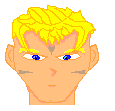
Joined: 23 Sep 2003
Posts: 810
Location: Wherever There is a good game.
|
 Posted: Thu Aug 31, 2006 7:35 am Post subject: Posted: Thu Aug 31, 2006 7:35 am Post subject: |
 |
|
hm... I guess this would be neat feature in ohr gfx, IE: the ability to add gridlines to the maptile sets while saving the tileset to BMP format, and also removing the grid when importing it back into rpg file.
the only problem is that my newest source code is lost, and I only have the source for before any importing features. and I completely forgot how I added the importing.
Maybe it is time for me to update ohrGFX.
_________________
Try my OHR exporter/importer.
OHRGFX
Striving to become better pixel artist then Fenrir Lunaris. Unfortunately the laziness gets in the way of my goals. |
|
| Back to top |
|
 |
|
|
You cannot post new topics in this forum
You cannot reply to topics in this forum
You cannot edit your posts in this forum
You cannot delete your posts in this forum
You cannot vote in polls in this forum
|
Powered by phpBB © 2001, 2005 phpBB Group
|




