| View previous topic :: View next topic |
| Author |
Message |
RyuJinzo
v(^_^)v
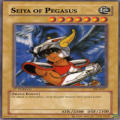
Joined: 15 Jun 2006
Posts: 55
Location: San Mateo, Rizal, Phillipines
|
 Posted: Mon Oct 23, 2006 8:50 am Post subject: Transparency Posted: Mon Oct 23, 2006 8:50 am Post subject: Transparency |
 |
|
I am wondering how transparency applies in OHRRPGCE without breaking the background color of a specific tile. Is there anyone of you who can tell me how it's done?
--------------------------

_________________
St. SeiyaRyu
< Envoy Of Ur > |
|
| Back to top |
|
 |
Jack
the fool

Joined: 30 Jul 2004
Posts: 773
|
 Posted: Mon Oct 23, 2006 3:29 pm Post subject: Posted: Mon Oct 23, 2006 3:29 pm Post subject: |
 |
|
you can't do it in OHR. you'd have to edit the tiles themselves so it looks as if they're transparent.
that'd also make for a lot of different tiles. personally, i wouldn't worry about it unless it's something you really need.
_________________
 |
|
| Back to top |
|
 |
Leonhart

Joined: 25 Feb 2004
Posts: 383
Location: Philippines
|
 Posted: Mon Oct 23, 2006 8:59 pm Post subject: Posted: Mon Oct 23, 2006 8:59 pm Post subject: |
 |
|
Just curious about that last screenshot... Is the character on top of a cliff? If he is, then I think it would be alright to add a few sprouting grass on the bottom.. and try not to make everything "straight".
_________________
The man who smiles when things go wrong has thought of someone to blame it on.
- Robert Bloch |
|
| Back to top |
|
 |
RyuJinzo
v(^_^)v
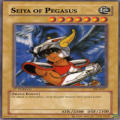
Joined: 15 Jun 2006
Posts: 55
Location: San Mateo, Rizal, Phillipines
|
 Posted: Mon Oct 23, 2006 9:06 pm Post subject: Yeah... Posted: Mon Oct 23, 2006 9:06 pm Post subject: Yeah... |
 |
|
Yeah, that's a cliff my hero's walking on. I am trying to revise my tilesets for the improvement of that waterfall/cliff map.
_________________
St. SeiyaRyu
< Envoy Of Ur > |
|
| Back to top |
|
 |
Leonhart

Joined: 25 Feb 2004
Posts: 383
Location: Philippines
|
 Posted: Mon Oct 23, 2006 9:12 pm Post subject: Posted: Mon Oct 23, 2006 9:12 pm Post subject: |
 |
|
I see... Well then, good luck with this.
_________________
The man who smiles when things go wrong has thought of someone to blame it on.
- Robert Bloch |
|
| Back to top |
|
 |
RyuJinzo
v(^_^)v
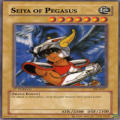
Joined: 15 Jun 2006
Posts: 55
Location: San Mateo, Rizal, Phillipines
|
 Posted: Mon Oct 23, 2006 9:21 pm Post subject: Salamat... Posted: Mon Oct 23, 2006 9:21 pm Post subject: Salamat... |
 |
|
Salamat...
Ikaw rin, ha? 
_________________
St. SeiyaRyu
< Envoy Of Ur > |
|
| Back to top |
|
 |
Leonhart

Joined: 25 Feb 2004
Posts: 383
Location: Philippines
|
 Posted: Mon Oct 23, 2006 9:23 pm Post subject: Posted: Mon Oct 23, 2006 9:23 pm Post subject: |
 |
|
Shet.. ahaha... tagalugan na!!!
_________________
The man who smiles when things go wrong has thought of someone to blame it on.
- Robert Bloch |
|
| Back to top |
|
 |
RyuJinzo
v(^_^)v
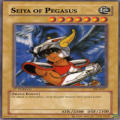
Joined: 15 Jun 2006
Posts: 55
Location: San Mateo, Rizal, Phillipines
|
 Posted: Mon Oct 23, 2006 9:28 pm Post subject: Aha! Posted: Mon Oct 23, 2006 9:28 pm Post subject: Aha! |
 |
|
Aha!
Why? Masama bang mag-Tagalog dito?
Heheh... I'm proud to be Pinoy, even you and my idol
AdrianX, right? 
_________________
St. SeiyaRyu
< Envoy Of Ur > |
|
| Back to top |
|
 |
Newbie_Power

Joined: 04 Sep 2006
Posts: 1762
|
 Posted: Mon Oct 23, 2006 9:44 pm Post subject: Posted: Mon Oct 23, 2006 9:44 pm Post subject: |
 |
|
Here is a good example of how to make your edges more interesting *shamelessly plugs*:

Note, that this map has imperfections, and I am under the pressure that it will take quite a few tiles to fix those perfections, so I am going to save those for last.
Your grass should be doing exactly what this purple stuff that looks like grass should be doing: Blending with the dirt areas.
For your case, the grass should creep up the walls (where the door is) a bit, and the cliff's edge (where your character's feet is) should creep up onto the grass a bit. |
|
| Back to top |
|
 |
RyuJinzo
v(^_^)v
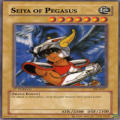
Joined: 15 Jun 2006
Posts: 55
Location: San Mateo, Rizal, Phillipines
|
 Posted: Tue Oct 24, 2006 3:37 am Post subject: Gee... Posted: Tue Oct 24, 2006 3:37 am Post subject: Gee... |
 |
|
Gee, thanks for your tip, Newbie Power. Now I have an idea on how to implement my waterfall/ cliff tilesets. But still, I have trouble creating a pixelated grass tile. *Groan*
_________________
St. SeiyaRyu
< Envoy Of Ur > |
|
| Back to top |
|
 |
Leonhart

Joined: 25 Feb 2004
Posts: 383
Location: Philippines
|
 Posted: Wed Oct 25, 2006 1:11 am Post subject: Posted: Wed Oct 25, 2006 1:11 am Post subject: |
 |
|
What I do when it comes to grass tiles is that I painstakingly draw every blade of grass... Still, find the style that suits you..
_________________
The man who smiles when things go wrong has thought of someone to blame it on.
- Robert Bloch |
|
| Back to top |
|
 |
Jes42
Tourist

Joined: 07 May 2006
Posts: 17
Location: The green fuzzy bit on Google Earth
|
 Posted: Wed Oct 25, 2006 10:17 am Post subject: Posted: Wed Oct 25, 2006 10:17 am Post subject: |
 |
|
| I draw a green smudge in photoshop, add noise and motion blur upwars. it looks kinda like grass... |
|
| Back to top |
|
 |
Newbie_Power

Joined: 04 Sep 2006
Posts: 1762
|
|
| Back to top |
|
 |
Leonhart

Joined: 25 Feb 2004
Posts: 383
Location: Philippines
|
 Posted: Thu Oct 26, 2006 5:29 am Post subject: Posted: Thu Oct 26, 2006 5:29 am Post subject: |
 |
|
That article had been useful to me once but now, I find it too overused...
_________________
The man who smiles when things go wrong has thought of someone to blame it on.
- Robert Bloch |
|
| Back to top |
|
 |
Newbie_Power

Joined: 04 Sep 2006
Posts: 1762
|
 Posted: Thu Oct 26, 2006 9:15 am Post subject: Posted: Thu Oct 26, 2006 9:15 am Post subject: |
 |
|
I drew my grass tiles painstakingly too, but I put the article more for RyuJinzo and Jes42 (Green smudge that gets noise and motion blurred? WTF.)
Plus it is good to teach people something to watch out for when making tiles that are meant to be cloned side by side so many times on a map, such as the almighty grass tile. |
|
| Back to top |
|
 |
|






