| View previous topic :: View next topic |
| Author |
Message |
Meatballsub
Divine Bovine

Joined: 16 Jun 2003
Posts: 437
Location: Northwest Georgia
|
 Posted: Sat Mar 24, 2007 4:43 pm Post subject: Hero Sprite Suggestions Posted: Sat Mar 24, 2007 4:43 pm Post subject: Hero Sprite Suggestions |
 |
|
Alright, so I think that I do a decent job at maptiles, meh at walkabouts....so so on some enemies. The one thing I just can't seem to ever get right are the Hero sprites. I was wondering if anybody had suggestions on making them; for instance: do you work on your heros with a seperate program and import them? If so, what program? Do you hand-draw your sprites? Any suggestions will help, and thanks in advance 
_________________
MOCBJ Software - My Games
The Hamster Wheel - OHRRPGCE Information Database |
|
| Back to top |
|
 |
Fenrir-Lunaris
WUT
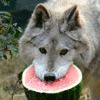
Joined: 03 Feb 2003
Posts: 1747
|
 Posted: Sat Mar 24, 2007 7:11 pm Post subject: Posted: Sat Mar 24, 2007 7:11 pm Post subject: |
 |
|
| I myself use mspaint (!) for them, since its remarkably FAST to use. While it can't set unique 4-bit palettes such as the Gimp can, I still use it for the majority of my own work. Another suggestion is to make the hero's head take up about 25% of the sprite's height, which comes to about 10 pixels. Then 10 for the torso, 10 for the feet and lower legs, then a mix of the rest in various places as needed. Some heroes may be shorter than the rest, so it makes sense to reduce their height appropriately. |
|
| Back to top |
|
 |
Moogle1
Scourge of the Seas
Halloween 2006 Creativity Winner


Joined: 15 Jul 2004
Posts: 3377
Location: Seattle, WA
|
 Posted: Sat Mar 24, 2007 7:34 pm Post subject: Posted: Sat Mar 24, 2007 7:34 pm Post subject: |
 |
|
25% is only for the hero sprite -- for walkabouts the head should actually be much larger. Of course, it all depends what kind of feel you're going for. Final Fantasy I-VI used sprites whose head was closer to 40%; Castlevania uses realistically-proportioned sprites, but has no facial features.
Since faces are important for conveying expression, it's a good idea to make them disproportionately large in sprites.
_________________
|
|
| Back to top |
|
 |
Calehay
...yeah.
Class B Minstrel

Joined: 07 Jul 2004
Posts: 549
|
 Posted: Sat Mar 24, 2007 8:59 pm Post subject: Posted: Sat Mar 24, 2007 8:59 pm Post subject: |
 |
|
I suck at hero sprites, but I can suggest that you practice by studying sprites from other games up close. Copy them pixel by pixel. Then upgrade to copying them but choosing your own colors from the palette you wish to use. After that, you should see some things that work and some things that don't and apply it to your own work. (Though I suggest not stealing line art and making your own character from it. You really don't learn anything that way.)
As for graphics programs, there's a few available for free online. I personally use Graphics Gale, though I used to use the GIMP. mtPaint is another contender. I have yet to try Pixia, but I hear it's more like Photoshop, which isn't really the most pixel art friendly program.
As for specific tips, just because you have 32x40 pixels, it doesn't mean that you need all of them. I've seen very successful hero sprites that have taken much less than the entire box. Also, it's much more interesting you have your characters doing something in their standing pose that hopefully shows their demeanor about the battle. It's not as exciting to see your character just standing there (even though there's some successful games like Final Fantasy I-VI that break this rule, they could have been even more interesting with different stances.)
_________________
Calehay |
|
| Back to top |
|
 |
Meatballsub
Divine Bovine

Joined: 16 Jun 2003
Posts: 437
Location: Northwest Georgia
|
|
| Back to top |
|
 |
Leonhart

Joined: 25 Feb 2004
Posts: 383
Location: Philippines
|
 Posted: Mon Mar 26, 2007 4:29 pm Post subject: Posted: Mon Mar 26, 2007 4:29 pm Post subject: |
 |
|
| Quote: | | I have yet to try Pixia, but I hear it's more like Photoshop, which isn't really the most pixel art friendly program. |
Correct. I once had Pixia, but I uninstalled it after a few weeks when I realized that it's quite difficult to get used to.
_________________
The man who smiles when things go wrong has thought of someone to blame it on.
- Robert Bloch |
|
| Back to top |
|
 |
Kizul Emeraldfire
Type: Cyber Dragoon

Joined: 26 Mar 2004
Posts: 229
|
 Posted: Sat May 26, 2007 2:01 pm Post subject: Posted: Sat May 26, 2007 2:01 pm Post subject: |
 |
|
I seriously recommend Character Maker 1999 for making sprites and stuff with. It was originally a utility for RPG Maker, but if you happen to have the OHR palette, you can import that to it and make your own sprites and things with it. :) It's especially good for making animations.
Sadly, it's not free. ._. I forget what it does if you just evaluate it though, 'cause I cracked mine. XD
(and if anyone wants a keygen for it, e-mail me I guess) |
|
| Back to top |
|
 |
TMC
On the Verge of Insanity
Joined: 05 Apr 2003
Posts: 3240
Location: Matakana
|
 Posted: Sat May 26, 2007 7:39 pm Post subject: Posted: Sat May 26, 2007 7:39 pm Post subject: |
 |
|
| Moogle1 wrote: | | Since faces are important for conveying expression, it's a good idea to make them disproportionately large in sprites. |
Mostly wasted of course, unless actually go and draw facial animations and use them. Character animations add a lot to your cutscenes but very few OHR games have them.
_________________
"It is so great it is insanely great." |
|
| Back to top |
|
 |
Shadowiii
It's been real.

Joined: 14 Feb 2003
Posts: 2460
|
 Posted: Tue May 29, 2007 7:59 am Post subject: Posted: Tue May 29, 2007 7:59 am Post subject: |
 |
|
| The Mad Cacti wrote: |
Mostly wasted of course, unless actually go and draw facial animations and use them. Character animations add a lot to your cutscenes but very few OHR games have them. |
....which is truely a pity, to say the least. I was hoping it was going "standard" in OHR games around the time I left for IA in 05, but it seems to still be trying to get off the ground. Still, most of the "better" OHR games seems to be using it. When you are dealing with tiny sprites, you need all the storytelling help you can get (granted most OHR games are very lacking in story, but that's a different point alltogether)
_________________
But enough talk, have at you! |
|
| Back to top |
|
 |
|



