| View previous topic :: View next topic |
| Author |
Message |
ChocoboV
Joined: 01 Jun 2007
Posts: 9
|
 Posted: Sat Jun 02, 2007 11:43 am Post subject: A Few Questions Posted: Sat Jun 02, 2007 11:43 am Post subject: A Few Questions |
 |
|
I'm having a few problems and I have searched for them but couldn't find any answers to them.
First I have my NPC start the game by walking toward my Hero, saying a textbox, and suppossed to stay put. In my script I tell it to create the NPC then I tell it to walk and say the following text, after this he is just suppossed to sit there and say what I have set him to say under edit NPC's in the map editor. Whenever I save the game and return to where the script left him he isn't there. I realise this is because I reloaded the map, but is there a way to make him stay there?
If it helps any I have a script telling a textbox to appear right at the start of the game under Speacial Plotscripts. The textbox that the beginning script brings up is what triggers the script that makes the NPC create and walk to you.
I have also tried placing the NPC on the map beforehand and just using the script to walk him to the Hero and say the text, but when i saved and reentered the map it placed him back at the beginning where he was walking from.
Second I am looking for any guides on making chests or help with making them work.
Thanks in Advance. |
|
| Back to top |
|
 |
Uncommon
His legend will never die

Joined: 10 Mar 2003
Posts: 2503
|
 Posted: Sat Jun 02, 2007 2:27 pm Post subject: Posted: Sat Jun 02, 2007 2:27 pm Post subject: |
 |
|
There are two ways you could fix this.
1. In the map's General Data, set it to remember the map state when leaving. I'm not sure if this will carry over after the game has been reset, though.
2. Alternatively, you can make a second NPC and place it where the first one ends up, but have it only show up when a certain tag is on. After your first NPC walks to its place, set that tag on. To prevent the embarrassing situation of two NPCs at the same spot you may want to destroy the first one after turning on the tag. This will definitely carry over when the game is reset.
EDIT
Also, 'How do I make a treasure chest?' |
|
| Back to top |
|
 |
ChocoboV
Joined: 01 Jun 2007
Posts: 9
|
 Posted: Sat Jun 02, 2007 2:49 pm Post subject: Posted: Sat Jun 02, 2007 2:49 pm Post subject: |
 |
|
| Sweet thanks for the help I'll try the first option and if that fails I'll do the tags. |
|
| Back to top |
|
 |
TMC
On the Verge of Insanity
Joined: 05 Apr 2003
Posts: 3240
Location: Matakana
|
 Posted: Sun Jun 03, 2007 5:31 am Post subject: Posted: Sun Jun 03, 2007 5:31 am Post subject: |
 |
|
Map states aren't saved in saved games, except for the map you're on when you save. (We're planning to fix that, but it needs a rewrite of saved games). The tags options is nice and safe.
_________________
"It is so great it is insanely great." |
|
| Back to top |
|
 |
Ysoft_Entertainment
VB Programmer
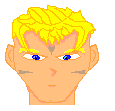
Joined: 23 Sep 2003
Posts: 810
Location: Wherever There is a good game.
|
 Posted: Sun Jun 03, 2007 6:14 am Post subject: Posted: Sun Jun 03, 2007 6:14 am Post subject: |
 |
|
Unfortunately if we do that, the save files might be as big as the rpg files. We need some kind of compression for those.
_________________
Try my OHR exporter/importer.
OHRGFX
Striving to become better pixel artist then Fenrir Lunaris. Unfortunately the laziness gets in the way of my goals. |
|
| Back to top |
|
 |
TMC
On the Verge of Insanity
Joined: 05 Apr 2003
Posts: 3240
Location: Matakana
|
 Posted: Sun Jun 03, 2007 4:30 pm Post subject: Posted: Sun Jun 03, 2007 4:30 pm Post subject: |
 |
|
The RPG files are even BIGGER! But nobody says we have to implement compression before adding a new lump :)
But yeah, now might be a good time to think about using zlib.
_________________
"It is so great it is insanely great." |
|
| Back to top |
|
 |
|


