| View previous topic :: View next topic |
| Author |
Message |
TwinHamster
♫ Furious souls, burn eternally! ♫

Joined: 07 Mar 2004
Posts: 1352
|
 Posted: Fri Aug 03, 2007 1:52 pm Post subject: Posted: Fri Aug 03, 2007 1:52 pm Post subject: |
 |
|
Download this image and see if Custom lets you import it.
 |
|
| Back to top |
|
 |
Hades

Joined: 27 Apr 2007
Posts: 31
|
 Posted: Sat Aug 04, 2007 5:01 am Post subject: Posted: Sat Aug 04, 2007 5:01 am Post subject: |
 |
|
ok ive got it... odd it does taht
thanx for your patience 
_________________
 |
|
| Back to top |
|
 |
Hades

Joined: 27 Apr 2007
Posts: 31
|
 Posted: Mon Aug 13, 2007 8:36 am Post subject: Posted: Mon Aug 13, 2007 8:36 am Post subject: |
 |
|
ok ive looked up on the FAQ and it isnt dere so im gonna post up cuz its still related..
when making sprites on the custom i see games with black borders around the charactors... eg:

(this is just an example)
notice the black lines around the charactor.. how is that achieved when the background in the editor is black?
_________________
 |
|
| Back to top |
|
 |
Newbie_Power

Joined: 04 Sep 2006
Posts: 1762
|
 Posted: Mon Aug 13, 2007 8:37 am Post subject: Posted: Mon Aug 13, 2007 8:37 am Post subject: |
 |
|
You can change the transparent color when editing sprites. Look at my avatar, which is a result of doing just that.
_________________

TheGiz> Am I the only one who likes to imagine that Elijah Wood's character in Back to the Future 2, the kid at the Wild Gunman machine in the Cafe 80's, is some future descendant of the AVGN? |
|
| Back to top |
|
 |
Hades

Joined: 27 Apr 2007
Posts: 31
|
 Posted: Mon Aug 13, 2007 1:13 pm Post subject: Posted: Mon Aug 13, 2007 1:13 pm Post subject: |
 |
|
how?
_________________
 |
|
| Back to top |
|
 |
Moogle1
Scourge of the Seas
Halloween 2006 Creativity Winner


Joined: 15 Jul 2004
Posts: 3377
Location: Seattle, WA
|
 Posted: Mon Aug 13, 2007 2:00 pm Post subject: Posted: Mon Aug 13, 2007 2:00 pm Post subject: |
 |
|
You know how to edit palettes, yes? Change the first color in the palette to a different color. Use one of the other colors as your black outline (making that color black, of course). See the graphics article in the latest Hamsterspeak for a few palettes that have a non-black background color.
_________________
|
|
| Back to top |
|
 |
Ysoft_Entertainment
VB Programmer
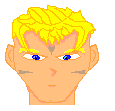
Joined: 23 Sep 2003
Posts: 810
Location: Wherever There is a good game.
|
 Posted: Mon Aug 13, 2007 4:02 pm Post subject: Posted: Mon Aug 13, 2007 4:02 pm Post subject: |
 |
|
well, it also depends on which version of ohr you are using.
If you are using non-wip versions of ohr, the easiest way would be to color the background with any color, then make one of the palette color be black. then when you are done outlining your characters, floodfill the background with palette 0 and woila, you have the character outlined.
_________________
Try my OHR exporter/importer.
OHRGFX
Striving to become better pixel artist then Fenrir Lunaris. Unfortunately the laziness gets in the way of my goals. |
|
| Back to top |
|
 |
Shadowiii
It's been real.

Joined: 14 Feb 2003
Posts: 2460
|
 Posted: Mon Aug 13, 2007 5:31 pm Post subject: Posted: Mon Aug 13, 2007 5:31 pm Post subject: |
 |
|
If you'd like to see Chibi examples (besides the excellent pixel art tutorial that has already been mentioned), it'd like to point out all my games use FF6ish looking sprites, and they are all unpassworded (for this very reason, in fact).
IF you don't want to change your background color, just outline them in a different color say, green, then change the green black. Thats how I usually do it.
_________________
But enough talk, have at you! |
|
| Back to top |
|
 |
TwinHamster
♫ Furious souls, burn eternally! ♫

Joined: 07 Mar 2004
Posts: 1352
|
 Posted: Mon Aug 13, 2007 5:51 pm Post subject: Posted: Mon Aug 13, 2007 5:51 pm Post subject: |
 |
|
Or The next darkest shade of gray:
It's identifiable from black, and it honestly looks pretty good as an outline, so you can just leave it that way! |
|
| Back to top |
|
 |
Ysoft_Entertainment
VB Programmer
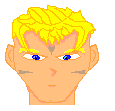
Joined: 23 Sep 2003
Posts: 810
Location: Wherever There is a good game.
|
 Posted: Mon Aug 13, 2007 6:44 pm Post subject: Posted: Mon Aug 13, 2007 6:44 pm Post subject: |
 |
|
| Shadowiii wrote: | If you'd like to see Chibi examples (besides the excellent pixel art tutorial that has already been mentioned), it'd like to point out all my games use FF6ish looking sprites, and they are all unpassworded (for this very reason, in fact).
IF you don't want to change your background color, just outline them in a different color say, green, then change the green black. Thats how I usually do it. |
I stand corrected, yours is even easier then what I explained.
_________________
Try my OHR exporter/importer.
OHRGFX
Striving to become better pixel artist then Fenrir Lunaris. Unfortunately the laziness gets in the way of my goals. |
|
| Back to top |
|
 |
Hades

Joined: 27 Apr 2007
Posts: 31
|
 Posted: Tue Aug 14, 2007 2:02 am Post subject: Posted: Tue Aug 14, 2007 2:02 am Post subject: |
 |
|
by the responce im guessing this question wasnt asked before 
i'll try what youve said.. but some of the things didnt regester with my brain quite right.
ive tried what most of you've said but lets say you erasing something ... you'd erase it in black yes? that means black on black in which you cant see but you know the out line is dere somewhere LOL
my real question is .. how will the ohr regester the black when the black is on the black (the outline)
can you tell me what the characotr looks like in the editor when completly done cuz im getting this crazy idea that you wont be able to see the border around the charactor since the black background..
| Quote: | You know how to edit palettes, yes? Change the first color in the palette to a different color. Use one of the other colors as your black outline (making that color black, of course). See the graphics article in the latest Hamsterspeak for a few palettes that have a non-black background color.
|
if you change the background colour when making the charactor im getting the impression that your gonna get this guy walking around in this coloured brick trapped for eternity LOL
_________________
 |
|
| Back to top |
|
 |
Uncommon
His legend will never die

Joined: 10 Mar 2003
Posts: 2503
|
 Posted: Tue Aug 14, 2007 3:13 am Post subject: Posted: Tue Aug 14, 2007 3:13 am Post subject: |
 |
|
The first color in a given palette is the transparency. You would use this to erase. Whether it is black or not doesn't matter, what matters is that it's the transparency color being used.
If you have black set in another color of the palette, that color will show up, no matter what. |
|
| Back to top |
|
 |
TMC
On the Verge of Insanity
Joined: 05 Apr 2003
Posts: 3240
Location: Matakana
|
 Posted: Tue Aug 14, 2007 3:35 am Post subject: Posted: Tue Aug 14, 2007 3:35 am Post subject: |
 |
|
Unless you're using a 'WIP' build, you won't be able to change colour 0 in the palette. If you're not, you'll have to colour in the background or you won't be able to see the outlines, you're right.
But whatever colour 0/transparent is set to, it will not show up ingame. If you go up the the walkabouts menu, you'll see all the walkabouts without their coloured backgrounds (so the outlines will be invisible, but they'll be there in Game).
_________________
"It is so great it is insanely great." |
|
| Back to top |
|
 |
Hades

Joined: 27 Apr 2007
Posts: 31
|
 Posted: Tue Aug 14, 2007 6:02 am Post subject: Posted: Tue Aug 14, 2007 6:02 am Post subject: |
 |
|
kk ill try it out
_________________
 |
|
| Back to top |
|
 |
|







