 |
Castle Paradox
|
| View previous topic :: View next topic |
| Author |
Message |
Fenrir-Lunaris
WUT
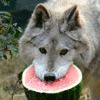
Joined: 03 Feb 2003
Posts: 1747
|
 Posted: Mon Jul 14, 2008 11:36 am Post subject: Destroying an NPC via mouseclick Posted: Mon Jul 14, 2008 11:36 am Post subject: Destroying an NPC via mouseclick |
 |
|
I'm developing a minigame where you can use the {MOUSE} to fire at enemies and destroy them with a simple click, similar to that minigame in Mario paint where you swatted flies. Since this is my first experience with manipulating the mouse, here's a short run of what I've got, and where things break down.

A brief technical demonstration of what's going on. Enemies rush at you with deadly weapons, who'll kill you in one hit and send you back to the start of the level/nearest safe point. You use the mouse to shoot and kill them before they can touch you. Simple and easy, right?
| Code: | script, mouse script, begin
# Must be called before any other mouse command
init mouse
variable (avoid warning) # Kludge to suppress the "infinite loop" compiler warning
avoid warning := true
# Infinite loop, yes, there's a reason
while (avoid warning) do, begin
# You can put an appropriate condition here, or "true" (or "avoid warning" to avoid the warning)
if (tag:Mouse active) then, begin
# In the next line, change the "0" to the ID of the mouse NPC
put NPC (0, mouse pixel x + camera pixel x, mouse pixel y + camera pixel y)
if (mouse button(left button)) then, begin
variable (NPC, Num NPC, i)
num NPC := NPC at pixel (mouse pixel x + camera pixel x, mouse pixel y + camera pixel y, 1)
for (i,0,Num NPC -- 1,1) do, begin
NPC := npc at pixel(mouse pixel x + camera pixel x, mouse pixel y + camera pixel y, i)
if(get NPC ID(NPC) == 8) then, begin
FOE8
end
if(get NPC ID(NPC) == 9) then, begin
FOE9
end
if(get NPC ID(NPC) == 10) then, begin
FOE10
end
end
# Check what's been clicked
end
end
# Let game.exe breathe
wait
end
end |
NPC 0 has a little crosshairs to lock onto any foe on screen, and if the script is working, it'll recognize which NPC is being targeted, then run a smaller script to determine what to do with it...
| Code: | script,FOE8,begin
suspend NPCs #I don't really want anything moving around for a second
tweak palette (40,-10,-10)
update palette
play sound (sfx:Slash8Bit,false,true)
wait (1)
reset palette
update palette #All this is to basically make the screen flash
Alter NPC (8,NPCstat:picture,14)
wait (1)#the NPC VERY briefly changes its sprite to explode
set tag (tag:FOE8,on)#And this tag kills the NPC
resume NPCs
end |
The script is doing one of two things, which I'm not positive I understand what's going on. Either the NPC crosshairs is not lining up at all with the desired NPCs to trigger the proper script.... ...OR, there's an error in each NPC script that somehow is preventing them from running. I'd much rather not even bother with the ACCURACY of whether the mouse's crosshairs are exactly lined up with the NPC "enemy", so long as it's on the same tile It also has to be specific as to what NPC is being targeted, since there are "friendlies" also on each map who you don't want exploding for no apparent reason. |
|
| Back to top |
|
 |
TMC
On the Verge of Insanity
Joined: 05 Apr 2003
Posts: 3240
Location: Matakana
|
 Posted: Tue Jul 15, 2008 1:23 am Post subject: Posted: Tue Jul 15, 2008 1:23 am Post subject: |
 |
|
You script is nearly correct, only I spot 2 problems:
| Code: | | num NPC := NPC at pixel (mouse pixel x + camera pixel x, mouse pixel y + camera pixel y, 1) |
should be | Code: | | num NPC := NPC at pixel (mouse pixel x + camera pixel x, mouse pixel y + camera pixel y, get count) |
Where on earth did you get the 1?
And, I'm assuming that you want to target with the center of the crosshair NPC. So you'll want to subtract 10 pixels from the x,y location of the crosshair (or equivalently, add 10 to the x,y arguments of NPCatpixel)
Also, of course, that 'avoid warning' hack is pointless. So your script would look like
| Code: | script, mouse script, begin
# Must be called before any other mouse command
init mouse
while (true) do, begin
# You can put an appropriate condition here, or "true" (or "avoid warning" to avoid the warning)
if (tag:Mouse active) then, begin
# In the next line, change the "0" to the ID of the mouse NPC
put NPC (0, mouse pixel x + camera pixel x -- 10, mouse pixel y + camera pixel y -- 10)
if (mouse button(left button)) then, begin
variable (NPC, Num NPC, i)
num NPC := NPC at pixel (mouse pixel x + camera pixel x, mouse pixel y + camera pixel y, get count)
for (i,0,Num NPC -- 1,1) do, begin
NPC := npc at pixel(mouse pixel x + camera pixel x, mouse pixel y + camera pixel y, i)
if(get NPC ID(NPC) == 8) then, begin
FOE8
end
if(get NPC ID(NPC) == 9) then, begin
FOE9
end
if(get NPC ID(NPC) == 10) then, begin
FOE10
end
end
# Check what's been clicked
end
end
# Let game.exe breathe
wait
end
end |
_________________
"It is so great it is insanely great." |
|
| Back to top |
|
 |
|
|
You can post new topics in this forum
You can reply to topics in this forum
You cannot edit your posts in this forum
You cannot delete your posts in this forum
You cannot vote in polls in this forum
|
Powered by phpBB © 2001, 2005 phpBB Group
|


