 |
Castle Paradox
|
| View previous topic :: View next topic |
| Author |
Message |
Kizul Emeraldfire
Type: Cyber Dragoon

Joined: 26 Mar 2004
Posts: 229
|
 Posted: Mon Feb 20, 2006 11:20 pm Post subject: Posted: Mon Feb 20, 2006 11:20 pm Post subject: |
 |
|
| Moogle1 wrote: | | Generally, this effect is accomplished by using the suspend player and suspend box advance keys. I can see how it'd be useful to have more specific suspends, but there's no reason to suspend, say, the A key. |
Hmm, it sounds like you're thinking of this for just textboxes or something. But I actually have a sort of need for this function, 'cause I just came up with THIS!  It's a Final Fantasy: Mystic Quest-style map system. However, there's just TWO bugs (that I know of) in it that I can't fix: It's a Final Fantasy: Mystic Quest-style map system. However, there's just TWO bugs (that I know of) in it that I can't fix:
1.) when on the edge of the map (at the top 'house' or bottom 'house'), moving in the only direction that the flashy arrows don't point results in retriggering the 'Step On' NPC that's under the hero.
2.) At houses C and E (the right and left, respectively), there's a gap between the edge of the map and the house, allowing the player to slip out around the arrows to walk on the map freestyle (possibly retriggering more of the 'Step On' NPCs on the houses.
Now do you see why having the 'suspend key' command would be so nice? Even if I did put walls beside houses C and E, the player would still be able to retrigger the 'Step On' NPC under the hero, therefore totally messing up the map. But if I had the 'suspend key' command, I could easily lock the Up Key at the top house, the Down Key at the bottom house, and the the Right Key and Left Key at the house on the right and the house on the left, respectively, which would completely eliminate the problem.  |
|
| Back to top |
|
 |
Kizul Emeraldfire
Type: Cyber Dragoon

Joined: 26 Mar 2004
Posts: 229
|
 Posted: Sat Mar 11, 2006 6:39 pm Post subject: Posted: Sat Mar 11, 2006 6:39 pm Post subject: |
 |
|
How about incorporating Screen X and Screen Y coordinates (to go with Map X/Y and Hero X/Y)? It'd make it easier to place NPCs and things on the screen at certain X/Ys if the hero had a foot offset.
Since the screen can only be 16×10, you could put a cool border around the screen like so:
| Code: |
script, border, begin
create NPC (5,ScreenX (0),ScreenY (0))
create NPC (5,ScreenX (1),ScreenY (0))
create NPC (5,ScreenX (2),ScreenY (0))
create NPC (5,ScreenX (3),ScreenY (0))
create NPC (5,ScreenX (4),ScreenY (0))
# ...lather, rinse, repeat. :3
end
|
…etc., etc., until there's a nice border around the screen.  |
|
| Back to top |
|
 |
TMC
On the Verge of Insanity
Joined: 05 Apr 2003
Posts: 3240
Location: Matakana
|
 Posted: Sat Mar 11, 2006 9:21 pm Post subject: Posted: Sat Mar 11, 2006 9:21 pm Post subject: |
 |
|
I had a look at your demo, and it is pretty cool but I noticed another bug: as you move from house to house the scripts don't terminate and it keeps stacking on more scripts. Try pressing F10 while running it. The problem is in animatearrows not quiting. Your options include handling the arrow animation either by animated tiles (would need a stepon npc as well though), npcs animating as they spin in a trapped space, or having animatearrows check if the player moves and quit (this would probably be best).
| Quote: | How about incorporating Screen X and Screen Y coordinates (to go with Map X/Y and Hero X/Y)? It'd make it easier to place NPCs and things on the screen at certain X/Ys if the hero had a foot offset.
|
Remember that createnpc takes the NPC position in tiles, and when you are standing still, you actually have half a tile displayed along the border of the screen anyway. But theres no reason you can't script screenx & y yourself and then use putnpc:
| Code: | script, screenx, x, begin
return (camera pixel x + x * 20)
end
...
put npc (create NPC (5,0,0), ScreenX (0), ScreenY (0)) |
etc
Could actually be a handy script.
As for suspending a key, see what I just posted in http://www.castleparadox.com/ohr/viewtopic.php?t=4054 about doing that with current commands. You could have 4 tags, tag:suspendupkey, etc, and an onkeypress handler that checks the tags and blocks whichever keys are needed. You could possibly put it in animatearrows rather than an onkeypress script.
_________________
"It is so great it is insanely great." |
|
| Back to top |
|
 |
Kizul Emeraldfire
Type: Cyber Dragoon

Joined: 26 Mar 2004
Posts: 229
|
 Posted: Sun Mar 12, 2006 8:03 am Post subject: Posted: Sun Mar 12, 2006 8:03 am Post subject: |
 |
|
| Hmm, thank you! I shall have to try that out now. :3 |
|
| Back to top |
|
 |
H-Bomb
Joined: 24 Apr 2007
Posts: 11
|
 Posted: Wed May 02, 2007 7:34 pm Post subject: Posted: Wed May 02, 2007 7:34 pm Post subject: |
 |
|
I'd like to see a special "end" command, one that could be used conditionally, and wouldn't require an extra, corresponding "begin" of any kind. A command like this would be useful for instantly terminating "endless" loops.
Or perhaps an independant stop script (ID) command, or pause script (ID)
it could be useful for onkeypress routines for minigames and such, and could also serve the purpose of instantly terminating loops as well. |
|
| Back to top |
|
 |
Bob the Hamster
OHRRPGCE Developer

Joined: 22 Feb 2003
Posts: 2526
Location: Hamster Republic (Southern California Enclave)
|
 Posted: Thu May 03, 2007 7:17 am Post subject: Posted: Thu May 03, 2007 7:17 am Post subject: |
 |
|
| H-Bomb wrote: | I'd like to see a special "end" command, one that could be used conditionally, and wouldn't require an extra, corresponding "begin" of any kind. A command like this would be useful for instantly terminating "endless" loops.
Or perhaps an independant stop script (ID) command, or pause script (ID)
it could be useful for onkeypress routines for minigames and such, and could also serve the purpose of instantly terminating loops as well. |
You want break and exit script which are already available in the nightly builds. |
|
| Back to top |
|
 |
TMC
On the Verge of Insanity
Joined: 05 Apr 2003
Posts: 3240
Location: Matakana
|
 Posted: Thu May 31, 2007 9:53 pm Post subject: Posted: Thu May 31, 2007 9:53 pm Post subject: |
 |
|
We've all wanted the ability to stop other scripts at some point or another. Now that would be sort of possible, but instead what we really need is THREADS. I'm definitely going to start working on those as soon as Ubersetzung releases.
You know, if we had threads, arrays, and sprites, that would mean all my scripts could be rewritten a 10th as long. I'm looking forward to them.
_________________
"It is so great it is insanely great." |
|
| Back to top |
|
 |
The Drizzle
Who is the Drizzle?

Joined: 12 Nov 2003
Posts: 432
|
 Posted: Sat Aug 16, 2008 4:58 pm Post subject: Posted: Sat Aug 16, 2008 4:58 pm Post subject: |
 |
|
How about a command that lets you change fonts during the game?
_________________
My name is...
The shake-zula, the mic rulah, the old schoola, you wanna trip? I'll bring it to yah... |
|
| Back to top |
|
 |
Bob the Hamster
OHRRPGCE Developer

Joined: 22 Feb 2003
Posts: 2526
Location: Hamster Republic (Southern California Enclave)
|
 Posted: Sat Aug 16, 2008 6:31 pm Post subject: Posted: Sat Aug 16, 2008 6:31 pm Post subject: |
 |
|
| The Drizzle wrote: | | How about a command that lets you change fonts during the game? |
Not unless we *first* implement the ability to change fonts on at least a textbox-by-textbox basis directly within the editor without need for scripting. |
|
| Back to top |
|
 |
TMC
On the Verge of Insanity
Joined: 05 Apr 2003
Posts: 3240
Location: Matakana
|
 Posted: Sat Aug 16, 2008 7:37 pm Post subject: Posted: Sat Aug 16, 2008 7:37 pm Post subject: |
 |
|
Maybe we can recruit Simon!
| Quote: | As for new features, how about fonts?:
- Support for multiple fonts.
- Support for in-string font effects: colour changes, bold, italic,
change font (which could be used to implement the previous features).
- Support for multicoloured fonts.
- Support for proportional fonts (which would probably involve
wrapping textboxes dynamically, but then some of the above might have
to, too.)
Cheers,
Simon |
Updating the graphics file formats in general is also an important feature.
_________________
"It is so great it is insanely great." |
|
| Back to top |
|
 |
MADSOFT Games
Representing more than 80% of the internet!

Joined: 06 Nov 2004
Posts: 221
Location: AWESOME land
|
 Posted: Sat Aug 16, 2008 7:47 pm Post subject: Posted: Sat Aug 16, 2008 7:47 pm Post subject: |
 |
|
| The Mad Cacti wrote: | Maybe we can recruit Simon!
| Quote: | As for new features, how about fonts?:
- Support for multiple fonts.
- Support for in-string font effects: colour changes, bold, italic,
change font (which could be used to implement the previous features).
- Support for multicoloured fonts.
- Support for proportional fonts (which would probably involve
wrapping textboxes dynamically, but then some of the above might have
to, too.)
Cheers,
Simon |
Updating the graphics file formats in general is also an important feature. |
An addition to this I'd say would be the "CAPS LOCK" key functionality. Since pressing it does no difference and you have to hold down shift...
_________________
http://www.madsoftgames.net/
http://www.madsoftgames.org/
http://www.andrewdavid.net/ |
|
| Back to top |
|
 |
LeRoy_Leo
Project manager
Class S Minstrel
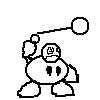
Joined: 24 Sep 2003
Posts: 2683
Location: The dead-center of your brain!
|
 Posted: Sat Aug 16, 2008 8:11 pm Post subject: Posted: Sat Aug 16, 2008 8:11 pm Post subject: |
 |
|
| MADSOFT Games wrote: |
An addition to this I'd say would be the "CAPS LOCK" key functionality. Since pressing it does no difference and you have to hold down shift... |
Caps Lock also helps you move the graphics around, so this might create a problem with that suggestion...
_________________
Planning Project Blood Summons, an MMORPG which will incinerate all of the others with it's sheer brilliance...
---msw188 ---
"Seriously James, you keep rolling out the awesome like gingerbread men on a horror-movie assembly line. "
Last edited by LeRoy_Leo on Sat Aug 16, 2008 8:13 pm; edited 1 time in total |
|
| Back to top |
|
 |
Bob the Hamster
OHRRPGCE Developer

Joined: 22 Feb 2003
Posts: 2526
Location: Hamster Republic (Southern California Enclave)
|
 Posted: Sat Aug 16, 2008 8:12 pm Post subject: Posted: Sat Aug 16, 2008 8:12 pm Post subject: |
 |
|
| MADSOFT Games wrote: | | An addition to this I'd say would be the "CAPS LOCK" key functionality. Since pressing it does no difference and you have to hold down shift... |
I'm sorry. My religion specifically forbids the use of capslock as it is anathema to all which is good and wholesome. Someone else will have to implemented it, and I will have to do penance just for having it in the repository.
No, but in all seriousness we ought to get rid of our weird overloads of the capslock key, like scrolling in the graphics editor and tilepicking in the map editor. |
|
| Back to top |
|
 |
LeRoy_Leo
Project manager
Class S Minstrel
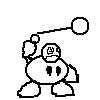
Joined: 24 Sep 2003
Posts: 2683
Location: The dead-center of your brain!
|
 Posted: Sat Aug 16, 2008 8:16 pm Post subject: Posted: Sat Aug 16, 2008 8:16 pm Post subject: |
 |
|
| James Paige wrote: |
we ought to get rid of our weird overloads of the capslock key, like scrolling in the graphics editor and tilepicking in the map editor. |
If it weren't for the fact that those are such useful features in the graphics editor, I would have ripped my capslock key out years ago.
If we could think of a different key to use, that would be great.
There's nothing better than getting done editing the graphics on your game and typing a happy, little message to your best friend and end up sending an ALL CAPS greeting, then having to apologize for offending them and scaring the babies.
_________________
Planning Project Blood Summons, an MMORPG which will incinerate all of the others with it's sheer brilliance...
---msw188 ---
"Seriously James, you keep rolling out the awesome like gingerbread men on a horror-movie assembly line. " |
|
| Back to top |
|
 |
AJHunter
Probably Naked

Joined: 04 Dec 2009
Posts: 131
Location: Usually bed
|
 Posted: Mon Jan 04, 2010 5:22 am Post subject: Posted: Mon Jan 04, 2010 5:22 am Post subject: |
 |
|
How about some HUD and map commands? Like (and, as I'm no good at any programing language besides TIBasic, I'm completely winging it here):
| Code: | get map (map number, stored to variable x) #gets an overview screenshot of the map
disp minimap (xposition, yposition, xsize, ysize, variable x, scaling factor for variable x) #displays a minimap HUD of a given size in a given area of the screen containing the defined overview screenshot of the map at the given scaling factor (0.5, 1, 2, etc.) |
other things for the HUD: party health, money, party MP
=+=+=
heres another one:
| Code: | | gun gun_name (item to be used as gun, item expended) #makes an item a gun or other projectile weapon. when a certain item is used as a weapon, it subtracts from the number of another item. gun_name can be replaced with whatever the user wants. |
this should probably be used with some sort of code that basically doesn't let you shoot if you have no ammo. (dur  ) )
=+=+=
On a vaugly related note, something that would let you embed games into websites would be nice, like some sort of XML thing that reads the data in an uploaded RPG file and displays it somehow... idk... it would be cool to be able to embed my games into my email signature. Bonus points if you can save the game! |
|
| Back to top |
|
 |
|
|
You can post new topics in this forum
You can reply to topics in this forum
You cannot edit your posts in this forum
You cannot delete your posts in this forum
You cannot vote in polls in this forum
|
Powered by phpBB © 2001, 2005 phpBB Group
|



 It's a Final Fantasy: Mystic Quest-style map system. However, there's just TWO bugs (that I know of) in it that I can't fix:
It's a Final Fantasy: Mystic Quest-style map system. However, there's just TWO bugs (that I know of) in it that I can't fix:
