| View previous topic :: View next topic |
| Author |
Message |
Robot
Skeleton King

Joined: 20 Oct 2008
Posts: 72
|
 Posted: Mon Oct 20, 2008 11:47 am Post subject: Editing menu and text box graphics Posted: Mon Oct 20, 2008 11:47 am Post subject: Editing menu and text box graphics |
 |
|
Hello all, I would like to edit the menu and text box graphics... and I know there is a way to do this, but I haven't been able to find it, I'm sure Im just overlooking it.
In addition, my game doesn't need a status screen, spells, or a few other options provided in the default menu, I deleted spells, but there is still a blank in the menu at the bottom, above quit. Is there any way to remedy this?
Also, volume doesn't seem to work... is it just my comp or are other people experiencing this bug as well?
Thanks in advance!
_________________
---
8bitcity.blogspot.com |
|
| Back to top |
|
 |
Newbie_Power

Joined: 04 Sep 2006
Posts: 1762
|
 Posted: Mon Oct 20, 2008 12:00 pm Post subject: Posted: Mon Oct 20, 2008 12:00 pm Post subject: |
 |
|
Are you sure you actually deleted the menu items, or did you just change the type to "Blank"?
To edit borders, you can go to "Graphics" then "Draw Borders".
_________________

TheGiz> Am I the only one who likes to imagine that Elijah Wood's character in Back to the Future 2, the kid at the Wild Gunman machine in the Cafe 80's, is some future descendant of the AVGN? |
|
| Back to top |
|
 |
Bob the Hamster
OHRRPGCE Developer

Joined: 22 Feb 2003
Posts: 2526
Location: Hamster Republic (Southern California Enclave)
|
 Posted: Mon Oct 20, 2008 12:08 pm Post subject: Re: Editing menu and text box graphics Posted: Mon Oct 20, 2008 12:08 pm Post subject: Re: Editing menu and text box graphics |
 |
|
| Robot wrote: | | Also, volume doesn't seem to work... is it just my comp or are other people experiencing this bug as well? |
What type of music file are you using? On most sound cards there is a separate (often hidden) volume mixer for MIDI music, so if you are using BAM or MIDI format music you might want to check in your volume settings to see if your regular volume is turned up but your midi is turned down. |
|
| Back to top |
|
 |
Robot
Skeleton King

Joined: 20 Oct 2008
Posts: 72
|
 Posted: Mon Oct 20, 2008 3:41 pm Post subject: Posted: Mon Oct 20, 2008 3:41 pm Post subject: |
 |
|
Using a midi, my volume is at the middle for everything (except master) yet no change in volume using OHR's menu volume. It's not a huge deal, but might be a bug.
_________________
---
8bitcity.blogspot.com |
|
| Back to top |
|
 |
Bob the Hamster
OHRRPGCE Developer

Joined: 22 Feb 2003
Posts: 2526
Location: Hamster Republic (Southern California Enclave)
|
 Posted: Tue Oct 21, 2008 7:44 am Post subject: Posted: Tue Oct 21, 2008 7:44 am Post subject: |
 |
|
| Robot wrote: | | Using a midi, my volume is at the middle for everything (except master) yet no change in volume using OHR's menu volume. It's not a huge deal, but might be a bug. |
Hmmm... Curious. And you are using the most recent version? |
|
| Back to top |
|
 |
Robot
Skeleton King

Joined: 20 Oct 2008
Posts: 72
|
 Posted: Tue Oct 21, 2008 9:21 am Post subject: Posted: Tue Oct 21, 2008 9:21 am Post subject: |
 |
|
Yup Quezecotl+
_________________
---
8bitcity.blogspot.com |
|
| Back to top |
|
 |
TwinHamster
♫ Furious souls, burn eternally! ♫

Joined: 07 Mar 2004
Posts: 1352
|
 Posted: Tue Oct 21, 2008 9:29 am Post subject: Posted: Tue Oct 21, 2008 9:29 am Post subject: |
 |
|
| My computer has a weird habbit of occasionally setting the 'SW Synth' in my volume control all the way down, preventing me from listening to midi. |
|
| Back to top |
|
 |
Moogle1
Scourge of the Seas
Halloween 2006 Creativity Winner


Joined: 15 Jul 2004
Posts: 3377
Location: Seattle, WA
|
 Posted: Tue Oct 21, 2008 9:45 am Post subject: Posted: Tue Oct 21, 2008 9:45 am Post subject: |
 |
|
| Robot wrote: | | Yup Quezecotl+ |
ITYM Xocolaltl+
_________________
|
|
| Back to top |
|
 |
LeRoy_Leo
Project manager
Class S Minstrel
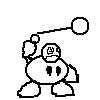
Joined: 24 Sep 2003
Posts: 2683
Location: The dead-center of your brain!
|
 Posted: Tue Oct 21, 2008 1:59 pm Post subject: Posted: Tue Oct 21, 2008 1:59 pm Post subject: |
 |
|
| TwinHamster wrote: | | My computer has a weird habbit of occasionally setting the 'SW Synth' in my volume control all the way down, preventing me from listening to midi. |
This also happens to me. Could our computers be haunted? :o
Also, I want to know why even after drawing borders that the borders aren't showing. I went everywhere in the Edit Text and Graphics areas, even the Game Options menus. Found nothing to show the borders I drew. Do I need to remake all the text boxes to apply the new borders?
_________________
Planning Project Blood Summons, an MMORPG which will incinerate all of the others with it's sheer brilliance...
---msw188 ---
"Seriously James, you keep rolling out the awesome like gingerbread men on a horror-movie assembly line. " |
|
| Back to top |
|
 |
The Drizzle
Who is the Drizzle?

Joined: 12 Nov 2003
Posts: 432
|
 Posted: Tue Oct 21, 2008 6:23 pm Post subject: Posted: Tue Oct 21, 2008 6:23 pm Post subject: |
 |
|
Edit General Game Data ---> View Master Palettes... ---> Edit User Interface Colours ---> Go down
I had a hard time finding this at first too. It's not a very intuitive location.
_________________
My name is...
The shake-zula, the mic rulah, the old schoola, you wanna trip? I'll bring it to yah... |
|
| Back to top |
|
 |
Bob the Hamster
OHRRPGCE Developer

Joined: 22 Feb 2003
Posts: 2526
Location: Hamster Republic (Southern California Enclave)
|
 Posted: Tue Oct 21, 2008 7:00 pm Post subject: Posted: Tue Oct 21, 2008 7:00 pm Post subject: |
 |
|
| The Drizzle wrote: | Edit General Game Data ---> View Master Palettes... ---> Edit User Interface Colours ---> Go down
I had a hard time finding this at first too. It's not a very intuitive location. |
How about
Edit Graphics ---> Change User Interface Colors |
|
| Back to top |
|
 |
The Drizzle
Who is the Drizzle?

Joined: 12 Nov 2003
Posts: 432
|
 Posted: Wed Oct 22, 2008 3:17 am Post subject: Posted: Wed Oct 22, 2008 3:17 am Post subject: |
 |
|
I just meant that its an odd place to be because its not just the user interface colors any more. Now there's borders.
_________________
My name is...
The shake-zula, the mic rulah, the old schoola, you wanna trip? I'll bring it to yah... |
|
| Back to top |
|
 |
|



