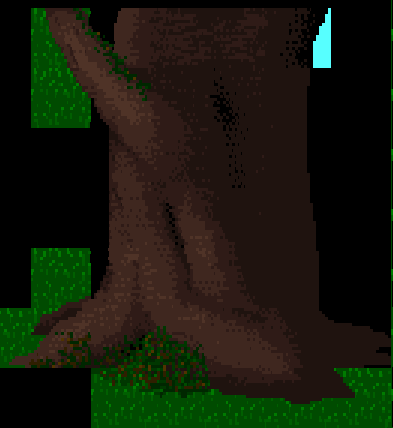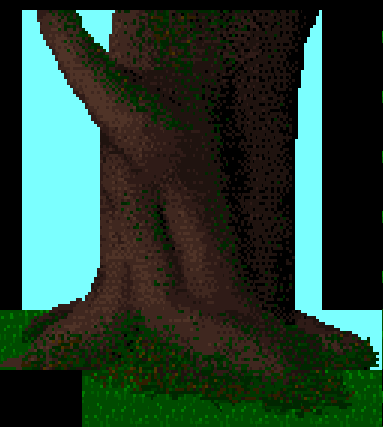| View previous topic :: View next topic |
| Author |
Message |
Lucier
that one girl

Joined: 06 Aug 2003
Posts: 139
Location: dallas, tx
|
 Posted: Tue Mar 03, 2009 4:17 pm Post subject: all suggestions welcome Posted: Tue Mar 03, 2009 4:17 pm Post subject: all suggestions welcome |
 |
|
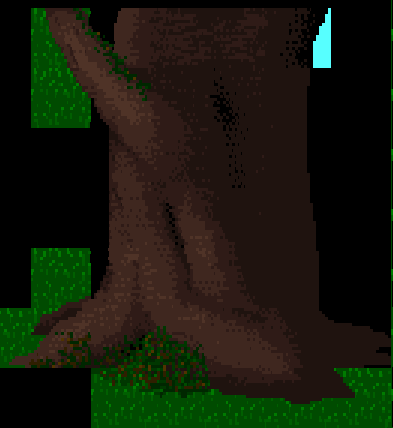
i'm trying to create a large forest (4 to 5 full screen maps) of trees, streams, rock walls and all that good stuff and i am trying to make it look as realistic as possible. what i have so far is the tree above, which isn't even near being done. but that tree alone has taken me several hours, so i am looking for a possible easier way about this. is there maybe a paint program i can use to get the bones of the forest drawn? or maybe some sort of textures i can apply to the trees rather than having to go into the editor and dither in all the textures? all i have right now is custom.exe and mspaint, so my computer is essentially a blank slate ready for everyone's suggestions. i appreciate any help you guys can offer me!
_________________
insert myspace link here. |
|
| Back to top |
|
 |
ringthehat
custom title

Joined: 19 Jan 2009
Posts: 16
Location: Midwestern wastelands
|
 Posted: Tue Mar 03, 2009 4:31 pm Post subject: Posted: Tue Mar 03, 2009 4:31 pm Post subject: |
 |
|
If you can try using GIMP. Its like paint, only much better. You can probably find pictures online of stuff like trees, cut and past those into a picture, and play around with the coloring and resolution, or just use the actual tree as a 'skeleton' and paint your own tree, stream, etc overtop.
(this is the GIMP I'm talking about: http://www.gimp.org/ , googling "gimp"could also give you other, interesting, results, many of which would probably not be the free image manipulation program mentioned in this post) |
|
| Back to top |
|
 |
Spoon Weaver

Joined: 18 Nov 2008
Posts: 421
Location: @home
|
 Posted: Tue Mar 03, 2009 6:56 pm Post subject: Posted: Tue Mar 03, 2009 6:56 pm Post subject: |
 |
|
| I agree with the above gimpy suggestion. |
|
| Back to top |
|
 |
Artimus Bena
Admiral

Joined: 17 Aug 2004
Posts: 637
Location: Dreamland.
|
|
| Back to top |
|
 |
Spoon Weaver

Joined: 18 Nov 2008
Posts: 421
Location: @home
|
 Posted: Wed Mar 04, 2009 9:18 am Post subject: Posted: Wed Mar 04, 2009 9:18 am Post subject: |
 |
|
| i just don't see how you're going to fit all the different kinds of things you want on a tile set. just the tree looks like it takes up about half the tile set. |
|
| Back to top |
|
 |
The Drizzle
Who is the Drizzle?

Joined: 12 Nov 2003
Posts: 432
|
 Posted: Wed Mar 04, 2009 9:30 am Post subject: Posted: Wed Mar 04, 2009 9:30 am Post subject: |
 |
|
| Quote: | | i just don't see how you're going to fit all the different kinds of things you want on a tile set. just the tree looks like it takes up about half the tile set. |
I'm unsure of this too. When you say full screen maps do you mean 32x20 tiles?
| Quote: | | Because each map can support 3 layers and each layer can have its own tilemap, you can essentially link 3 full-screens together in a single map! |
As long as one third of those tiles are overhead tiles...
_________________
My name is...
The shake-zula, the mic rulah, the old schoola, you wanna trip? I'll bring it to yah... |
|
| Back to top |
|
 |
TwinHamster
♫ Furious souls, burn eternally! ♫

Joined: 07 Mar 2004
Posts: 1352
|
 Posted: Wed Mar 04, 2009 10:23 am Post subject: Posted: Wed Mar 04, 2009 10:23 am Post subject: |
 |
|
| The Drizzle wrote: | | Quote: | | Because each map can support 3 layers and each layer can have its own tilemap, you can essentially link 3 full-screens together in a single map! |
As long as one third of those tiles are overhead tiles... |
Oh, that's right.
But I can't imagine it would be too difficult to work with in a forest map. |
|
| Back to top |
|
 |
Lucier
that one girl

Joined: 06 Aug 2003
Posts: 139
Location: dallas, tx
|
 Posted: Wed Mar 04, 2009 10:51 am Post subject: Posted: Wed Mar 04, 2009 10:51 am Post subject: |
 |
|
nah, the tree is actually only about 1/5th of the screen so i still have lots of tiles to work with in that tileset.
as far as being able to have 3 layers per map goes, i am still considering maybe combining two tilesets together to form larger screens of forests like you said Drizzle, but i'm also thinking it could be nice to get use out of all three layers IE background, mid ground, and foreground of the forest. idk which one i'm going to do yet. we'll see!
so everyone suggested GIMP so i have downloaded it and i'm trying to figure my way around it right now. thanks guys!
also here is my little tree now. i'd say it's just about done!
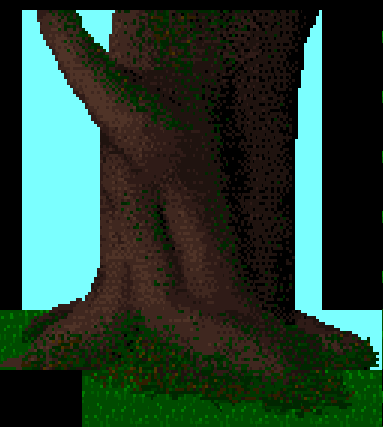
_________________
insert myspace link here. |
|
| Back to top |
|
 |
Spoon Weaver

Joined: 18 Nov 2008
Posts: 421
Location: @home
|
 Posted: Wed Mar 04, 2009 12:25 pm Post subject: Posted: Wed Mar 04, 2009 12:25 pm Post subject: |
 |
|
| it looks weird. i think the sky background is too bright. |
|
| Back to top |
|
 |
Blue Pixel
SPY SAPPIN MAH FISH SANDWICH

Joined: 22 Apr 2005
Posts: 621
|
 Posted: Wed Mar 04, 2009 12:25 pm Post subject: Posted: Wed Mar 04, 2009 12:25 pm Post subject: |
 |
|
looks nice, a bit of advice for next time though
dont use random noise for shading, dithering usually makes a nicer effect.
and the tree can use some antialais near the edges to blend in better with the sky. just my opinions, hope it helps! |
|
| Back to top |
|
 |
The Drizzle
Who is the Drizzle?

Joined: 12 Nov 2003
Posts: 432
|
 Posted: Wed Mar 04, 2009 12:37 pm Post subject: Posted: Wed Mar 04, 2009 12:37 pm Post subject: |
 |
|
| Quote: | | and the tree can use some antialais near the edges to blend in better with the sky. just my opinions, hope it helps! |
Agreed. It looks way too straight and inorganic on the sides. It ends a little too abruptly.
_________________
My name is...
The shake-zula, the mic rulah, the old schoola, you wanna trip? I'll bring it to yah... |
|
| Back to top |
|
 |
Lucier
that one girl

Joined: 06 Aug 2003
Posts: 139
Location: dallas, tx
|
 Posted: Wed Mar 04, 2009 2:20 pm Post subject: Posted: Wed Mar 04, 2009 2:20 pm Post subject: |
 |
|
no i definitely agree, i just put that blue sky background there to show where the black shading on the tree was a little better. :]
_________________
insert myspace link here. |
|
| Back to top |
|
 |
Newbie_Power

Joined: 04 Sep 2006
Posts: 1762
|
 Posted: Wed Mar 04, 2009 5:13 pm Post subject: Posted: Wed Mar 04, 2009 5:13 pm Post subject: |
 |
|
| Quote: | | dont use random noise for shading, dithering usually makes a nicer effect. |
Disagreed. Dithering is a type of texturing, not just a shading effect. The way Lucier did it here is still mostly uniform in a way, and gives a nice organic feel, and doesn't just comprise of dots, but also chunks of pixels.
About Anti-aliasing, is this tree to be layered? If so, don't anti-alias the edges that are going to be on layers 1 or 2, because it'll only screw up on tiles it's not meant to be anti-aliased on.
_________________

TheGiz> Am I the only one who likes to imagine that Elijah Wood's character in Back to the Future 2, the kid at the Wild Gunman machine in the Cafe 80's, is some future descendant of the AVGN? |
|
| Back to top |
|
 |
Spoon Weaver

Joined: 18 Nov 2008
Posts: 421
Location: @home
|
 Posted: Wed Mar 04, 2009 5:13 pm Post subject: Posted: Wed Mar 04, 2009 5:13 pm Post subject: |
 |
|
| o. well it did it's job i guess. it's certainly more noticeable. |
|
| Back to top |
|
 |
The Drizzle
Who is the Drizzle?

Joined: 12 Nov 2003
Posts: 432
|
 Posted: Wed Mar 04, 2009 5:44 pm Post subject: Posted: Wed Mar 04, 2009 5:44 pm Post subject: |
 |
|
| Quote: |
Disagreed. Dithering is a type of texturing, not just a shading effect. The way Lucier did it here is still mostly uniform in a way, and gives a nice organic feel, and doesn't just comprise of dots, but also chunks of pixels. |
I also disagree. It looks good to me.
_________________
My name is...
The shake-zula, the mic rulah, the old schoola, you wanna trip? I'll bring it to yah... |
|
| Back to top |
|
 |
|