| View previous topic :: View next topic |
| Author |
Message |
J_Taylor
The Self-Proclaimed King of Ketchup
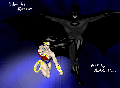
Joined: 02 Dec 2009
Posts: 188
Location: Western NY
|
 Posted: Thu Feb 25, 2010 4:51 pm Post subject: Multiple choice... Posted: Thu Feb 25, 2010 4:51 pm Post subject: Multiple choice... |
 |
|
Okay. Anybody know how to get more than two choices for a question box?
_________________
Elemental: .75%
Heart of Darkness: 0% (crash)
The Mansion: .05%
Shattered Alliance: .05%
See a pattern forming? I do, dammit. |
|
| Back to top |
|
 |
Moogle1
Scourge of the Seas
Halloween 2006 Creativity Winner


Joined: 15 Jul 2004
Posts: 3377
Location: Seattle, WA
|
 Posted: Thu Feb 25, 2010 7:58 pm Post subject: Posted: Thu Feb 25, 2010 7:58 pm Post subject: |
 |
|
Gotta use a menu.
_________________
|
|
| Back to top |
|
 |
J_Taylor
The Self-Proclaimed King of Ketchup
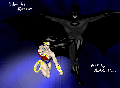
Joined: 02 Dec 2009
Posts: 188
Location: Western NY
|
 Posted: Thu Apr 22, 2010 3:10 pm Post subject: Posted: Thu Apr 22, 2010 3:10 pm Post subject: |
 |
|
Wow. I lost this thread. Anyways...
How would I do that? I've pretty much just experimented in graphics and plotscripting.
Oh, on a topic tangent: let's say I've drawn ten box borders. How do I load a different one per ten text boxes? Is that even possible?
_________________
Elemental: .75%
Heart of Darkness: 0% (crash)
The Mansion: .05%
Shattered Alliance: .05%
See a pattern forming? I do, dammit. |
|
| Back to top |
|
 |
Bob the Hamster
OHRRPGCE Developer

Joined: 22 Feb 2003
Posts: 2526
Location: Hamster Republic (Southern California Enclave)
|
 Posted: Thu Apr 22, 2010 3:38 pm Post subject: Posted: Thu Apr 22, 2010 3:38 pm Post subject: |
 |
|
Look at the very bottom of the "Edit Conditionals" menu in the text box editor. There is an option to make a menu appear with the text box.
In the menu item editor, there is an option to make the menu open up a text box.
Those two can be combined to make some fairly complex menus, but do be aware that there is currently no easy way to control how menus and text boxes are layered. (although there is a hard way that involves getting the text box as a slice so you can move rel-layer it relative to the menu)
As for box borders, there is currently no good way to use more than 14 of them, so I wouldn't bother drawing any more than that right now. (I plan to change that limitation in the future) |
|
| Back to top |
|
 |
J_Taylor
The Self-Proclaimed King of Ketchup
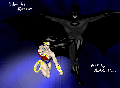
Joined: 02 Dec 2009
Posts: 188
Location: Western NY
|
 Posted: Tue Apr 27, 2010 5:01 am Post subject: Posted: Tue Apr 27, 2010 5:01 am Post subject: |
 |
|
So how do you use more than one for different text boxes? Like, how do you assign type 'A' for text box 1 and type 'B' for text box 2?
_________________
Elemental: .75%
Heart of Darkness: 0% (crash)
The Mansion: .05%
Shattered Alliance: .05%
See a pattern forming? I do, dammit. |
|
| Back to top |
|
 |
Bob the Hamster
OHRRPGCE Developer

Joined: 22 Feb 2003
Posts: 2526
Location: Hamster Republic (Southern California Enclave)
|
 Posted: Tue Apr 27, 2010 7:17 am Post subject: Posted: Tue Apr 27, 2010 7:17 am Post subject: |
 |
|
| James Paige wrote: | | Look at the very bottom of the "Edit Conditionals" menu in the text box editor. There is an option to make a menu appear with the text box. |
|
|
| Back to top |
|
 |
TMC
On the Verge of Insanity
Joined: 05 Apr 2003
Posts: 3240
Location: Matakana
|
 Posted: Wed Apr 28, 2010 1:00 am Post subject: Posted: Wed Apr 28, 2010 1:00 am Post subject: |
 |
|
I'd guess you're asking about modifying textbox styles? You can set which box border spriteset is used for each of the 14 "box styles" in the "Edit UI Colors" menu. And, well, selecting the style used for a textbox is pretty obvious.
_________________
"It is so great it is insanely great." |
|
| Back to top |
|
 |
FnrrfYgmSchnish
Probably the Grand Poobah or something

Joined: 19 Jul 2003
Posts: 88
Location: Not here
|
 Posted: Wed Apr 28, 2010 3:31 pm Post subject: Posted: Wed Apr 28, 2010 3:31 pm Post subject: |
 |
|
| Quote: | | Look at the very bottom of the "Edit Conditionals" menu in the text box editor. There is an option to make a menu appear with the text box. |
...wow. Somehow I completely missed this one... I thought the only way to pop up a menu along with a textbox was through plotscripting. One part of Puckamon would've been a lot faster to make if I had known this back when I was working on that part... |
|
| Back to top |
|
 |
J_Taylor
The Self-Proclaimed King of Ketchup
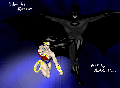
Joined: 02 Dec 2009
Posts: 188
Location: Western NY
|
 Posted: Thu Apr 29, 2010 3:26 pm Post subject: Posted: Thu Apr 29, 2010 3:26 pm Post subject: |
 |
|
"Edit UI Colors"
Will check.
_________________
Elemental: .75%
Heart of Darkness: 0% (crash)
The Mansion: .05%
Shattered Alliance: .05%
See a pattern forming? I do, dammit. |
|
| Back to top |
|
 |
|


