| View previous topic :: View next topic |
| Author |
Message |
sheamkennedy
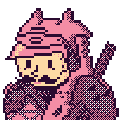
Joined: 06 May 2013
Posts: 23
Location: Canada
|
 Posted: Sat Jul 06, 2013 6:13 pm Post subject: Making a door script without fade out/fade in? Posted: Sat Jul 06, 2013 6:13 pm Post subject: Making a door script without fade out/fade in? |
 |
|
I was wondering if it is possible to make my own door script. The normal in-editor doors are fine for most purposes but I wanted to know if I could make my own without any fading? This is more of a curiosity than anything, I'd just like to see if it changes a visual problem that has been bothering me with the current doors I have in this specific map of mine.
_________________
SMK |
|
| Back to top |
|
 |
The Abominable Doctor Zee
Guest
|
|
| Back to top |
|
 |
Bob the Hamster
OHRRPGCE Developer

Joined: 22 Feb 2003
Posts: 2526
Location: Hamster Republic (Southern California Enclave)
|
 Posted: Sun Jul 07, 2013 7:16 am Post subject: Posted: Sun Jul 07, 2013 7:16 am Post subject: |
 |
|
What The Abominable Doctor Zee says was true all the way up until very recently.
In the latest versions there is actually a new command "door at spot(x, y)" that lets you check to see if a door exists at a given location. You can use this in an each-step script to manually script your doors if you want to.
(altough honestly this method is *almost* as much work as the invisible step-on NPC method) |
|
| Back to top |
|
 |
sheamkennedy
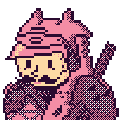
Joined: 06 May 2013
Posts: 23
Location: Canada
|
 Posted: Sun Jul 07, 2013 8:38 am Post subject: Posted: Sun Jul 07, 2013 8:38 am Post subject: |
 |
|
Perfect, thank you.
_________________
SMK |
|
| Back to top |
|
 |
BMR
Aspiring Megalomaniac

Joined: 27 Dec 2008
Posts: 21
Location: The Philippines
|
 Posted: Mon Jul 08, 2013 2:13 am Post subject: Posted: Mon Jul 08, 2013 2:13 am Post subject: |
 |
|
You could just not use the in-editor doors altogether. Have a long list in your each-step script that checks if the player is at a certain X,Y coordinates. If the player is, then have it fire a script. That way, you don't have to bother about placing anything on the map.
_________________
Being from the third world, I reserve the right to speak in the third person. |
|
| Back to top |
|
 |
|


