 |
Castle Paradox
|
| View previous topic :: View next topic |
| Author |
Message |
0 The Fool
Joined: 26 Jan 2015
Posts: 5
|
 Posted: Mon Jan 26, 2015 4:43 pm Post subject: Creating an affection gauge Posted: Mon Jan 26, 2015 4:43 pm Post subject: Creating an affection gauge |
 |
|
I was wondering if someone could help and/or show me how to create an affection gauge, and it would also be amazing is some one could show me how to create a system to where it is seen during cutsences and other events.
Thank you. |
|
| Back to top |
|
 |
Gizmog1
Don't Lurk In The Bushes!
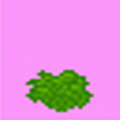
Joined: 05 Mar 2003
Posts: 2257
Location: Lurking In The Bushes!
|
 Posted: Mon Jan 26, 2015 7:53 pm Post subject: Posted: Mon Jan 26, 2015 7:53 pm Post subject: |
 |
|
At its simplest, what you're talking about is a rectangle slice. What you're gonna want to do is somethin like...
| Code: |
GlobalVariable (1,AffectionGauge)
GlobalVariable (2,Affection)
plotscript,StartAffection,begin
SetVariable (AffectionGauge,CreateRect (1,5)
end
|
So what you've done, is you've created a Rectangle and told the game to call it AffectionGauge. There'll be a little tiny rectangle... probably in the upper left corner of the screen. It's pretty boring right now, but you can Put the slice somewhere else, Change the color or All kinds of other crazy stuff
Then, every time you wanna change the affection, and you could tie this to a textbox or whatever, you'd do a...
| Code: |
script,ModifyAffection,HowMuch,begin
Increment (Affection,HowMuch)
SetSliceWidth (AffectionGauge,Affection)
end
Plotscript,AddTenAffection,begin
ModifyAffection (10)
end
plotscript,SubtractTenAffection,begin
ModifyAffection (-10)
end
|
and as far as I know, it'd work through cutscenes and other non-battle events. And who wants to think about affection during battle anyway? If you've got any other questions, there's a great Help Me forum over here and you might be more likely to find people over there. I hope that's a good enough start to get you on your way and that you're able to do whatever you're trying to do.
I realize I'm not doing a very good job of plotscripting, but you can find out more about it over here. Pretty good tutorial and I hate to reinvent the wheel. |
|
| Back to top |
|
 |
0 The Fool
Joined: 26 Jan 2015
Posts: 5
|
 Posted: Tue Jan 27, 2015 1:00 pm Post subject: Posted: Tue Jan 27, 2015 1:00 pm Post subject: |
 |
|
Okay thanks, but let's make it a little harder.
Let's say we want it to be a circle and it shows the images of two/three people, and each person has their own little gauge next to their picture. And each one has it's own certain amount and filled up to that amount.
Also how would I have events regulated by a certain person's affection, and what-not.
Also it would be really helpful if you could tell me how to make it part of the status screen so when I check a persons stats it is their as well. |
|
| Back to top |
|
 |
Gizmog1
Don't Lurk In The Bushes!
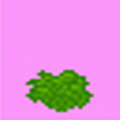
Joined: 05 Mar 2003
Posts: 2257
Location: Lurking In The Bushes!
|
 Posted: Tue Jan 27, 2015 8:23 pm Post subject: Posted: Tue Jan 27, 2015 8:23 pm Post subject: |
 |
|
Well, I'm not gonna make the whole game for you. And you're right you have made it a bit harder.
Commands for menus start here. Not sure that you can hook it to the default status menu, but shouldn't be too hard for you to figure out a way to rig up your own affections menu and hook that onto the main menu.
Spritey stuff is here. and for the most part it works just like the stuff I already showed you.
If it's circles you're interested in, Create Ellipse is the command for you. . Just replace that rectangle bit with ellipse, and whenever you set the width set the height too or you'll have one thin ass circle.
Having events regulated by a certain person's affection is a little bit harder, but I imagine you could regulate the whole thing with tags? If someone's good enough friends to share an ice cream cone with you, turn on say tag 3. And if they're good enough friends that they'll loan you a fiver to buy the ice cream cone, turn on tag 4. World's your oyster my friend! Should have enough here to slap somehing good together, just start fiddling with the scripting. The scriptings half the fun! |
|
| Back to top |
|
 |
0 The Fool
Joined: 26 Jan 2015
Posts: 5
|
 Posted: Wed Jan 28, 2015 3:02 pm Post subject: Posted: Wed Jan 28, 2015 3:02 pm Post subject: |
 |
|
Okay! Thanks again, I will make sure I enjoy the little oyster.
 |
|
| Back to top |
|
 |
Gizmog1
Don't Lurk In The Bushes!
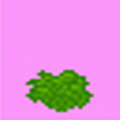
Joined: 05 Mar 2003
Posts: 2257
Location: Lurking In The Bushes!
|
 Posted: Wed Jan 28, 2015 11:22 pm Post subject: Posted: Wed Jan 28, 2015 11:22 pm Post subject: |
 |
|
| Sure, no problem! Feel free to ask more questions if you get stuck. |
|
| Back to top |
|
 |
Powerstar

Joined: 08 May 2014
Posts: 41
Location: Suva,fiji
|
 Posted: Fri Apr 10, 2015 2:25 am Post subject: hmmm Posted: Fri Apr 10, 2015 2:25 am Post subject: hmmm |
 |
|
| Iam no pro. But im sure he's meaning the gauge from sims... Good idea though.. oh yea, dude back ur work up.. or u might end up like me.. |
|
| Back to top |
|
 |
|
|
You can post new topics in this forum
You can reply to topics in this forum
You cannot edit your posts in this forum
You cannot delete your posts in this forum
You cannot vote in polls in this forum
|
Powered by phpBB © 2001, 2005 phpBB Group
|



