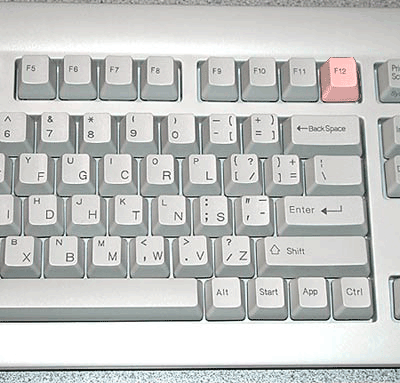| View previous topic :: View next topic |
| Author |
Message |
Ragnarock999
the awsome possom

Joined: 18 Jun 2003
Posts: 16
Location: Brampton,Ontario,Canada
|
 Posted: Fri Jun 20, 2003 12:27 am Post subject: How do you... Posted: Fri Jun 20, 2003 12:27 am Post subject: How do you... |
 |
|
take screenshots in Game.EXE? I've heard of F11 and F12, but how do you use them?
anyhelp wouldbe good, thanx
_________________
Eat a beaver, save the trees! |
|
| Back to top |
|
 |
Aethereal
SHUT UP.
Elite Designer


Joined: 04 Jan 2003
Posts: 928
Location: Gone! I pop in on occasion though.
|
 Posted: Fri Jun 20, 2003 1:23 am Post subject: Posted: Fri Jun 20, 2003 1:23 am Post subject: |
 |
|
Press F12. It will automatically save it as a 320x200 bitmap in the same folder with your game files.
_________________
 |
|
| Back to top |
|
 |
Ragnarock999
the awsome possom

Joined: 18 Jun 2003
Posts: 16
Location: Brampton,Ontario,Canada
|
 Posted: Fri Jun 20, 2003 11:28 pm Post subject: Posted: Fri Jun 20, 2003 11:28 pm Post subject: |
 |
|
what I meant was, what is F12 ? It's noton the keyboard. or is it, (that'swhat I'm asking). and what about F11?
_________________
Eat a beaver, save the trees! |
|
| Back to top |
|
 |
Iblis
Ghost Cat

Joined: 26 May 2003
Posts: 1233
Location: Your brain
|
 Posted: Sat Jun 21, 2003 12:20 am Post subject: Posted: Sat Jun 21, 2003 12:20 am Post subject: |
 |
|
Uh, unless you have a really weird keyboard then F11 and F12 are on it. Same row as Esc. If they aren't on it, then you can probably use PrintScrn. It's directly above Insert, at least on my keyboard. That copies the screen to the clipboard, then you go into paint or whatever program you use, go into the menu and hit paste. That should put the screenshot into paint, then you save it.
You need a new keyboad though O_o
_________________
Locked
OHR Piano |
|
| Back to top |
|
 |
Inferior Minion
Metric Ruler

Joined: 03 Jan 2003
Posts: 741
Location: Santa Barbara, CA
|
 Posted: Sat Jun 21, 2003 1:36 am Post subject: Posted: Sat Jun 21, 2003 1:36 am Post subject: |
 |
|
Here are some images to help you out (Notice the red key)

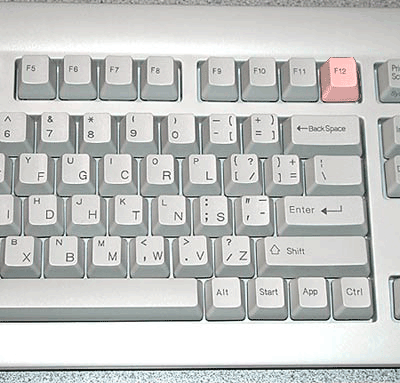
_________________
|
|
| Back to top |
|
 |
Aethereal
SHUT UP.
Elite Designer


Joined: 04 Jan 2003
Posts: 928
Location: Gone! I pop in on occasion though.
|
 Posted: Sat Jun 21, 2003 3:59 am Post subject: Posted: Sat Jun 21, 2003 3:59 am Post subject: |
 |
|
F11 lets you walk through walls in the game, but only if the debug keys are not disabled.
_________________
 |
|
| Back to top |
|
 |
Ragnarock999
the awsome possom

Joined: 18 Jun 2003
Posts: 16
Location: Brampton,Ontario,Canada
|
 Posted: Sun Jun 22, 2003 7:31 am Post subject: Posted: Sun Jun 22, 2003 7:31 am Post subject: |
 |
|
thanx peeps, and yes my keeboard is wierd. it has no F11 or F12 andthe arrow keys are half the size. (it's a mini keyboard, on an Emachine.)
_________________
Eat a beaver, save the trees! |
|
| Back to top |
|
 |
PIcaRDMPC
Joined: 28 Mar 2003
Posts: 186
|
 Posted: Sun Jun 22, 2003 1:31 pm Post subject: Posted: Sun Jun 22, 2003 1:31 pm Post subject: |
 |
|
| How the hell did you get a mini keyboard with an Emachine?! We've bought a bunch of those, and they all came with full keyboards. |
|
| Back to top |
|
 |
RPGrealm5
Sir, the Goombas are dancing again!
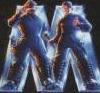
Joined: 17 Apr 2003
Posts: 354
Location: Sacramento, CA
|
 Posted: Sun Jun 29, 2003 3:41 am Post subject: Posted: Sun Jun 29, 2003 3:41 am Post subject: |
 |
|
If I'm understanding correctly you want to know how to take screenshots in the game. Well if this is correct you are all doing a different method than me. I press the print scrn/sysR button, across on the right from F12.
Press that at the spot you want to take the shot. Then open up paint and paste it. Your pic should appear already in 320x200. Is that what you wanted to know?
_________________
Gyu, Doh! |
|
| Back to top |
|
 |
Iblis
Ghost Cat

Joined: 26 May 2003
Posts: 1233
Location: Your brain
|
 Posted: Sun Jun 29, 2003 3:44 am Post subject: Posted: Sun Jun 29, 2003 3:44 am Post subject: |
 |
|
Uh, yes, I believe I mentioned that. 
_________________
Locked
OHR Piano |
|
| Back to top |
|
 |
Ragnarock999
the awsome possom

Joined: 18 Jun 2003
Posts: 16
Location: Brampton,Ontario,Canada
|
 Posted: Tue Jul 01, 2003 12:52 am Post subject: Posted: Tue Jul 01, 2003 12:52 am Post subject: |
 |
|
Well thanx everyone, I was a little confused but I'm okay now. And my ocmputer is an Emachine EOne so tverything is mini.
_________________
Eat a beaver, save the trees! |
|
| Back to top |
|
 |
Eggie
Joined: 12 May 2003
Posts: 904
|
 Posted: Wed Jul 16, 2003 7:58 am Post subject: Posted: Wed Jul 16, 2003 7:58 am Post subject: |
 |
|
| Yeah, I would like to know how do you put pictures in your posts. I want to put something in the art corner. |
|
| Back to top |
|
 |
MultiColoredWizard
Come back, baby!
The Breastmaster

Joined: 01 Feb 2003
Posts: 1232
|
 Posted: Wed Jul 16, 2003 8:05 am Post subject: Posted: Wed Jul 16, 2003 8:05 am Post subject: |
 |
|
| use the IMG code.. |
|
| Back to top |
|
 |
|