| View previous topic :: View next topic |
| Author |
Message |
fungo

Joined: 26 Feb 2006
Posts: 20
|
 Posted: Tue Mar 14, 2006 6:44 pm Post subject: Posted: Tue Mar 14, 2006 6:44 pm Post subject: |
 |
|
| those weren't the only tutorials I was hoping for. they were good, but they're not the only ones I was hoping for. |
|
| Back to top |
|
 |
Obright
Vestigial Organist

Joined: 16 Nov 2005
Posts: 70
Location: By the wayside
|
 Posted: Tue Mar 14, 2006 8:21 pm Post subject: Posted: Tue Mar 14, 2006 8:21 pm Post subject: |
 |
|
Well, would you want help with battle animations, backgrounds, W-about
graphics, maptiles, or attack animations? Any of those, I can help with. If
I were to make a similar tutorial, it would help if I had a little direction...
plus it would just be more helpful to you in the long run. If you need help
with weapon animations...then I'm not so good, I'm afraid...I very rarely
ever use them...not in the conventional sense.
_________________
'I imagine that imagination is more important than knowledge, but I don't know.' |
|
| Back to top |
|
 |
Battleblaze
Warrior Thread Monk

Joined: 19 Dec 2003
Posts: 782
Location: IndY OHR
|
 Posted: Wed Mar 15, 2006 7:04 am Post subject: Posted: Wed Mar 15, 2006 7:04 am Post subject: |
 |
|
Instead of asking for tutorials of everything.Why not do what mos tof the community does and learn by trail and error.Make all the stuff see what your weak points are, fix weak points & repeat. I like tutorials too but still I only use them for revison.
And since this is the art forum maybe you should make some graphics and post them up here  . .
_________________
Indy OHR! and National OHR Month Contest going on now!
"Aeth calls PHC an anti-semite; PHC blames anti-semitism"
-squall |
|
| Back to top |
|
 |
fungo

Joined: 26 Feb 2006
Posts: 20
|
 Posted: Thu Mar 16, 2006 7:08 am Post subject: Posted: Thu Mar 16, 2006 7:08 am Post subject: |
 |
|
| Battleblaze wrote: | Instead of asking for tutorials of everything.Why not do what mos tof the community does and learn by trail and error.Make all the stuff see what your weak points are, fix weak points & repeat. I like tutorials too but still I only use them for revison.
And since this is the art forum maybe you should make some graphics and post them up here  . . |
alright. I'll try that. tutorials I'm looking for are mostly sprite tutorials and mountain tutorials. |
|
| Back to top |
|
 |
Inferior Minion
Metric Ruler

Joined: 03 Jan 2003
Posts: 741
Location: Santa Barbara, CA
|
 Posted: Thu Mar 16, 2006 2:20 pm Post subject: Posted: Thu Mar 16, 2006 2:20 pm Post subject: |
 |
|
| fungo wrote: | | Battleblaze wrote: | Instead of asking for tutorials of everything.Why not do what mos tof the community does and learn by trail and error.Make all the stuff see what your weak points are, fix weak points & repeat. I like tutorials too but still I only use them for revison.
And since this is the art forum maybe you should make some graphics and post them up here  . . |
alright. I'll try that. tutorials I'm looking for are mostly sprite tutorials and mountain tutorials. |
Take a shot at drawing a few sprites and mountain ranges, then post screenshots of your work for constructive criticism. In my opinion, it'll be much more benefitial to get responses on how to improve your current drawings than it would be to find a tutorial to mimic.
_________________
|
|
| Back to top |
|
 |
fungo

Joined: 26 Feb 2006
Posts: 20
|
 Posted: Sat Apr 01, 2006 5:46 pm Post subject: Posted: Sat Apr 01, 2006 5:46 pm Post subject: |
 |
|
| I just finished my first pair of walkabout sprites. the only problem is, I don't know how to paste them onto a post. is there something else I need to do?I haven't tried any mountain ranges yet. |
|
| Back to top |
|
 |
Gizmog1
Don't Lurk In The Bushes!
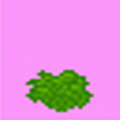
Joined: 05 Mar 2003
Posts: 2257
Location: Lurking In The Bushes!
|
 Posted: Sat Apr 01, 2006 7:16 pm Post subject: Posted: Sat Apr 01, 2006 7:16 pm Post subject: |
 |
|
| Try Imageshack, or one of those places. I'm sure if you google up "Free Image Hosting" you'll find gobs of helpful ones. Just don't download anything! |
|
| Back to top |
|
 |
fungo

Joined: 26 Feb 2006
Posts: 20
|
 Posted: Thu Apr 06, 2006 4:57 pm Post subject: Posted: Thu Apr 06, 2006 4:57 pm Post subject: |
 |
|
allright. here it is:
Last edited by fungo on Thu Apr 06, 2006 6:37 pm; edited 1 time in total |
|
| Back to top |
|
 |
Battleblaze
Warrior Thread Monk

Joined: 19 Dec 2003
Posts: 782
Location: IndY OHR
|
 Posted: Thu Apr 06, 2006 5:09 pm Post subject: Posted: Thu Apr 06, 2006 5:09 pm Post subject: |
 |
|
Not really that 'standout' or anything but for "my first sprite" I think its damn good.
Problem though
OHR being the 2 picture per movement program that it is. You should be aware that there is no "standing frame." So in turn when you have one leg down and the other out of site and do the old "sprite flip." Then the sprite looks like peg leg joe trying to balance instead of walking.
_________________
Indy OHR! and National OHR Month Contest going on now!
"Aeth calls PHC an anti-semite; PHC blames anti-semitism"
-squall |
|
| Back to top |
|
 |
Moogle1
Scourge of the Seas
Halloween 2006 Creativity Winner


Joined: 15 Jul 2004
Posts: 3377
Location: Seattle, WA
|
 Posted: Thu Apr 06, 2006 5:40 pm Post subject: Posted: Thu Apr 06, 2006 5:40 pm Post subject: |
 |
|
Um, he's holding a staff. That's not his leg.
The animation actually looks pretty good. The hair should probably stay the same between frames, though, and the color scheme needs more contrast. Right now, he's got a green shirt, blue pants, and green-blue hair, then brown skin and a brown staff.
_________________
|
|
| Back to top |
|
 |
Battleblaze
Warrior Thread Monk

Joined: 19 Dec 2003
Posts: 782
Location: IndY OHR
|
 Posted: Thu Apr 06, 2006 5:48 pm Post subject: Posted: Thu Apr 06, 2006 5:48 pm Post subject: |
 |
|
No Moog I see the staff.
I'm talking about the purple leg like things that I assume are legs.
Fung, Moog download Verdima Green Heavens (or something near that) . The animation style is the same in that game (one leg down) and see how that goes (pegleg joe).
_________________
Indy OHR! and National OHR Month Contest going on now!
"Aeth calls PHC an anti-semite; PHC blames anti-semitism"
-squall |
|
| Back to top |
|
 |
fungo

Joined: 26 Feb 2006
Posts: 20
|
 Posted: Thu Apr 06, 2006 6:29 pm Post subject: Posted: Thu Apr 06, 2006 6:29 pm Post subject: |
 |
|
well, for one thing, it's a woman.
fixed hair. |
|
| Back to top |
|
 |
rpgspotkale
ME Akume

Joined: 18 May 2004
Posts: 80
Location: South Africa
|
 Posted: Tue Apr 11, 2006 10:26 pm Post subject: Posted: Tue Apr 11, 2006 10:26 pm Post subject: |
 |
|
Hey
Those walk abouts are a good start. Great Job! 
Im not gona boast to know how to properly draw or create walkabouts or graphics but this is how I do it.
Trust me it works like a charm... 
First:
I go onto google and download pictures of more or less what I'm look for. E.g. Pictures of people, landscapes, weapons, houses, reckage, whatever...
(Just remember, this is used for refrence and not be copied directly. You may get away with it but if your found out then it could be bad rep for you game)
Second:
I draw pictures, quick sketches of what I'm trying to do. E.g. A charcter, in different poses, actions, ect...
(I just get the final Idea, so when I'm drawing, I know exactly where I'm going and so I don't have to be confused or puzzeled about what to do next)
Thrid:
This stage is much the same as Gnostic's idea. Everything, and I mean everything would not operate, stand up if it wernt for the structure. Game graphics are just the least of the game, without the structure, the 'BONES', it would not exsist. And we are fortunate enough to have to not have to do that much progaming.
First a structure or bones should be made (this for people), for buildings, do it the same as they would if you were building a normal house, place in the poles, the structure, makesure your house is sound before you start.
Second then create a plaster form, a basic outline of what the character will look like, the colour and other basic looks.
Third add the rest, the detail and accesories...depending on what your peliminary drawings are like.
And done!
It might look like a lot of work but it yeilds the best results or at least Ive found that. (Its how the bigtimers do it, so give it a try and see for your self)
But then again, its your choice.
Just trying to help.
cheers
_________________
[IMG]http://img.photobucket.com/albums/v475/daviward/sovereignlegionbanner1-2fire.bmp[/IMG] |
|
| Back to top |
|
 |
fungo

Joined: 26 Feb 2006
Posts: 20
|
|
| Back to top |
|
 |
Calehay
...yeah.
Class B Minstrel

Joined: 07 Jul 2004
Posts: 549
|
 Posted: Fri Apr 14, 2006 6:21 pm Post subject: Posted: Fri Apr 14, 2006 6:21 pm Post subject: |
 |
|
| Battleblaze wrote: | No Moog I see the staff.
I'm talking about the purple leg like things that I assume are legs.
Fung, Moog download Verdima Green Heavens (or something near that) . The animation style is the same in that game (one leg down) and see how that goes (pegleg joe). |
Heh... I'm famous.
The reason why I think you see so much of that is because that's how Tsugumo makes the walkabout in his tutorial. Now, his serious work looks nothing like that, but for newbies who've heard that the tutorial is holy writ, it seems a good idea to copy the basic look of that.
As for making graphics, the only thing that will really improve you is *practice!* While I haven't been making graphics as long as some have who use OHR, I've made improvement by making sprites just for the purpose of making sprites. Just don't expect it to come overnight (I'm still waiting for it to become easier to make something look good.)
As for the sprite: I'm using Opera at the moment and can't zoom in, so I'll have to edit this post after I get it in IE. But from far away, it looks pretty good.
Edit: I forgot, you used ImageShack, so I can't zoom in.
_________________
Calehay |
|
| Back to top |
|
 |
|






