| View previous topic :: View next topic |
| Author |
Message |
BlastedEarth

Joined: 05 Oct 2009
Posts: 243
|
 Posted: Thu Jun 24, 2010 1:15 pm Post subject: Palette Problems Posted: Thu Jun 24, 2010 1:15 pm Post subject: Palette Problems |
 |
|
I'm having trouble changing the master pallete. I've tried editing the original palette and importing it putting the blues and greens where they should be but it still gets messed up ingame.
Are any of you guys Neo?
_________________
So many ideas, so little focus. Monk spirit please lend me your power!
 |
|
| Back to top |
|
 |
J_Taylor
The Self-Proclaimed King of Ketchup
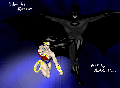
Joined: 02 Dec 2009
Posts: 188
Location: Western NY
|
 Posted: Thu Jun 24, 2010 3:05 pm Post subject: Posted: Thu Jun 24, 2010 3:05 pm Post subject: |
 |
|
Um... actually, when I'm not using the original, I make my own from scratch... I have experimented with the NEO palette, but ultimately haven't used it as much as custom palettes.
_________________
Elemental: .75%
Heart of Darkness: 0% (crash)
The Mansion: .05%
Shattered Alliance: .05%
See a pattern forming? I do, dammit. |
|
| Back to top |
|
 |
BlastedEarth

Joined: 05 Oct 2009
Posts: 243
|
 Posted: Thu Jun 24, 2010 5:56 pm Post subject: Posted: Thu Jun 24, 2010 5:56 pm Post subject: |
 |
|
Wow you make your own palettes, how do you import it in a way that the colors are arranged like the original? I need it to import like that so the game just get brighter colours without really remapping everything...
_________________
So many ideas, so little focus. Monk spirit please lend me your power!
 |
|
| Back to top |
|
 |
TMC
On the Verge of Insanity
Joined: 05 Apr 2003
Posts: 3240
Location: Matakana
|
 Posted: Fri Jun 25, 2010 1:11 am Post subject: Posted: Fri Jun 25, 2010 1:11 am Post subject: |
 |
|
So you only want to slightly modify the master palette you're already using?
Just make an edited copy of one of the palettes in the import\Master Palettes folder, and save it as a 24-bit BMP file, and import it.
_________________
"It is so great it is insanely great." |
|
| Back to top |
|
 |
BlastedEarth

Joined: 05 Oct 2009
Posts: 243
|
 Posted: Fri Jun 25, 2010 8:09 am Post subject: Posted: Fri Jun 25, 2010 8:09 am Post subject: |
 |
|
Hey thanks! It worked but i don't know how though. I used the exact same procedure except that my edited palette was saved in a different folder^^
_________________
So many ideas, so little focus. Monk spirit please lend me your power!
 |
|
| Back to top |
|
 |
TMC
On the Verge of Insanity
Joined: 05 Apr 2003
Posts: 3240
Location: Matakana
|
 Posted: Sat Jun 26, 2010 1:00 am Post subject: Posted: Sat Jun 26, 2010 1:00 am Post subject: |
 |
|
There are 3 way to import a master palette (see 'How do I customize the master palette?'): .mas files, 24-bit 16x16 .bmp files, and 8-bit .bmp files. If you edit the master palette but save it as a 256 colour bmp, your graphics editor will probably change the order of all the colours when it creates the palette, and Custom will use that palette instead of reading the pixels from the image.
_________________
"It is so great it is insanely great." |
|
| Back to top |
|
 |
BlastedEarth

Joined: 05 Oct 2009
Posts: 243
|
 Posted: Mon Jun 28, 2010 1:06 am Post subject: Posted: Mon Jun 28, 2010 1:06 am Post subject: |
 |
|
| The Mad Cacti wrote: | | If you edit the master palette but save it as a 256 colour bmp, your graphics editor will probably change the order of all the colours when it creates the palette, and Custom will use that palette instead of reading the pixels from the image. |
That explains it. I did save it as a 256 colour bitmap.
_________________
So many ideas, so little focus. Monk spirit please lend me your power!
 |
|
| Back to top |
|
 |
|



